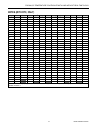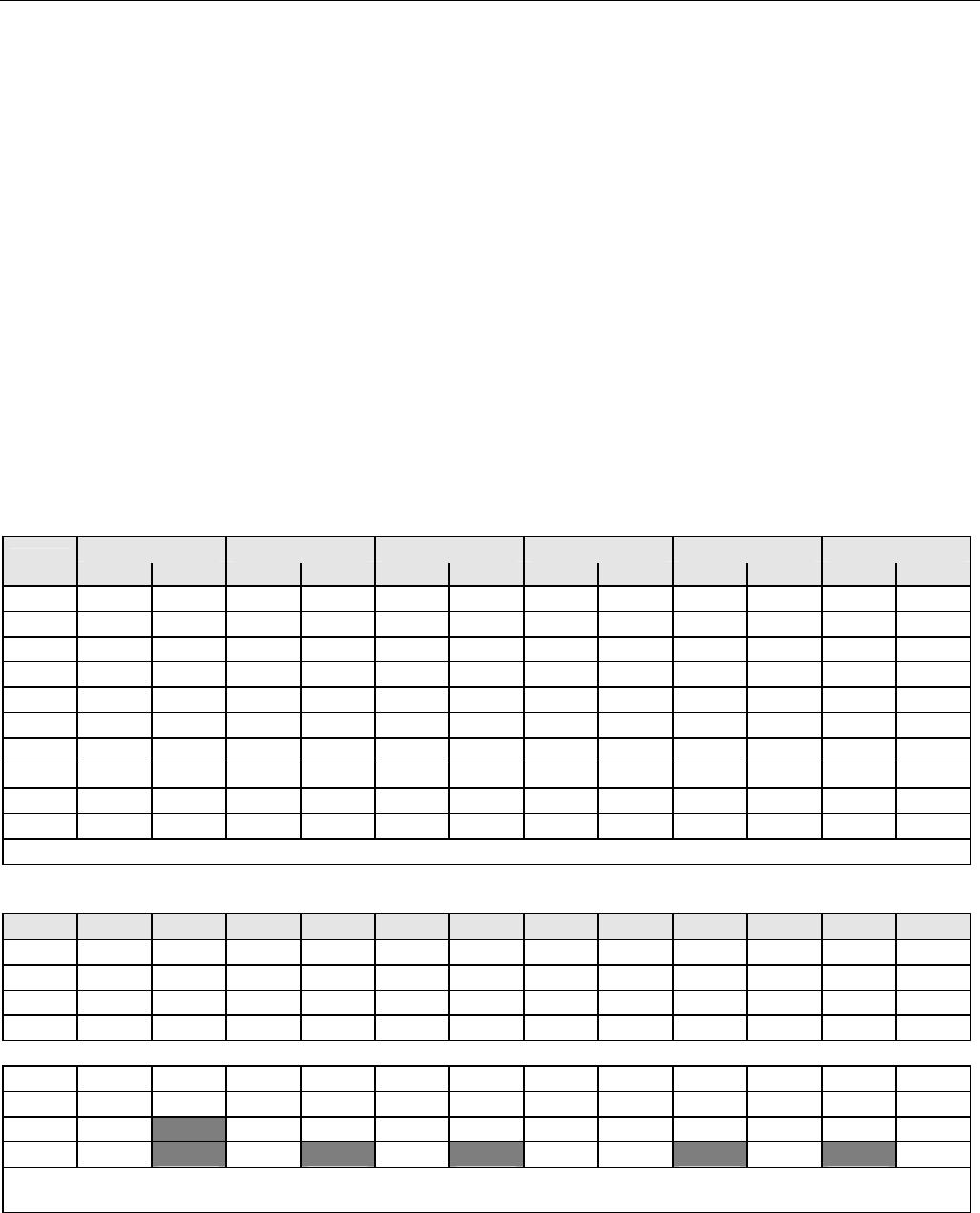
R7426A,B,C TEMPERATURE CONTROLLER WITH AND WITHOUT REAL-TIME CLOCK
EN1B-0203GE51 R0507C 16
Using the Schedules (with RTC, only)
Two schedules, one for programming the schedule points and
one for holiday programming, are available.
The standard schedule is used to switch the controller mode
(off, night, standby or comfort) at programmed schedule
points (S1 ... S6), which can be set for each weekday or
weekday group as well as for several holiday types (H1, H2
and H3).
If the comfort or standby mode is taken from the schedule and
if the occupancy switch is connected, the controller mode is
determined by the occupancy input as follows:
• Occupied (contact closed):
Controller mode = Comfort (sun - icon)
• Unoccupied (contact open):
Controller mode = Standby (halfsun - icon)
The OFF and night controller modes are not influenced by the
occupancy input.
Table 14 shows an example of the weekly schedule
programmed with the following default values:
• Mo ... Su from 6:00 till 18:00 = Comfort mode
• Mo ... Su from 18:00 till 6:00 = Night mode
The holiday schedule is used to program each day of the year
(01.01 ... 31.12.) as a holiday (day type = H1, H2 or H3) or as
a normal day (day type = H0 is default). The function is
described as follows:
• H0: no holiday - the weekday schedule applies
• H1: free programmable as for a weekday, but only valid for
the current day.
• H2: as H1 function - free programmable, additional holiday
type, e.g. last or first day after a longer holiday period.
NOTE:
After day is passed, day type (H1 or H2) is reset at
24:00 to normal.
• H3: free programmable as for a weekday, but is valid
every year and repeated annually.
The schedule points of the used holiday types (H1, H2 or H3)
must be programmed in the standard schedule. Table 15
shows a programmed example of the holiday schedule (2.7.
till 28.7. = holiday type H1 and 1.5. = holiday type H3).
The H1 and H2 holidays will not be influenced if the user
changes the actual date. If power supply is interrupted for
more than one day, all H1 and H2 holidays within the date of
power supply error and the actual date will be deleted.
point 1 point 2 point 3 point 4 point 5 point 6
day
1)
time SMode
2)
time SMode
2)
time SMode
2)
time SMode
2)
time SMode
2)
time SMode
2)
Mo 6:00 comfort --:-- ignore --:-- ignore --:-- ignore --:-- ignore 18:00 night
Tu 6:00 comfort --:-- ignore --:-- ignore --:-- ignore --:-- ignore 18:00 night
We 6:00 comfort --:-- ignore --:-- ignore --:-- ignore --:-- ignore 18:00 night
Th 6:00 comfort --:-- ignore --:-- ignore --:-- ignore --:-- ignore 18:00 night
Fr 6:00 comfort --:-- ignore --:-- ignore --:-- ignore --:-- ignore 18:00 night
Sa 6:00 comfort --:-- ignore --:-- ignore --:-- ignore --:-- ignore 18:00 night
Su 6:00 comfort --:-- ignore --:-- ignore --:-- ignore --:-- ignore 18:00 night
H1 0:00 off --:-- ignore --:-- ignore --:-- ignore --:-- ignore --:-- ignore
H2 0:00 off --:-- ignore --:-- ignore --:-- ignore --:-- ignore --:-- ignore
H3 0:00 off --:-- ignore --:-- ignore --:-- ignore --:-- ignore --:-- ignore
1)
Weekday or holiday type;
2)
Programmed controller mode (schedule mode)
Table 14. Example of weekly schedule and holiday types (default)
day Jan. Feb. March April May June July August Sept. Oct. Nov. Dec.
1. H0 H0 H0 H0 H3 H0 H0 H0 H0 H0 H0 H0
2. H0 H0 H0 H0 H0 H0 H1 H0 H0 H0 H0 H0
3. H0 H0 H0 H0 H0 H0 H1 H0 H0 H0 H0 H0
4. H0 H0 H0 H0 H0 H0 H1 H0 H0 H0 H0 H0
28. H0 H0 H0 H0 H0 H0 H1 H0 H0 H0 H0 H0
29. H0 H0
1)
H0 H0 H0 H0 H0 H0 H0 H0 H0 H0
30. H0 H0 H0 H0 H0 H0 H0 H0 H0 H0 H0
31. H0 H0 H0 H0 H0 H0 H0
1)
If the 29
th
of February is programmed to be a H1 or H2 holiday and the current year is not a leap year, this holiday will be
deleted on March 1.
Table 15. Example of annual schedule (no default)