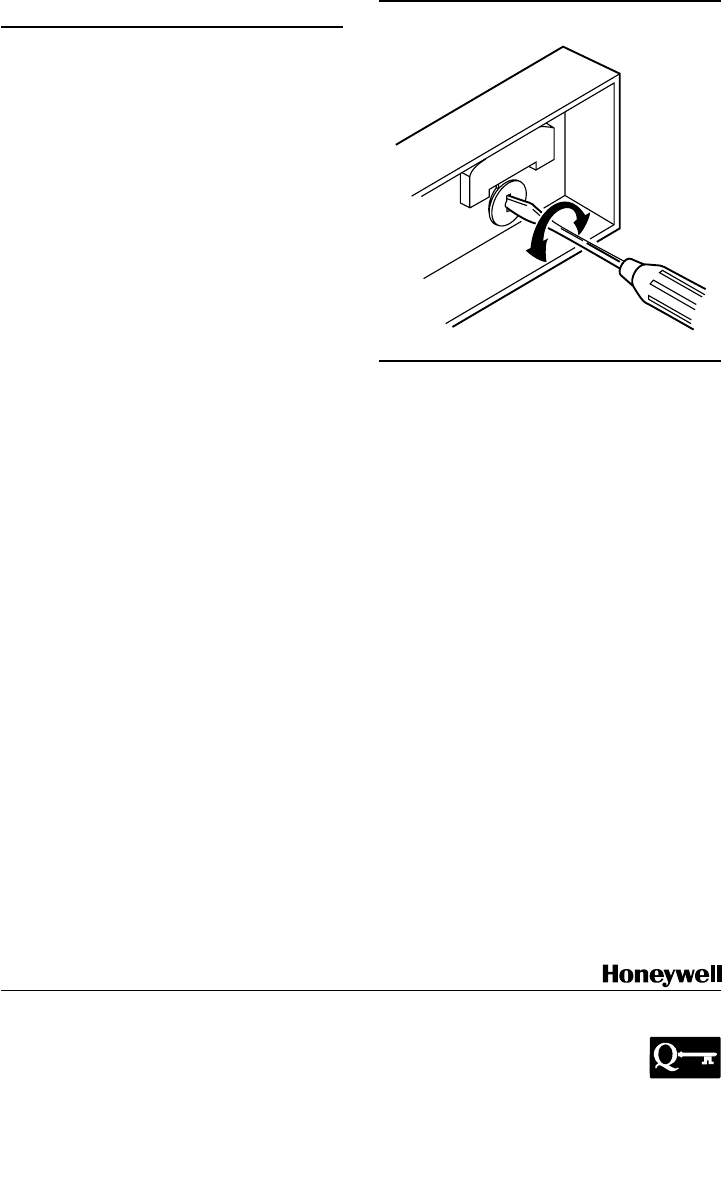
Fig. 14—Thermometer calibration.
Calibration
THERMOSTAT
T874 thermostats are accurately calibrated at the
factory. They do not have provision for field calibration.
THERMOMETER
The thermometer in your thermostat has been accu-
rately calibrated at the factory. The thermometer should
only need adjustment if it has been dropped or shifted due
to mishandling.
If the set point lever and the thermometer reading do
not agree:
1. Remove the thermostat cover by pulling up from the
bottom of cover until it clears the mounting slots.
2. Set the thermostat cover on a table near an accurate
thermometer.
3. Allow ten minutes for the cover thermometer to
sense the area temperature; compare the readings. Be care-
ful not to touch the thermometer or breathe on it.
4. If the readings are the same, replace the cover and put
the system into operation.
5. If the readings are different, insert a small screw-
driver in the thermometer slot (Fig. 14) and turn it until the
thermometers have the same reading.
6. Replace the thermostat cover and put the system into
operation.
NOTE: Hand heat will offset the thermometer reading.
After making each adjustment, wait ten minutes for
the thermometer to stabilize before comparing.
M5070
Home and Building Control Home and Building Control Helping You Control Your World
Honeywell Inc. Honeywell Limited—Honeywell Limitée
1985 Douglas Drive North 740 Ellesmere Road
Golden Valley, Minnesota 55422 Scarborough, Ontario
M1P 2V9
Printed in U.S.A.
QUALITY IS KEY












