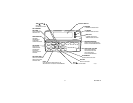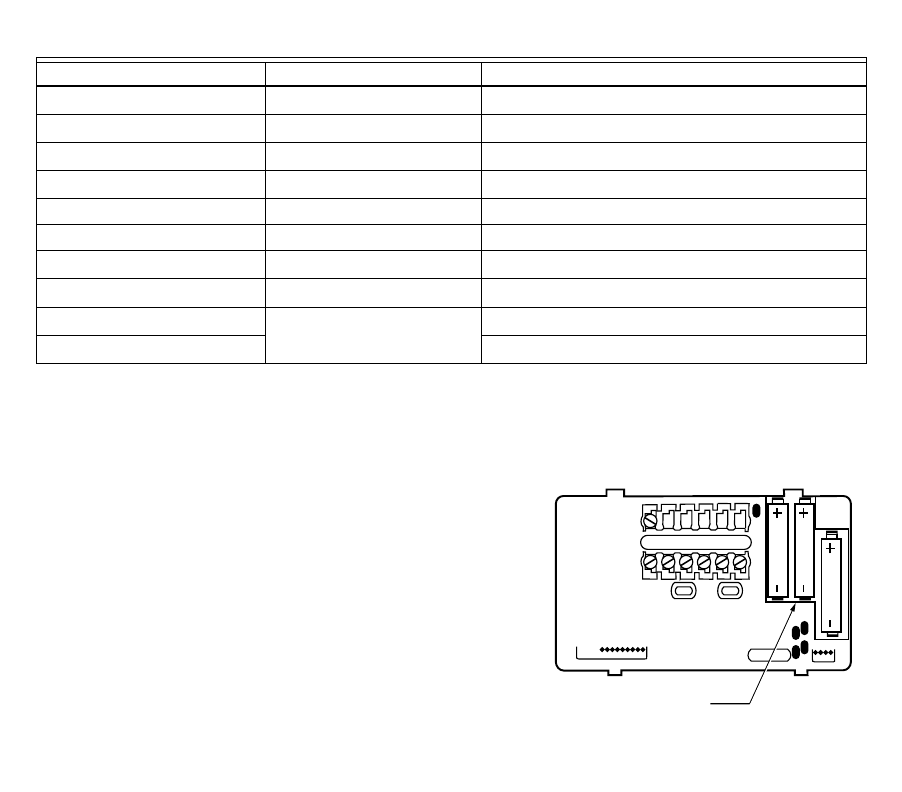
9 69-1285—2
Table 2. Terminal Designations on Old and New Thermostats.
a
If both RH and R terminals are present on existin
g
thermostat, remove jumper and connect Rh to R and R to Rc.
b
Do not connect both O and B when wirin
g
to a sin
g
le sta
g
e heat pump. Connect O to O. Tape off B.
c
Tape off end of the wire with electrical tape and push the taped wire back into the wirin
g
hole in the wall.
STEP 5. INSTALL THE BATTERIES
IMPORTANT
Three AA alkaline batteries are included with the thermo-
stat. Batteries must be installed for programming and opera-
tion of the thermostat and the heating/cooling system.
❑ Install the batteries in the wallplate so the positive terminals all
point up (see illustration).
❑ If the thermostat is alread
y
mounted on the wall, remove the
thermostat b
y
placin
g
y
our thumb between the thermostat and
wallplate and pullin
g
the thermostat up and awa
y
as shown.
Terminal on Old Thermostat Connect To Description
R, RH
a
, 4, V
R Power
Rc, R
a
Rc Power for coolin
g
W, W
1
, H W Heat
Y, Y
1
, M Y Coolin
g
G, F G Fan
O O Chan
g
eover in cool. (Sin
g
le sta
g
e heat pump onl
y
).
B
b
B
b
Chan
g
eover in heat. (Sin
g
le sta
g
e heat pump onl
y
).
C
c
, X
c
, B
b
Do not connect. Transformer common
W
2
, H
2
Do not continue installation.
Call 1-800-468-1502.
Second sta
g
e heat.
Y
2
Second sta
g
e cool.
M10622
INSTALL 3 AA ALKALINE BATTERIES
AS SHOWN, POSITIVE (+) TERMINALS
TOWARD TOP.
WALLPLATE
B
RRCOWYG