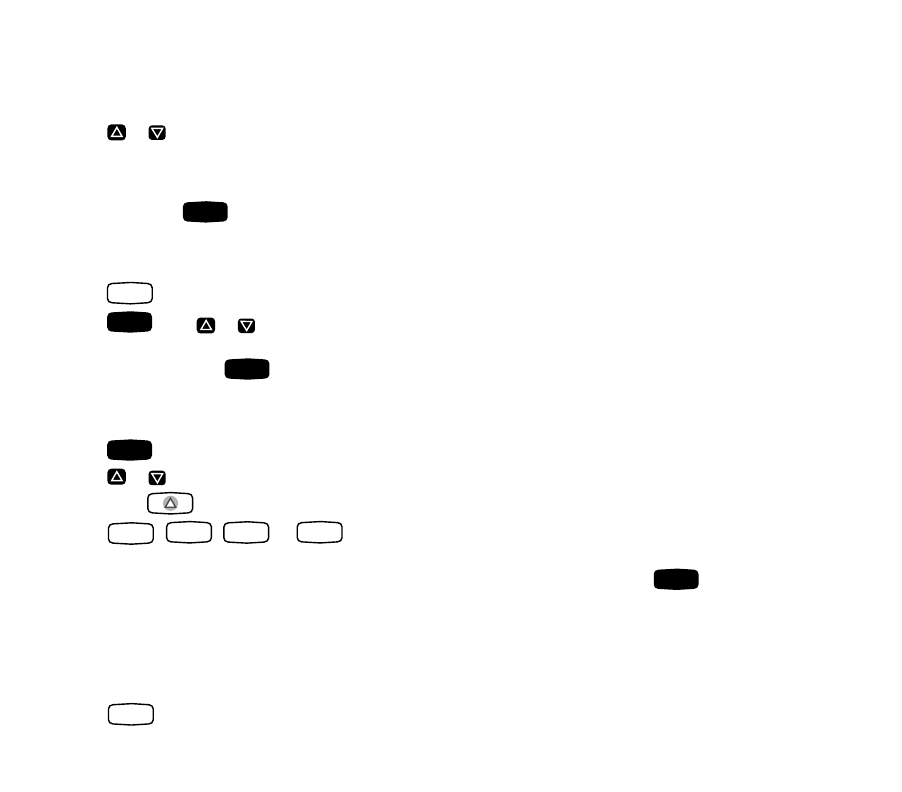
17 69-1285—2
STEP 10. OPERATING YOUR THERMOSTAT
Change Temperature Setting Until the Next Program Period (Temporary Change)
❑ Press
or until the screen shows the desired temperature settin
g
.
NOTE: The temporar
y
temperature settin
g
is displa
y
ed for about 3 seconds and then the room temperature is dis-
pla
y
ed. Temporar
y
appears in the displa
y
. The settin
g
cancels when the next pro
g
ram period starts or when
y
ou press .
Change Temperature Setting Indefinitely (Hold)
❑ Press
until “Heat” or “Cool” is displa
y
ed.
❑ Press
then or
to chan
g
e
y
our settin
g
if desired. (The displa
y
chan
g
es from showin
g
the setpoint
temperature to room temperature after approximatel
y
three seconds).
❑ To cancel “Hold” press .
Change the Temperature Setting Until a Designated Day and Period (Vacation Hold)
❑ Press twice.
❑ Press or
until the displa
y
shows the desired temperature setpoint.
❑ Press Time until the desired number of da
y
s that
y
ou will be awa
y
(1 throu
g
h 255) is displa
y
ed.
❑ Press , , or
to select the pro
g
ram period when
y
ou want the pro
g
ram to restart.
NOTE: If the Vacation Hold needs to be cancelled before the desi
g
nated time, press to return to the
pro
g
ram.
Daylight Savings Time Key
This feature allows
y
ou to switch between standard time and da
y
li
g
ht savin
g
s time.
❑ Press durin
g
fall to set the time back one hour.
Run
Program
System
Hold Temp
Run
Program
Hold Temp
Wake
Leave
Return
Sleep
Run
Program
Daylight
Time


















