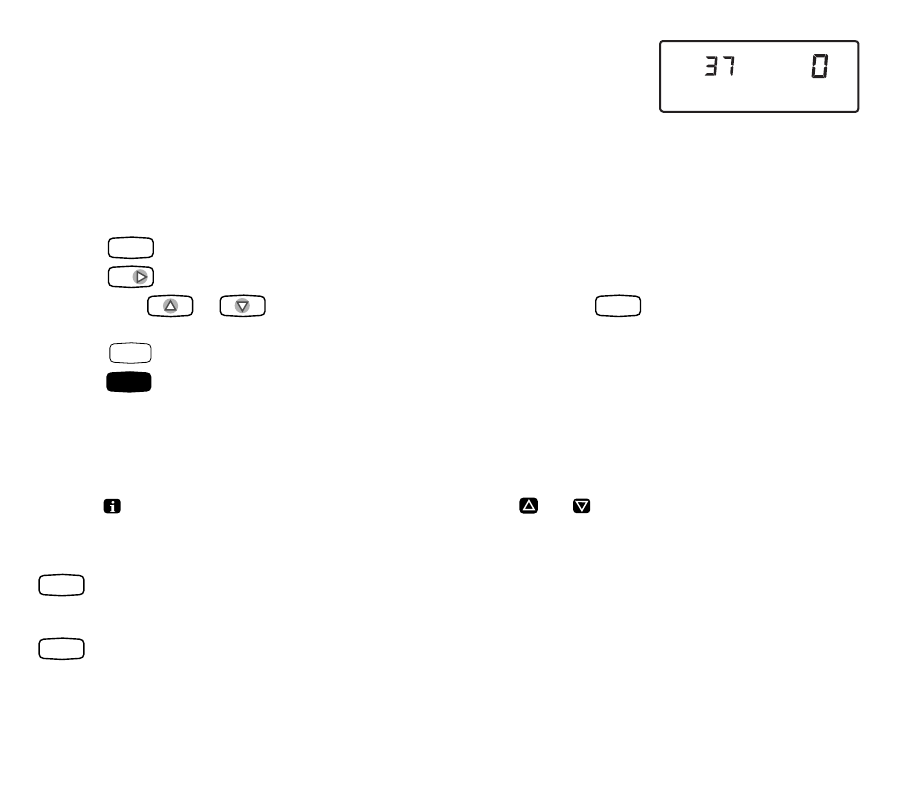
13 69-1285—2
Factory Set Function (Feature Number 37)
Do not chan
g
e this settin
g
.
STEP 8. SET THE CLOCK
Set Current Day and Time
NOTE: On initial power-up, the screen flashes 1:00 pm until
y
ou press a ke
y
.
❑ Press .
❑ Press
until screen shows current da
y
.
❑ Press Time
or until screen shows current time. (Tappin
g
the will advance the time in one
hour increments).
❑ Press until “DST” displa
y
s if da
y
li
g
ht savin
g
s time is in effect.
❑ Press .
STEP 9. PROGRAMMING
The ke
y
board is located behind the thermostat cover. The three most frequentl
y
used ke
y
s are near the displa
y
.
Pressin
g
displa
y
s the current temperature settin
g
s. Pressin
g
the and ke
y
s chan
g
e the temperature. The
thermostat displa
y
s da
y
, time, pro
g
ram period, temperature, s
y
stem and fan settin
g
s.
There is an individual ke
y
for each of the four pro
g
ram periods:
—The pro
g
ram period when
y
ou want the house at a comfortable temperature when
y
ou
g
et up and while
y
ou
g
et read
y
for work or school. (This is a hi
g
her temperature durin
g
the heatin
g
season and a lower
temperature durin
g
the coolin
g
season).
—The pro
g
ram period
y
ou can set for an ener
gy
-savin
g
temperature while
y
ou are awa
y
at work or school.
(This is a lower temperature durin
g
the heatin
g
season and a hi
g
her temperature durin
g
the coolin
g
season).
M13346
Set Current
Day/Time
Day
Set Current
Day/Time
Daylight
Time
Run
Program
Wake
Leave


















