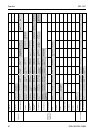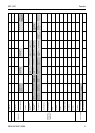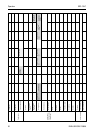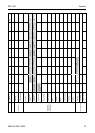SDC / DHC Operation
EN2H-0221GE51 R0808 57
5.2.2.4 Programming switching times and cycle temperatures
5.2.2.4.1 Switch-on time
The switch-on time is the start of heating or, with enabled switch-
on optimisation, the start of assignment.
After selecting the day of the week and the corresponding cycle,
the respective switch-on time appears flashing and can be set
with the input button î. The time bar in the top part of the display
provides an overview of all programmed cycles between 0:00 and
24:00 hours on the selected day of the week.
The switch-on time cannot be set below the switch-off time of a
previous cycle or below 0:00 hours of the selected day of the
week.
If the switch-on time is changed, the corresponding time bar
display is adjusted to the left-hand side.
If the switch-on time is made equal to the switch-off time, the
corresponding cycle is deleted. A subsequent cycle is
automatically shifted to the position of the deleted cycle upon
acceptance.
With subsequent insertion of a cycle that has been bumped up,
the corresponding day of the week must be reprogrammed.
A flashing switch-on time is accepted by pressing the input button
î.
5.2.2.4.2 Switch-off time
The switch-off time is the end of heating or, with enabled switch-
off optimisation, the end of assignment.
Once the switch-on time is accepted, the associated switch-off time
appears flashing and can be changed with the input button î. The
time bar in the top part of the display provides an overview of all
programmed cycles between 0:00 and 24:00 hours on the
selected day of the week.
NOTE