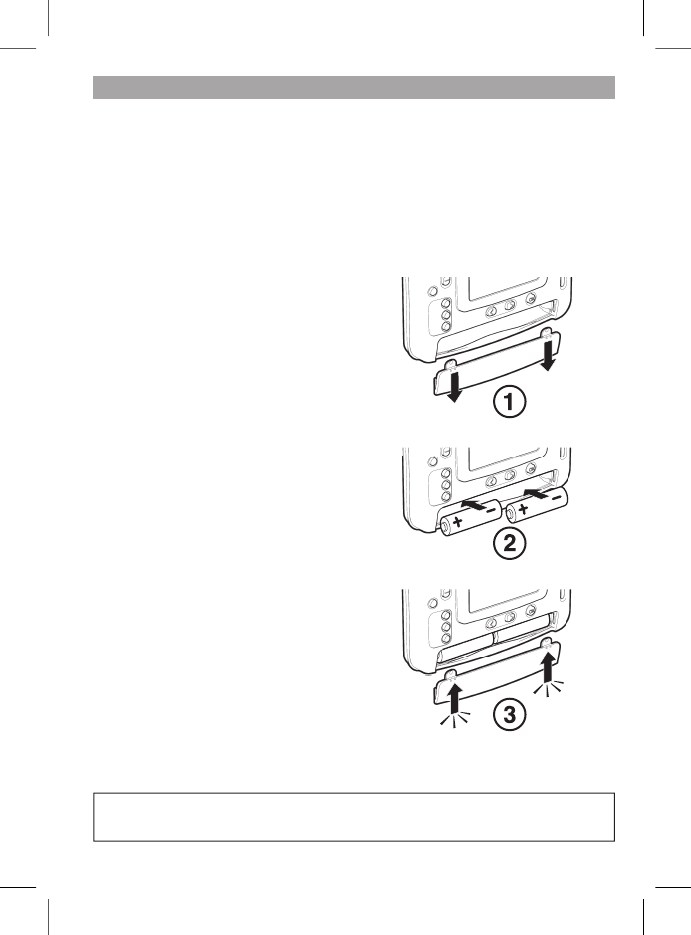
3
This section shows you how to setup and run the thermostat in 3 simple steps:
STEP 1: Installing the Batteries
Note: Please follow the instructions in this section only if the thermostat screen is
blank (no symbols or digits are displayed). If the screen displays some information
move on to STEP 2: Setting the Date and Time.
To install the Batteries:
a. Lift up the front cover of the thermostat
to reveal the battery cover and product
controls.
b. Remove the battery cover by pressing
down and sliding out.
c. Insert the 2 x AA LR6 Alkaline Batteries
supplied with the thermostat, ensuring
the correct orientation (see ‘Controls
Layout’ on page 2).
d. After a short pause the thermostat will
display information on the screen and
is now ready for use.
e. Replace the battery cover by sliding
it rmly back into the front of the
thermostat.
GETTING STARTED WITH THE CM907
PLEASE RESPECT YOUR ENVIRONMENT!
Take care to dispose of used batteries carefully.


















