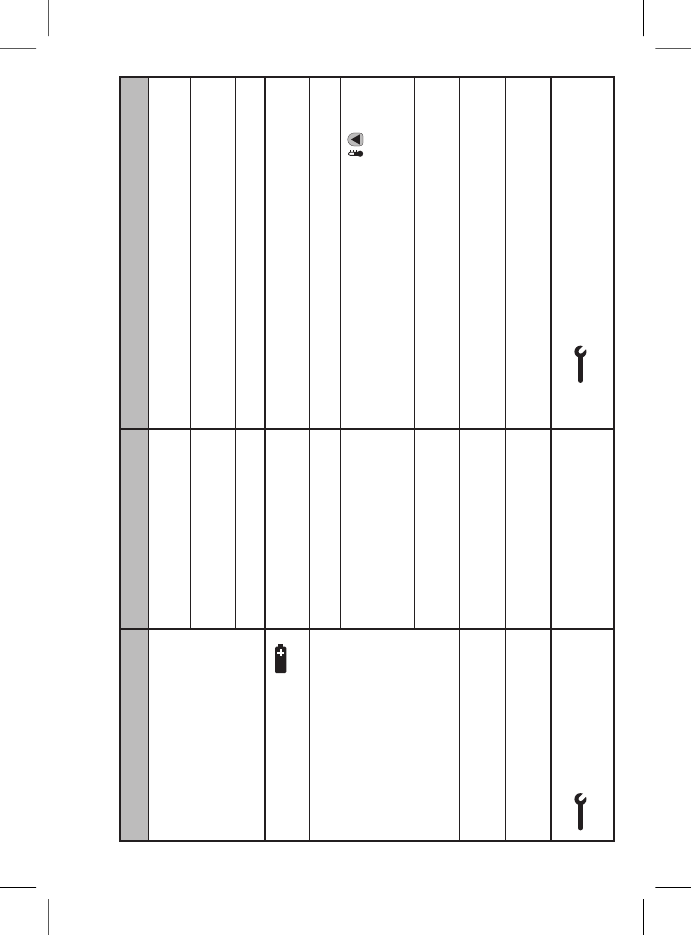
16
17
Troubleshooting Guide
Symptom
CM907 has a blank LCD
screen
CM907 shows a ashing
symbol on the LCD screen
The CM907’s LCD screen
works but the heating does
not switch on
Heating switches ON or OFF
too slowly or quickly
Temperature swings between
too hot and too cold.
CM907 shows a ashing
symbol on the LCD
screen
Possible Cause
Batteries not installed
Incorrect battery orientation
Exhausted batteries
Batteries are exhausted and
need replacing
No power to heating system
Program does not call for
heat
CM907 not connected to
boiler properly
CM907 not set correctly for
your system
CM907 not set correctly for
your system
Fault in CM907
Remedy
Check to see if there are batteries in the battery
compartment and the paper tab has been removed
Check that the batteries have been installed in the
correctorientation
Replace with new batteries
Replace with new batteries
Check that there is power to the heating system.
Move the slider switch to MAN and press
or to
increase the temperature a few degrees above the
current room temperature. The heating should come
on after a few seconds.
Call installer to check electrical connection between
the CM907and the boiler.
Call Installer
Call Installer
Remove and re-insert the batteries in the CM907.
If the
symbol does not clear itself in a few
minutes call the installer


















