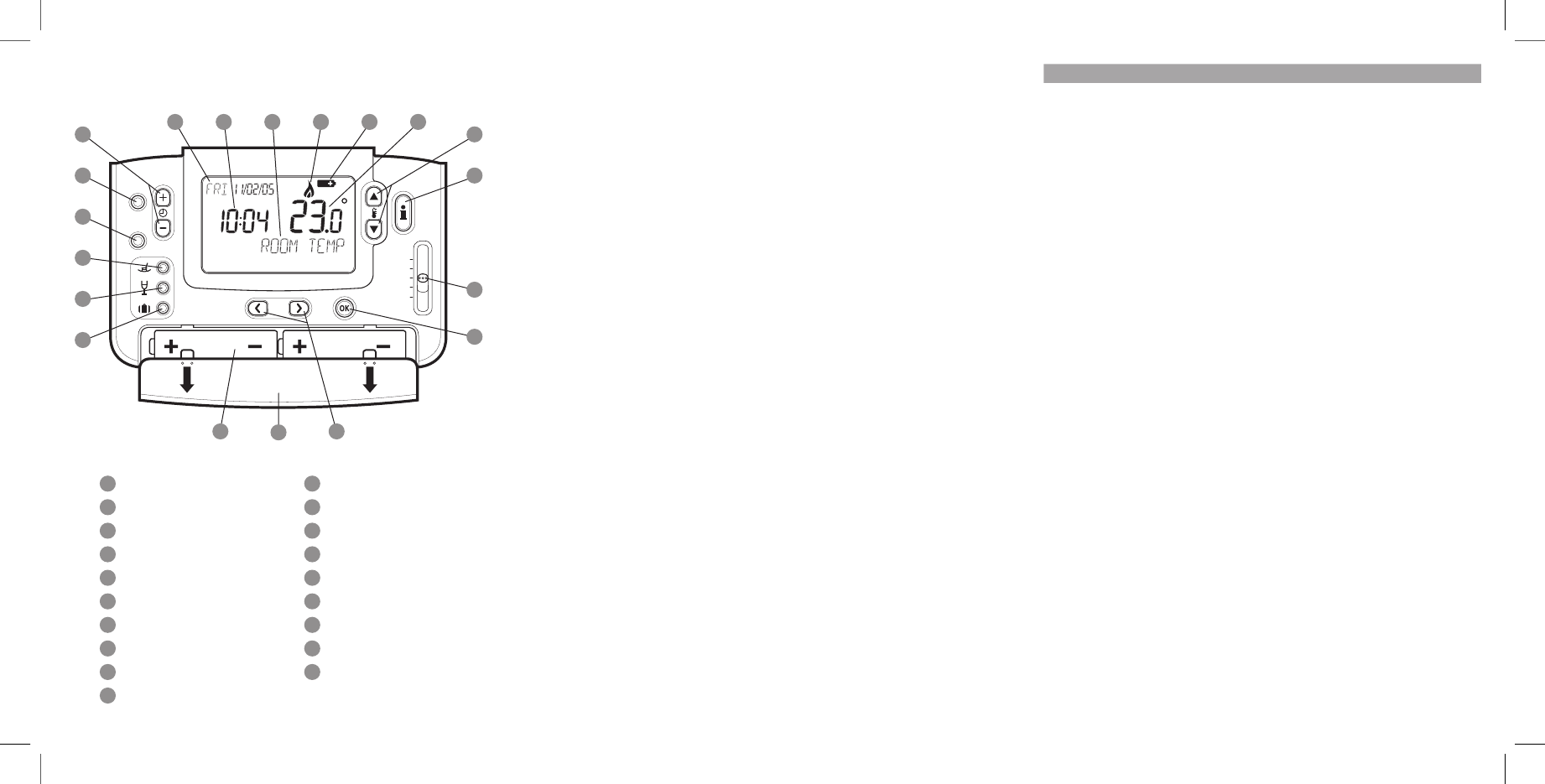
Contents
GETTING STARTED WITH THE CM907
STEP 1: Installing the Batteries......................................... 3
STEP 2: Setting the Date and Time................................... 4
STEP 3: Running the Built-In Heating Program ................ 4
PROGRAMMING THE CM907
The Built-in Heating Program............................................ 5
Reviewing the Heating Program....................................... 5
Modifying the Heating Program........................................ 5
Disabling / Enabling Time Periods ................................... 7
OPERATING THE CM907
Choosing the Operating Mode......................................... 8
AUTO mode ............................................................8
MAN mode .............................................................. 8
OFF mode ...............................................................8
During Normal Operation ................................................. 8
Temperature Enquiry............................................... 8
Temperature Override ............................................. 9
Using the Special Functions.............................................9
HOLIDAY Function .................................................. 9
PARTY Function.....................................................10
DAY OFF Function.................................................11
Adjusting the Time..........................................................11
FINE TUNING THE CM907
Changing the User Parameters...................................... 12
Change the Time Format....................................... 13
Reset the Built-in Program.....................................13
Summer / Winter Time Change ............................. 13
FAQ’s & TROUBLESHOOTING
Frequently Asked Questions........................................... 14
Trouble Shooting Guide.................................................. 17
WHAT IS A PROGRAMMABLE ROOM THERMOSTAT?
An explanation for householders....................................18
Controls Layout
Day / Date Display
Time Display
Dynamic Text Display
Heating On Indicator
Battery Low Indicator
Temperature Display
Temperature Change Buttons
Temperature Enquiry Button
Slider Switch
Green OK Button
1
2
3
4
5
6
7
8
9
10
11
12
13
14
15
16
17
19
18
Program Buttons
Battery Compartment Lid
Battery Compartment
Holiday Function Button
Party Function Button
Day Off Function Button
Copy Day Button
Day Select Button
Time Change Buttons
COPY
DAY
DAY
1..6
AUTOMANOFF
CM907
DATE
PROG
AUTO
MAN
OFF
18
17
16
15
14
19
1
2
3
5
4
6
8
9
10
7
13
12
11
Manufactured for and on behalf of the Environment and Combustion Controls Division of Honeywell Technologies Sàrl, Ecublens, Route du Bois 37,
Switzerland by its Authorised Representative Honeywell International Inc.
The time on the programmer must be correct. Some types have to be adjusted
in spring and autumn at the changes between Greenwich Mean Time and British
Summer Time.
You may be able to temporarily adjust the heating programme, for example,
‘Override’, ‘Advance’ or ‘Boost’. These are explained in the manufacturer’s
instructions.
Programmable room thermostats need a free ow of air to sense the temperature, so
they must not be covered by curtains or blocked by furniture. Nearby electric res,
televisions, wall or table lamps may prevent the thermostat from working properly.
WHAT IS A PROGRAMMABLE ROOM THERMOSTAT?


















