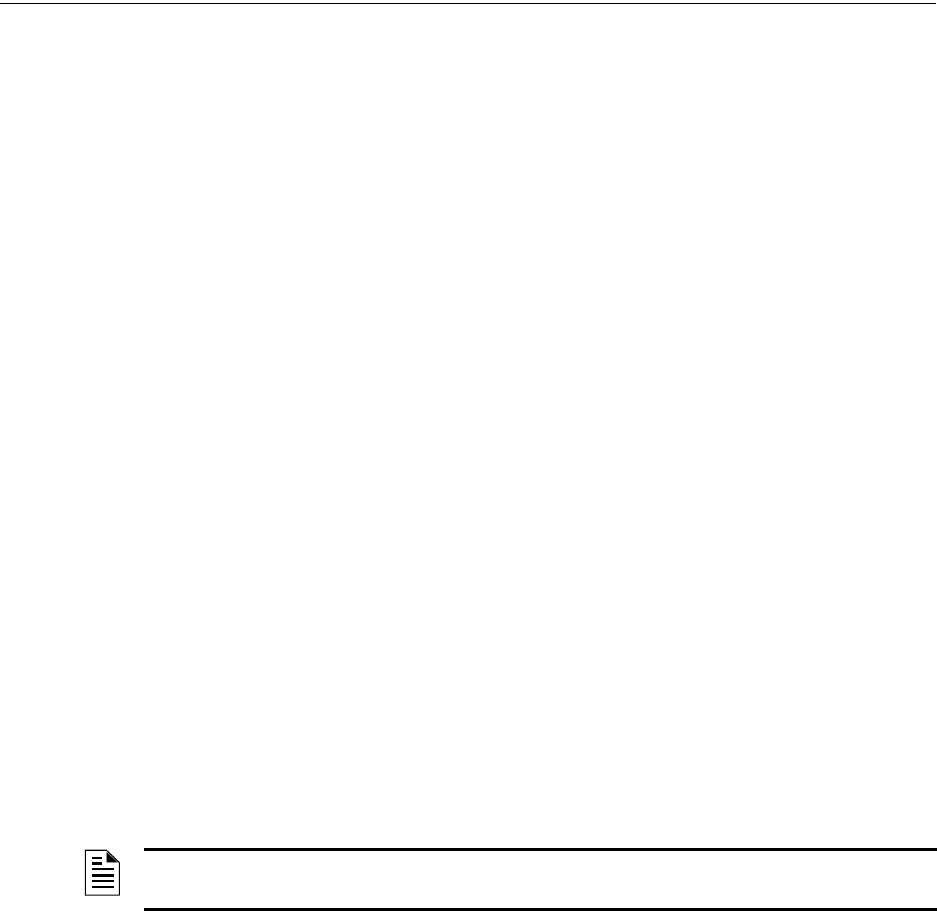
120 Audio Command Center Series Manual — P/N 51889:E1 6/8/2010
Programmed Activation by FACP MS-5210UD
ACC-ZPMK Zone Page Module Rotary switches S2 and S3
•S2 = 0
•S3 = 1
ACC-ZSM Zone Splitter Module Switch Settings [refer to Section “ACC-ZSM Zone Splitter Mod-
ule (ACC-25/50ZS & ACC-25/50ZST)” on page 41 for additional information].
ACC-25/50ZS/T Main Board DIP switch S3
The following DIP Switches can be set to any value except 1, 2, 3 = OFF, OFF, OFF.
• Switches 1, 2, and 3 are set to ON, OFF, OFF for Single Zone output and the selection of two
messages (Fire Evacuation and Chemical Spill)
MS-5210UD Programming
• Assign functions to Zones 1 through 8.
• Enable the LED-10IM EIA-485 Interface Module.
• Configure Programmable Relay #1 for alarm activation (Fire Evacuation), if desired.
• Configure Programmable Relay #2 for supervisory (Chemical Spill), if desired.
D.2.3 MS-5210UD All Zone Activation With One to Five Messages
In this configuration, the MS-5210UD provides automatic control of the five messages using the
CMD inputs on the ACC-25/50ZS/T via the ACM-8RF on ACS serial link. Activation of any one
of the CMD inputs directs the corresponding voice message to all audio zones.
The optional LED-10IM must be installed and enabled in the MS-5210UD programming. Locate
the ACM-8RF per installation instructions, make wiring connections to the LED-10IM and connect
the relay outputs to the CMD inputs of the ACC-25/50ZS/T.
Manually deactivating a speaker circuit is accomplished by pressing the activated zone push-button
on the ACC-ZPMK keypad. Manual activation of the audio system can be performed by selecting
zone push-button(s) on the ACC-ZPMK and then pressing either of the Message buttons. All-Call
Paging is possible by first pressing the All-Call push-button on the ACC-25/50ZS/T main keypad
and then pressing the push-to-talk switch on the microphone.
NOTE: The ACC-ZPMK Zone Page Module is not connected via the ACS link to the MS-
5210UD.


















