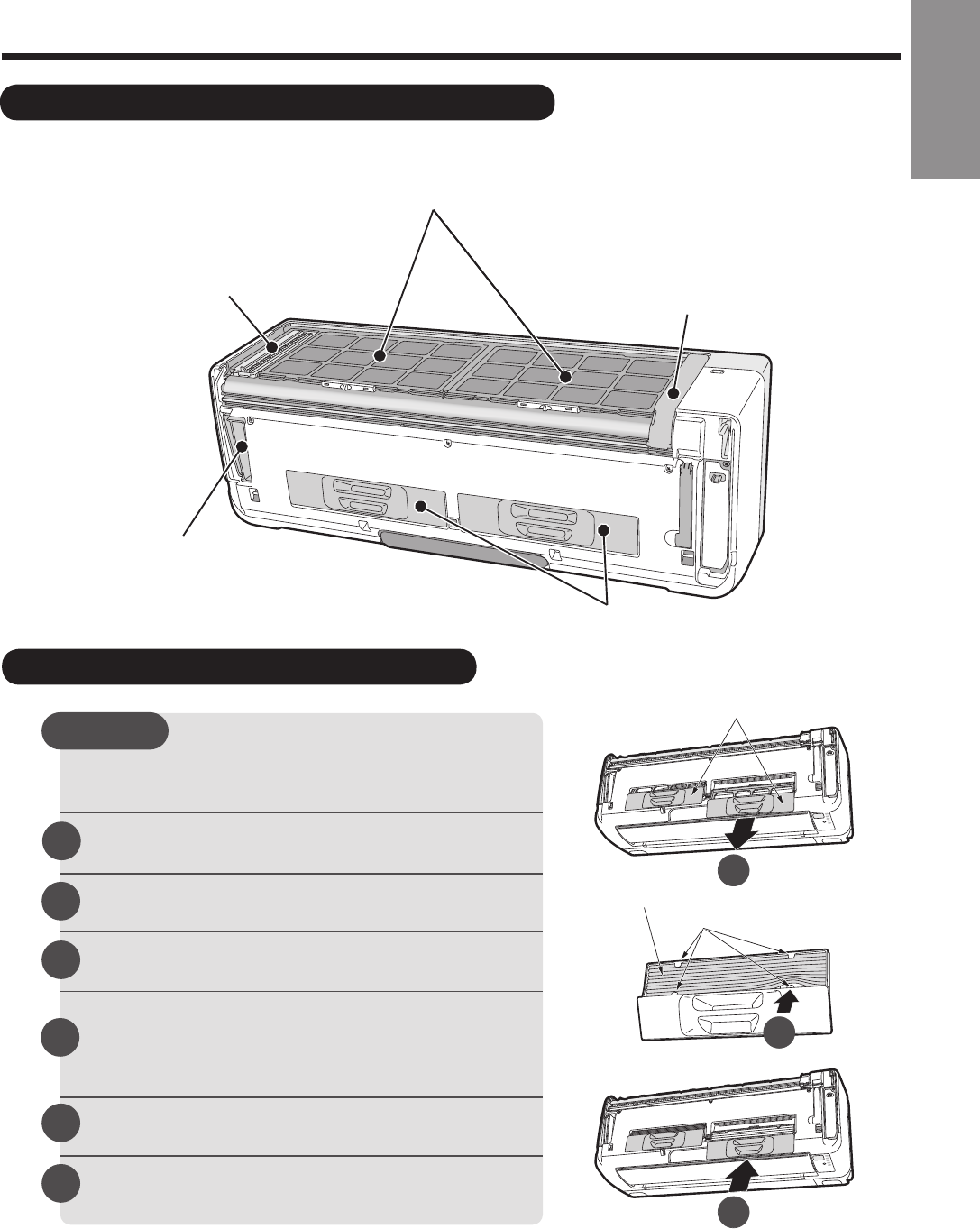
Air Cleaning Mesh Box
DEUTSCHFRANÇAISITALIANOSPANISHPORTUGUÊS
∂ÏÏËÓÈο
РУССКИЙ
1
2
3
4
5
6
Replace the air cleaning mesh box.
● “Make sure that it clicks into place.”
● “If it dose not click into place, abnormal sounds
may be heard or the box may fall off.”
Close the front panel.
※
2
4
3
INDOOR UNIT CONTROL PANEL / CLEANING UNIT
Open the front panel to operate. (How to open the front panel, page 8)
Dust Catcher
Collects the dust swept by
the cleaning unit. (At front
and top.) (Page 37)
Cleaning Unit
Cleans the dust
caught by the micro
mesh stainless filter.
Dust Box
Collects and keeps the dust
that has been cleaned.
(Page 34)
Stainless Mesh Filter
(inside)
Collects particulates and dusts in the air. (Page 35)
Air Cleaning Mesh Box
How to Attach the Nano Titanium Air Cleaning Mesh
Preparation
Stop the air conditioner, and disconnect
the power supply (or turn off the circuit breaker).
Open the front panel.
Pull out the air cleaning mesh box as illustrated to
remove it.
Insert the air cleaning mesh into the slot as illustrated.
Connect the power cord (or turn on the circuit breaker).
Jaw
Nano Titanium Air Cleaning Mesh
With the air cleaning mesh used, the air-conditioning capability will fall slightly.
Remove dust from the surface with a vacuum cleaner, and DO NOT clean it with water.
(We recommend you clean it once every 6 months and replace it once every 2 years.)
– 5 –
ENGLISH


















