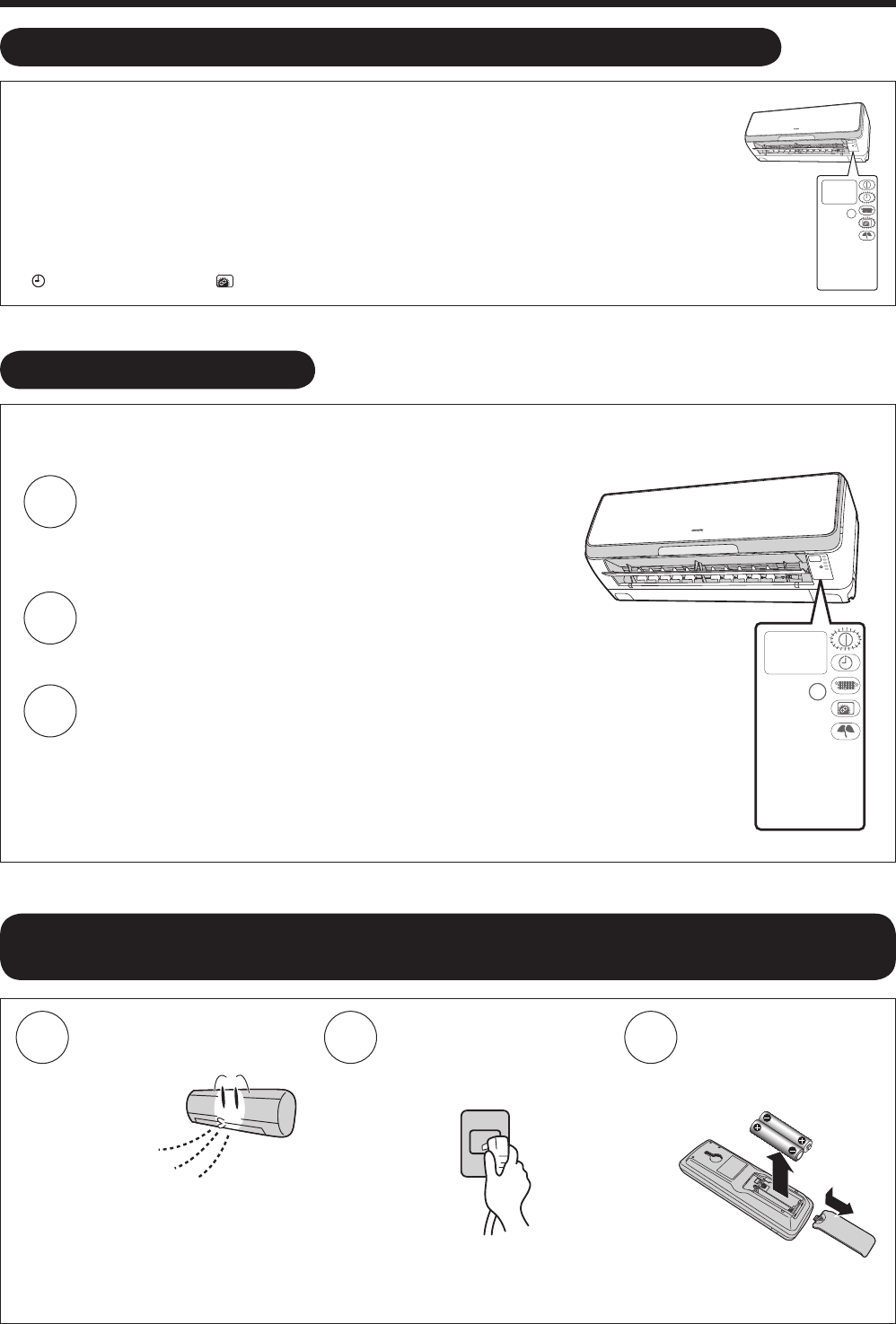
CONTACT YOUR SALES AGENT IMMEDIATELY ON FOLLOWING CASES
In the event that any trouble or phenomenon listed below still occurs even after a
check has been conducted according to the troubleshooting procedures on page
41~44 , disconnect the power plug from the outlet (or switch off the circuit breaker)
and immediately contact your sales agent.
• The circuit breaker switches off or the fuse blows frequently.
• The switch operation is not stable.
• Foreign matter or water accidentally enters the unit interior.
• The power cord gets excessively hot or its insulation is torn or stripped.
• (TIMER) indicator or (MONITOR) indicator on the indoor unit display blinks.
TEMPORARY OPERATION
Press the temporary switch to start temporary operation if the remote controller cannot function due
to dead batteries.
1
Disconnect the power supply.
(Or turn off the circuit breaker.)
2
3
Automatic operation starts when the temporary switch
is pressed.
• The air conditioner performs force-cooling operation if the temporary
switch is pressed for at least 5 seconds. This operation is allowed to
sales agents only. Users must not perform this operation.
Reconnect the power supply.
(Or turn on the circuit breaker.)
IF THE UNIT WOULD NOT BE USED FOR A LONG PERIOD OF TIME (MORE THAN
1 MONTH), PLEASE FOLLOW THE STEPS BELOW FOR MAINTENANCE
• On a sunny
day, perform stainless plasm
a air
purifying (Fan) operation for approximately
one half day. Mold can easily grow if air
conditioner is not used for a long period of
time while its inside is left wet.
1
Dry the interior of
the indoor unit.
2
Unplug the power
plug or turn off the
circuit breaker.
3
Remove the
batteries from the
remote controller.
TROUBLESHOOTING (continued)
TEMPORARY
SWITCH
TEMPORARY
SWITCH
– 44 –


















