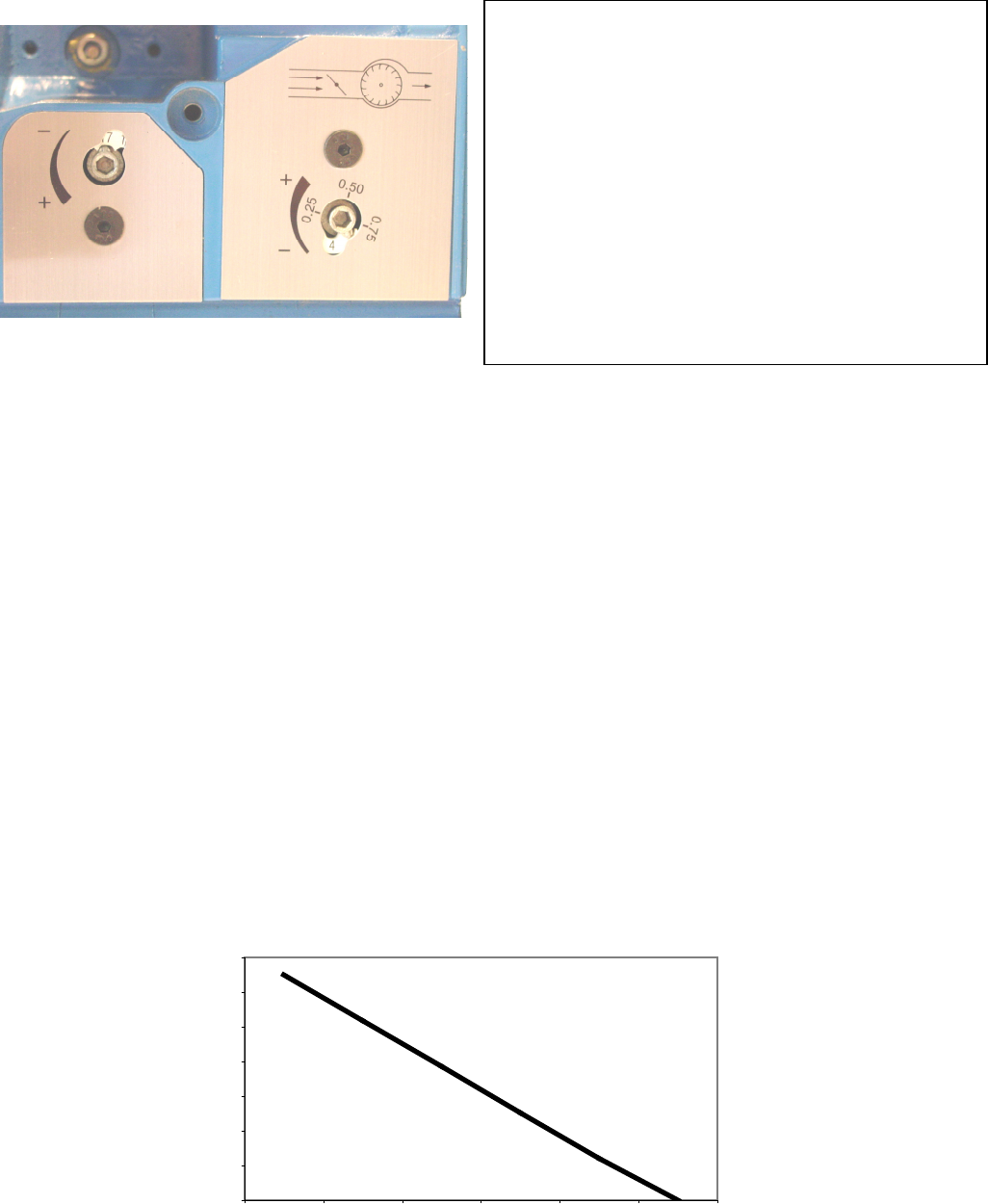
12
PICTURE 4: HEAD AND AIR ADJUSTMENT
Head Air
When to adjust the Air
The air shutter is a mechanical shutter. Do NOT over crank the air shutter. General rule: if the
CO
2
(Carbon Dioxide) is too low, then close the air shutter. If the CO
2
is too high, then open the
air shutter.
Note: Do NOT set the CO
2
higher than 9.8% for Natural Gas or 11.5% for LP Gas.
If the CO (Carbon Monoxide) is above 100 ppm, there is either too much air or too little air.
Check the CO
2
level and adjust the burner.
When to adjust the Head
The retention head is 1/8” inside the tube when the marking reads ‘22’. There is a full ½”
movement for the retention disk to move backward (to increase secondary air) or forwards (to
decrease secondary air).
NOTE: the head physically moves within the blast tube.
Do not over
crank the head dial.
This movement can also be used to compensate for backpressure in the
combustion area, up to 0.3” W.C.
Caution: If this is the case, the flange and the combustion chamber should be completely
sealed.
This pressure firing decreases as the firing rate increases. See Graph 1
. Note: the burner
should be adjusted while it is firing.
Graph 1: Chamber Pressure versus Firing Rate (BTU)
0.00
0.05
0.10
0.15
0.20
0.25
0.30
0.35
50,000 100,000 150,000 200,000 250,000 300,000
BTU's
Inches of Water
To access the head and air adjustment, remove the
plastic cover from the rear of the housing, using
the supplied 4 mm allen key. The left dial is the
head adjustment dial; the right dial is the air
adjustment dial. These dials can spin 360
o
22
times for the head and 32 times for the air. Using
the same 4 mm allen key, turn the numbered dials
to the appropriate head setting (please refer to
Chart 5 on page 8).
These recommended settings
are only approximate settings. Actual field
conditions will vary and require a certified
technician to adjust the burner. OEM settings
may differ.


















