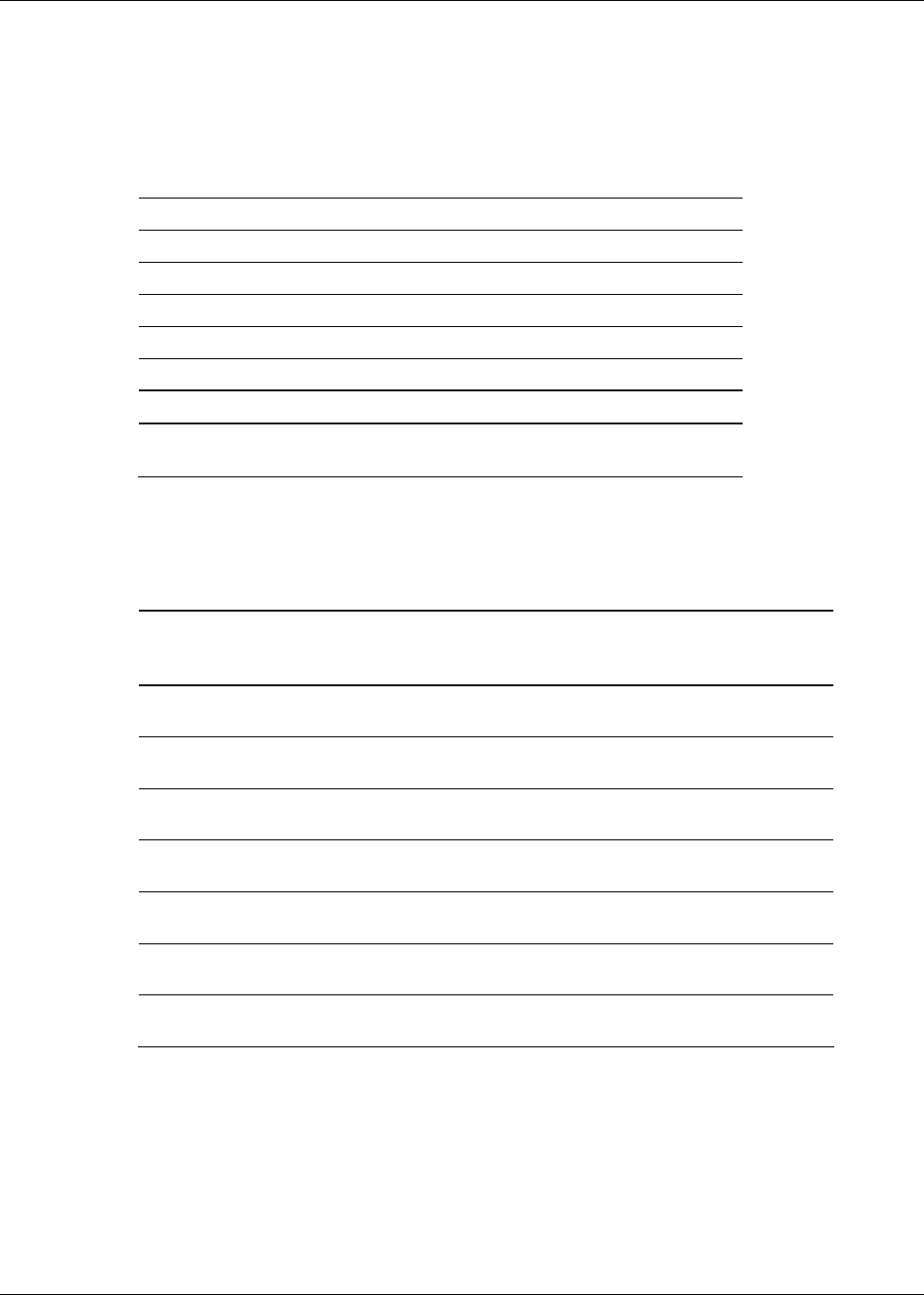
HP ProLiant Essentials Rapid Deployment Pack—Windows Edition Support Matrix 9
The default location of PXE or network boot in the boot order varies based on the server and
the options installed. For the servers listed in Table 3, PXE or network boot must be placed
first in the boot order to support the server.
Table 3: Servers Requiring PXE or Network Boot to be First in
the Boot Order
ProLiant DL140
ProLiant DL145
ProLiant DL320
1
ProLiant DL360
2
Older ProLiant servers supporting a PXE-enabled stand-up NIC
VMware ESX Server 2.5.1 virtual machine
1
With PXE enabled (PXE is disabled by default)
2
With PXE “User Interface” disabled, otherwise only boots PXE when the
F12 key is pressed
Table 4 lists servers that must have the latest firmware installed to correctly perform
PXE boots.
Table 4: Required ROM Updates for PXE
ProLiant Server Minimum System
ROM Date
Minimum NIC
Option ROM
Version
Reason
ProLiant BL40p I02 ROM Family
03/31/2003
(3)
ProLiant DL320 D05 ROM Family
09/10/2001
(1)
ProLiant DL320 G2 D13 ROM Family
03/05/2003
(2)
ProLiant DL360 P21 ROM Family
08/03/2001
(1)
ProLiant DL360 G2 P26 ROM Family
10/15/2003
(2)(4)
ProLiant DL360 G3 P31 ROM Family
01/08/2003
(2)
ProLiant DL380 G3 P29 ROM Family
06/06/2003
(2)
continued


















