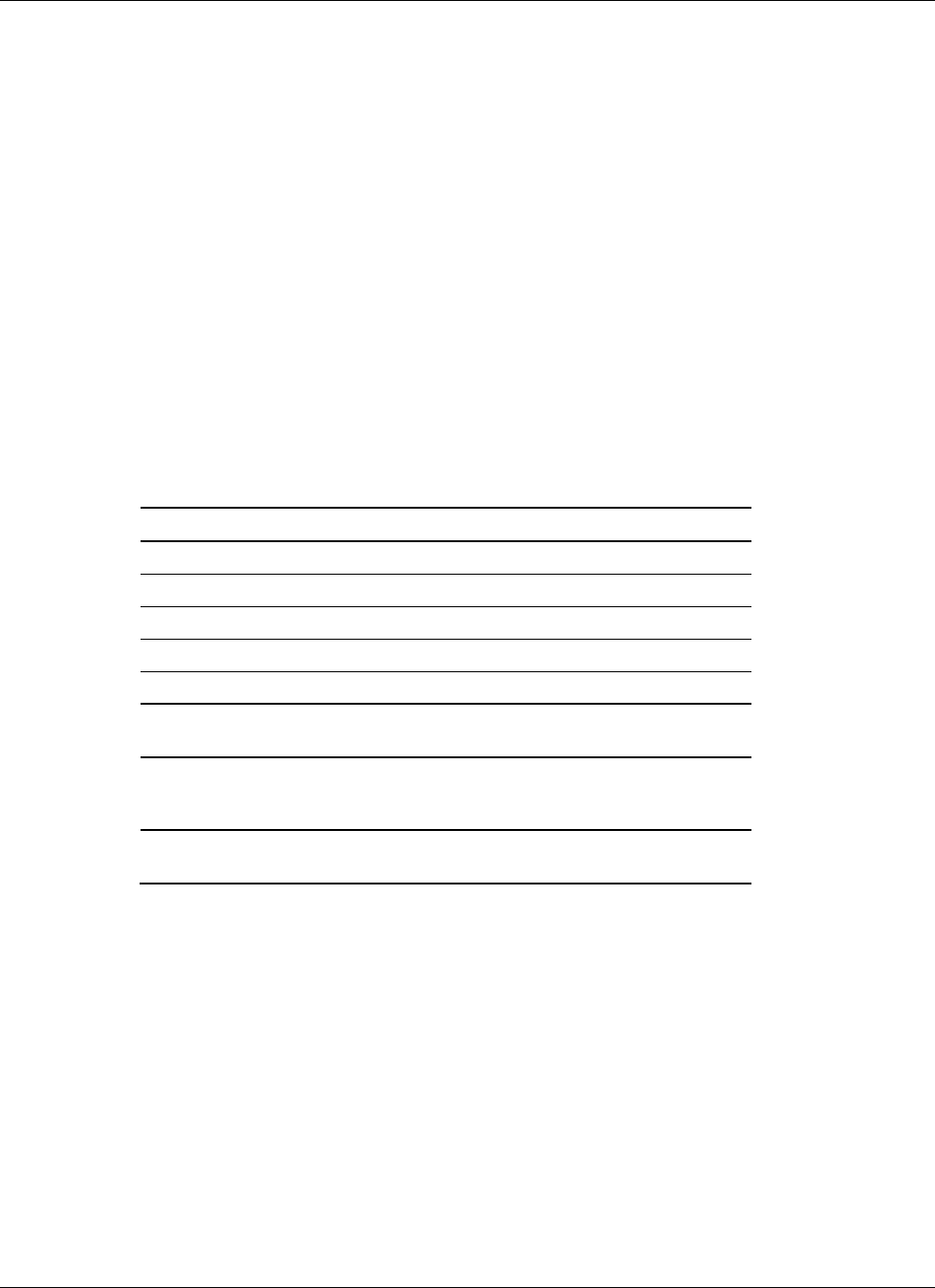
8 HP ProLiant Essentials Rapid Deployment Pack—Windows Edition Support Matrix
Supported Deployment Mechanisms
The Altiris Deployment Solution has several mechanisms for deploying target servers. All
methods use the Altiris Deployment Agent for DOS. Table 5 displays a matrix of supported
target servers and the supported deployment mechanisms available for each server.
Preboot eXecution Environment
Target servers can connect to the Deployment Server by performing a Preboot eXecution
Environment (PXE) boot and receiving a boot image over the network. The boot image is
analogous to a boot diskette. PXE provides the most automated, hands-free bootstrap method
for server deployment.
All newer ProLiant servers ship with PXE-enabled embedded NICs or PXE-enabled stand-up
NICs. Some older servers that do not have PXE support can obtain support with a
PXE-enabled stand-up NIC. Refer to Table 2 for a list of stand-up NICs with PXE support.
Table 2: Stand-Up NICs with PXE Support
NIC Model Minimum Option ROM Version
NC1020 N/A
NC3123
1
N/A
NC7170 1.2.11
NC7770
2, 3
3.2.2
NC7771
3
6.2.11
1
You must flash NC3123/Rev. I to enable PXE support. The IBAUTIL.EXE
utility that updates the PXE firmware is available in SP23495.exe.
2
Only NC7770/Rev. E or later is flash upgradeable. You must move the
EPROM WRITE jumper on the board to enable. A firmware update is
available in SP24987.exe.
3
For Wake-on-LAN (WOL) support with stand–up NICs, WOL must be
enabled on the NIC by the driver and ROM-Based Setup Utility (RBSU).
Some servers require a firmware upgrade to use PXE in the Rapid Deployment Pack. Refer to
Table 4 for details on required upgrades.
The boot images used by the Altiris PXE Server are DOS-based. By default, these images use
the Universal Network Driver Interface (UNDI) driver for network connectivity. The UNDI
driver functions with any PXE-enabled NIC.
It is possible to re-create the boot images so that they use an NDIS2 driver. However, these
images only function with servers in your environment that have NICs supported by that
NDIS2 driver.
IMPORTANT: HP strongly recommends that you use the default UNDI driver in your PXE boot images.


















