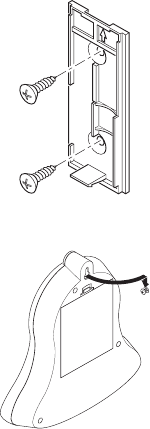
-2-
598-1127-03
5. Mount push button.Useeitherscrewsordouble
sided tape to mount push button.
• Tomountwithscrews,re-
move back of case by pushing in tab on bottom
withasmallscrewdriver(seeFigure1).Note:
Removematerialinscrewholes(ifneeded)
beforemountingwithscrews.Attachbackof
casetodoorjamborwall(seeFigure4).Snap
front of push button on.
• Tape Mounting:Whenattachingpushbutton
using double sided tape, make sure the surface
ofthedoorjamborwallisclean.
6. Mount chime. Determine mounting location.
• Drill7/32"diameterpilotholeforwallanchor.
• Mountkeyholescrewtowallleavingabout1/8"
(3mm)ofthescrewthreadsexposed.
• Replacecoverontobatterycompartment.
• Usingkeyholeonbackofchimebase,hang
baseonscrew(seeFigure5).
Figure 4
A B C 1 2 3
Figure 5


















