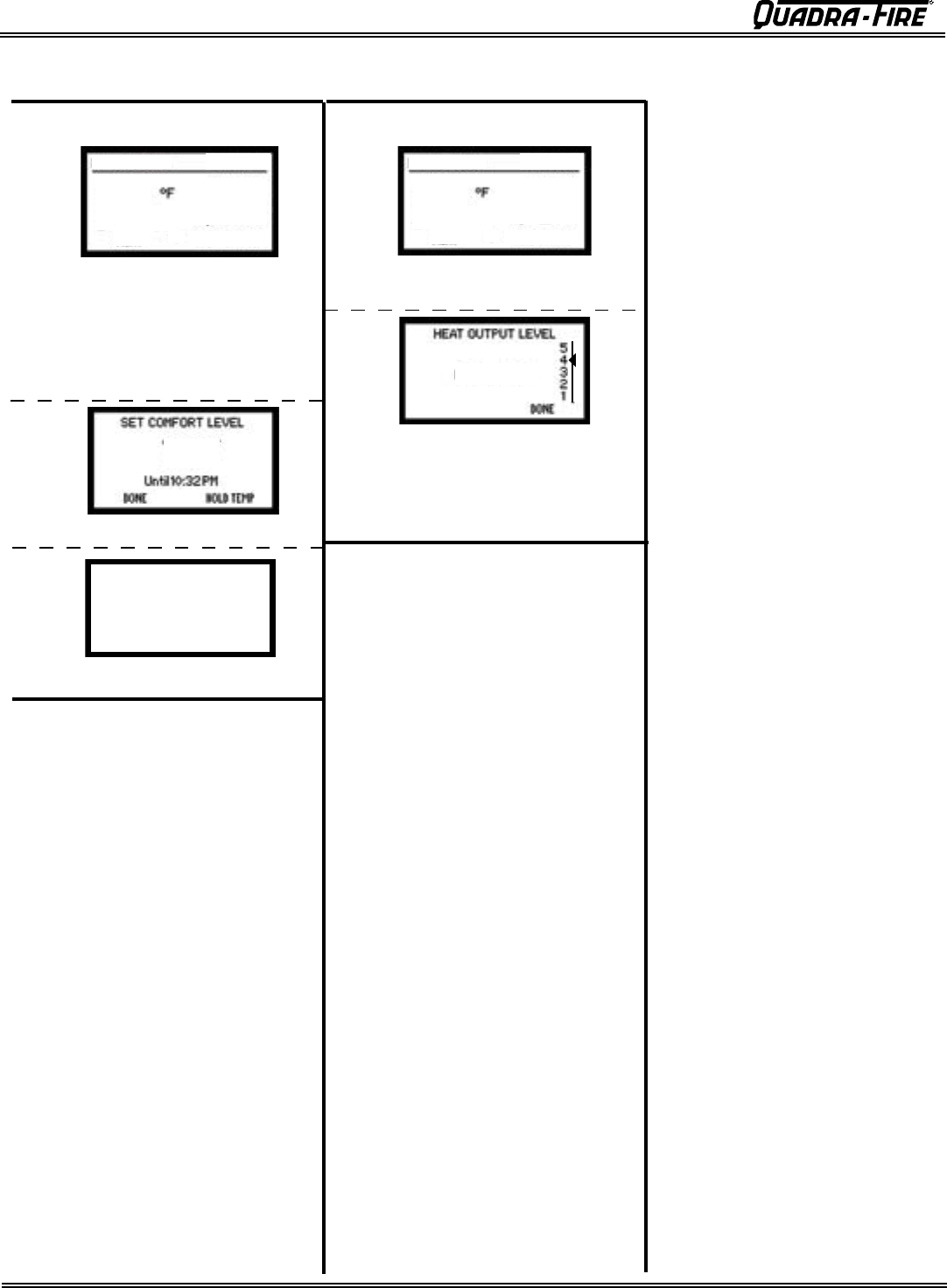
Page 28
7036-135E
September 1, 2008
R
Mt. Vernon Pellet Insert (AE)
RA
et at:
: M
EUU
MENU
old at:
Medium igh
1. At the starting screen, press “HEAT
OUTPUT”.
2. Use the “UP” button to change “HEAT
OUTPUT LEVEL” to ”MEDIUM-HIGH”.
SETTING HEAT OUTPUT
1. Press and hold “UP” or “DOWN” but-
ton to set desired temperature.
2. Press “HOLD TEMP”.
SETTING COMFORT LEVEL
RA
et at:
: M
EUU
MENU
NOTE: Set temperature must be 3
degrees higher than room
temperature for appliance to
start.
T OM ORT L L
ON OL
RM
ON
3. Press “DONE”.
3. Press “DONE” or wait 15 seconds for
starting screen to reappear.
H. Quick Start Guide (Cont’d)


















