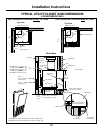REMOVE JUNCTION BOX COVER
• Remove the junction box cover by taking out the
front two screws.
1
Junction box
Installation Instructions
12
DIRECT CONNECT APPLICATIONS
FOR 265 VOLT DIRECT CONNECT
APPLICATIONS ONLY
IMPORTANT: Connection of a 265V AC product to a
branch circuit MUST be done by direct connection in
accordance with the National Electric Code. Plugging
this unit into a building mounted exposed receptacle is
not permitted by code.
These models must be installed using the appropriate
GE power supply kit for the branch circuit amperage
and the electrical resistance heater wattage desired.
See the POWER CONNECTION CHART on page 13
to select the appropriate kit.
It is the responsibility of the installer to ensure the
connection of components is done in accordance
with electrical codes.
Direct connection to branch circuit wiring inside the
provided junction box must be made by connecting
as follows in steps 1–3 below.
ATTACH CONDUIT
• Use the round knockout hole at the top of the
junction box to install conduit coming from the
branch circuit. Install and clamp the conduit
through the conduit clamp and bring wire leads
into the junction box. Leave 8″ of wire free from
the end of the conduit.
2
Conduit
FOR 230/208 VOLT DIRECT
CONNECT APPLICATIONS ONLY
1. Remove the cordset from the power supply kit.
Measure 7″ down the cord from where it emerges
from the back of the nylon plastic connector and
cut the cord through at this point.
2. Carefully remove 6″ of the cordset insulation
so as to expose the three insulated wires.
3. Strip 3/4″ of the insulation away at the end of
each of the three wires (L1, L2 and Ground).
4.
Direct connection to branch circuit wiring inside the
provided junction box must be made by connecting
as follows in steps 1–3 below.
3/4″
6″
Connector
7″
Conduit
clamp
Junction box cover