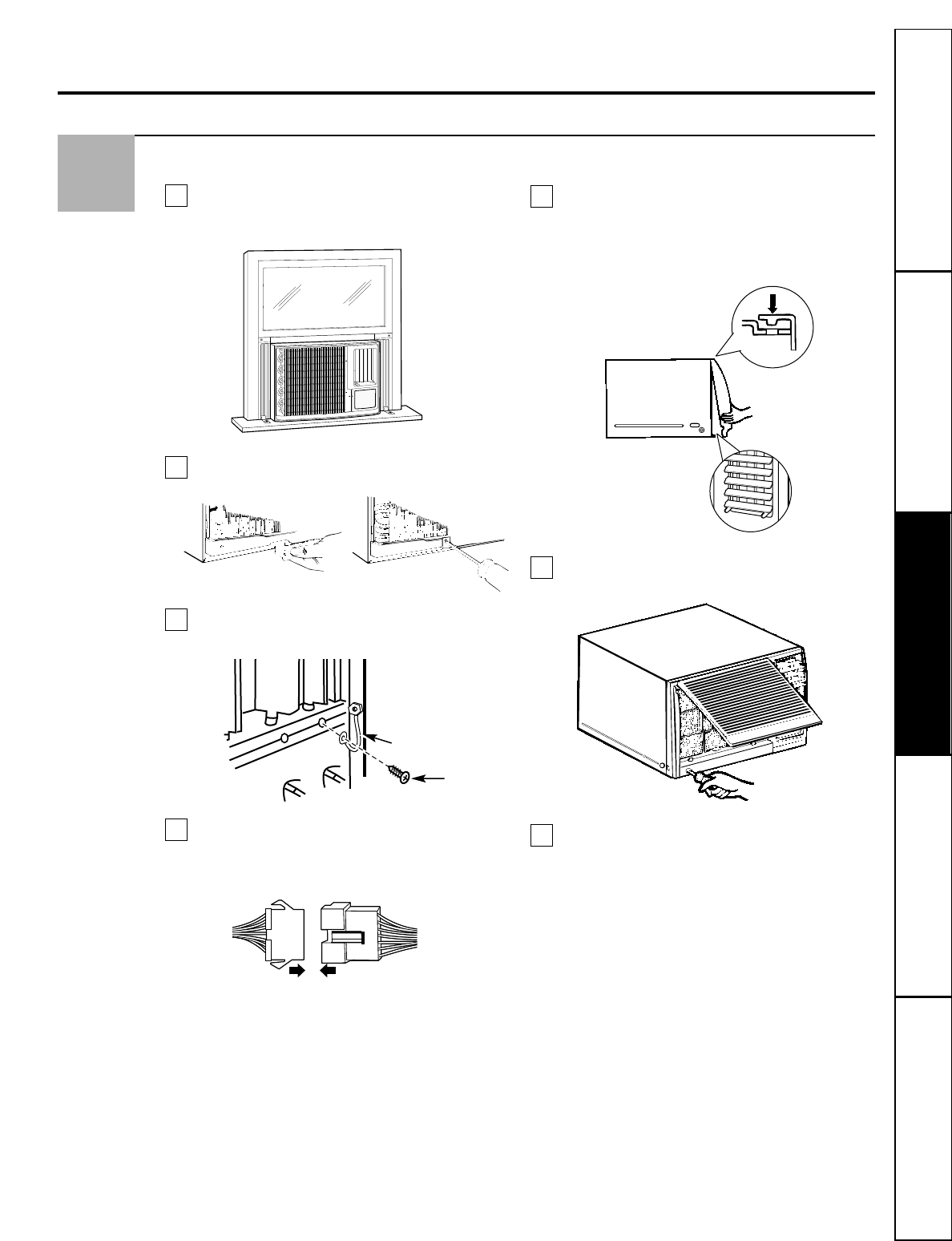
15
Install the Air Conditioner in the Case
Slide the air conditioner into the case. Do not
push on the controls or the finned coils.
Make sure the air conditioner is firmly seated.
Reinstall the locking brackets and screws
removed earlier.
IMPORTANT! Reconnect the ground wire to
the air conditioner.
If your model has the control connectors,
reconnect them to the front grille by pressing
them together until the locking tabs snap
into place.
Attach the front grille frame to the case by
inserting the tabs on the grille frame into
the slots on the front top of the case. Push
the grille frame in until it snaps into place
around the power cord on the right side.
Secure the front grille frame to the case by
replacing the screws removed earlier.
Install the filter. Hook the inlet grille in the
frame and close it. Connect power.
G
F
E
D
C
B
A
10
Guide the levers carefully
through the grille frame
as you push it in.
Screw
Ground wire
Consumer SupportTroubleshooting TipsOperating InstructionsSafety Instructions Installation Instructions


















