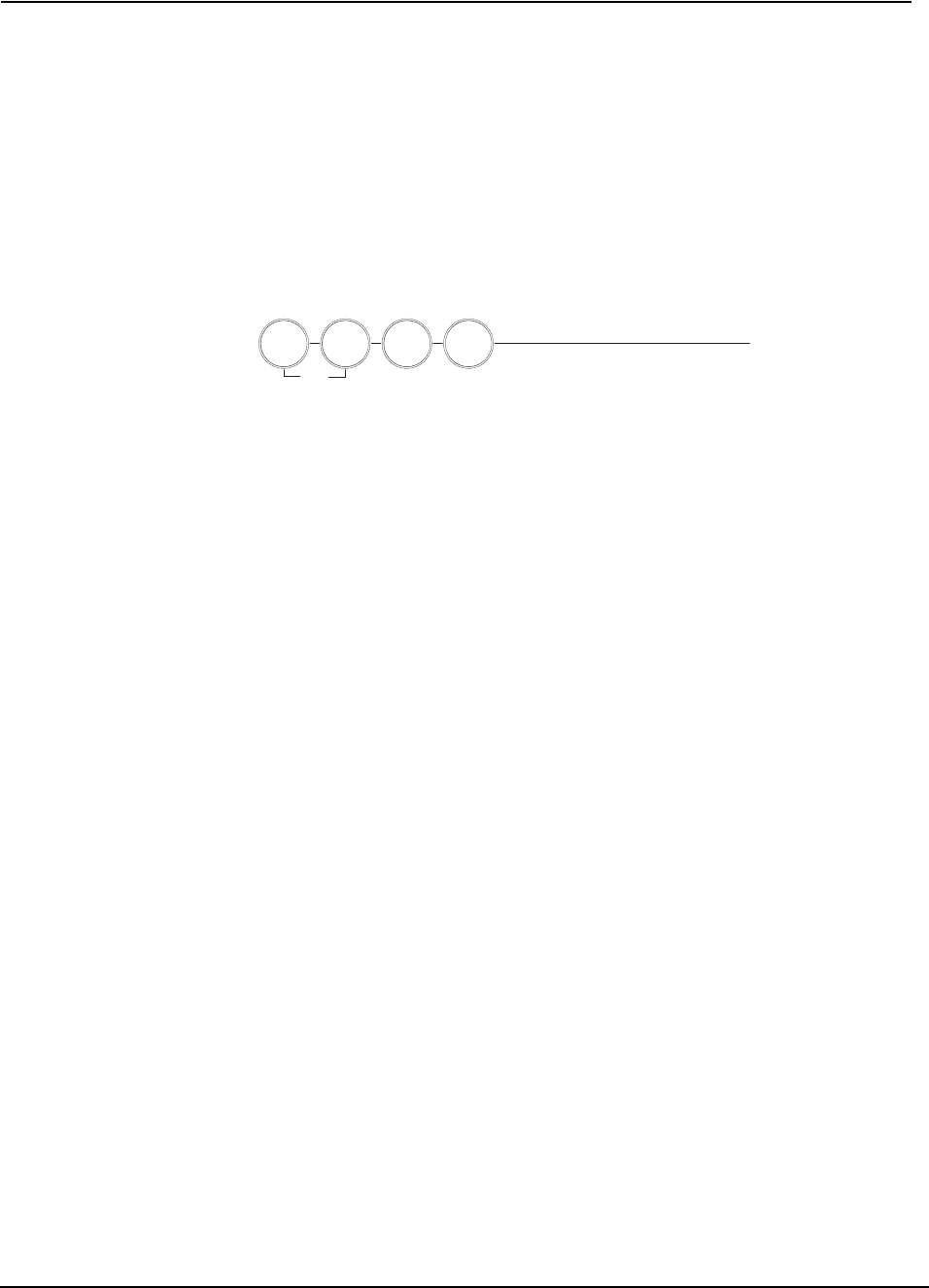
Simon Security System
3
How to Use
Your Control
Panel
The panel interface consists of four rows of buttons.
Note
It may be necessary to enter
an access code to arm your
system. Check with your
installer to see if this feature
is enabled.
• HOME SECURITY
•CODE
• HOME CONTROL
•EMERGENCY
HOME SECURITY
The Home Security buttons are used to arm and disarm doors, windows and motion sen-
sors in your system. The System Status button is used to give information on system
activity.
Arm
Turn on intrusion/burglary protection for your system. You can arm door/window sen-
sors, motion sensors or both depending on the buttons you press.
Disarm
Turn off intrusion/burglary protection for your system. Only intrusion/burglary sensors
such as doors/windows and motion are disarmed. Environmental sensors, such as
smoke and carbon monoxide stay active at all times.
System Status
Press to hear information about your system. If the button is lit, there is a problem with
the system. If the button is blinking, an alarm has occurred. Press the button to hear
what is wrong with the system. (See “Status Beeps”.)
Exit Delay
Note
Do not exceed 60 seconds
for UL listed installations.
Exit Delay is the amount of time the system gives you to exit the home before the sys-
tem is armed (between 5 and 254 seconds). This is programmed by the installer. When
you arm you will hear beeps during the exit delay (see the table “Status Beeps” of this
manual to determine the meaning of panel/system beeps).
Your Exit Delay is set for ___ seconds.
Entry Delay
Note
Do not exceed 60 seconds
for UL listed installations.
Entry Delay is the amount of time the system gives you to disarm the system after enter-
ing the home (between 5 and 254 seconds). This is programmed by the installer. When
you enter your home you will hear beeps during the entry delay (see the table “Status
Beeps” of this manual to determine the meaning of panel/system beeps).
Your Entry Delay is set for ___ seconds.
H O M E S E C U R I T
Y
S t a t u s
S y s t e m
S e n s o r s
M o t i o n
D i s a r m
W
i n d o w s
D o o r s &
A r m


















