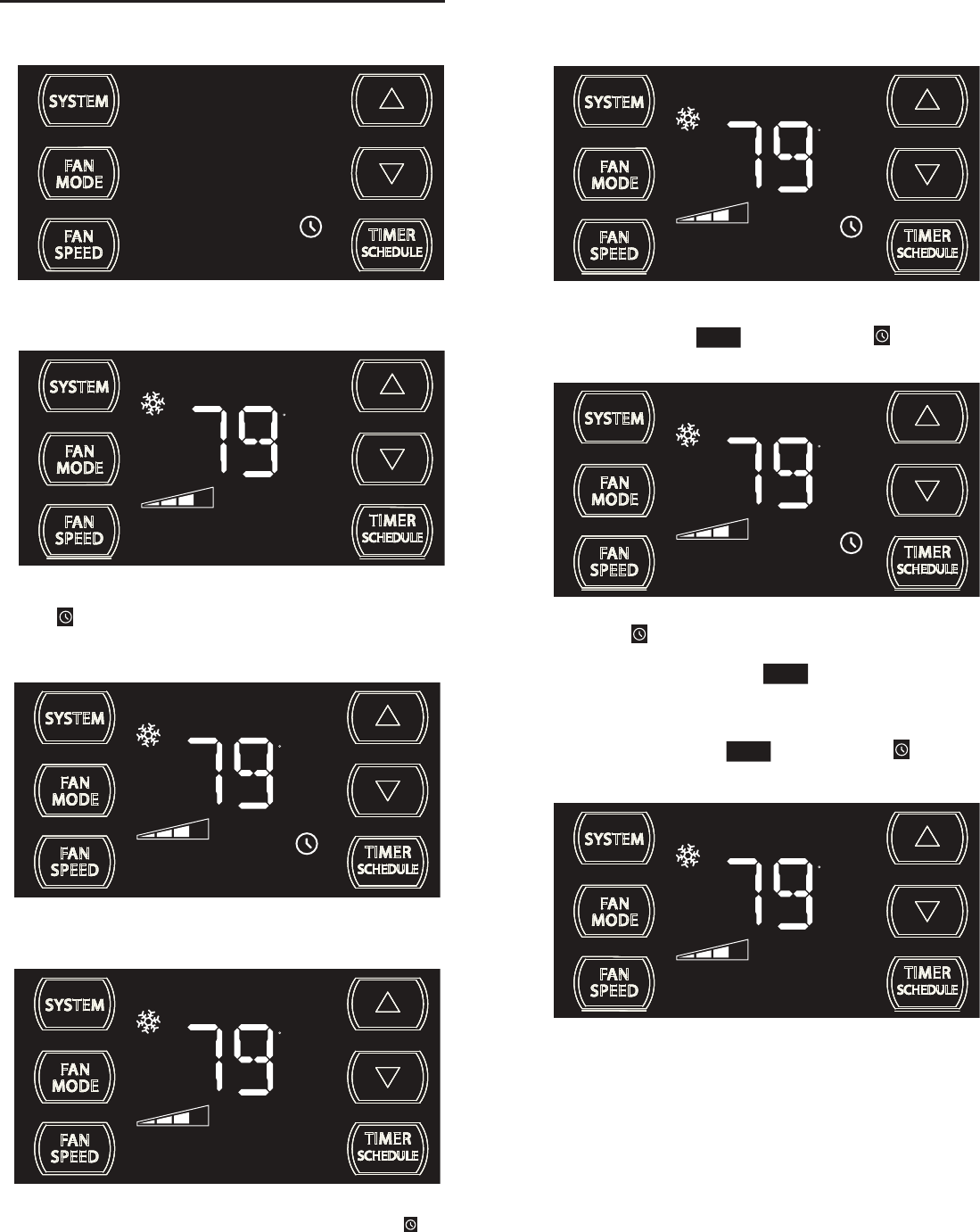
19
If the unit is operating in the TIMER or SCHEDULE mode, and you press
any bytton except the button, the TIMER icon begins to
blink. All button action is blocked.
SET POINT
SCHEDULE
F
AUTO FAN
SET POINT
F
AUTO FAN
SET POINT
F
AUTO FAN
Timer OFF Scenarios
Scenario 1
Scenario 2
The display shows the unit in Timer mode during an in-active (OFF) period.
FRR166
FRR167
If the Timer function is turned OFF during an in-active (OFF) period, the
Timer
icon turns off. The display shows a normal system.
Timer - Schedule Control Block
FRR148
FRR168
If the Timer function is turned OFF during the ON time. The Timer icon
turns off. The control stays in the current state.
FRR169
The display shows a normal system.
SET POINT
F
AUTO FAN
The display shows the unit in Timer mode during an active (ON) period.
TIMER
SCHEDULE
The TIMER icon stops blinking after 3 seconds. You must turn the
active TIMER or SCHEDULE mode OFF before making changes. Once
the changes are made, press the button to re-activate TIMER
or SCHEDULE mode.
If the unit is operating in the TIMER or SCHEDULE mode, and then you
press any button except the button, the TIMER icon begins
to blink.
SET POINT
SCHEDULE
F
AUTO FAN
FRR149
TIMER
SCHEDULE
TIMER
SCHEDULE
All button action is blocked.
SET POINT
F
AUTO FAN
FRR150


















