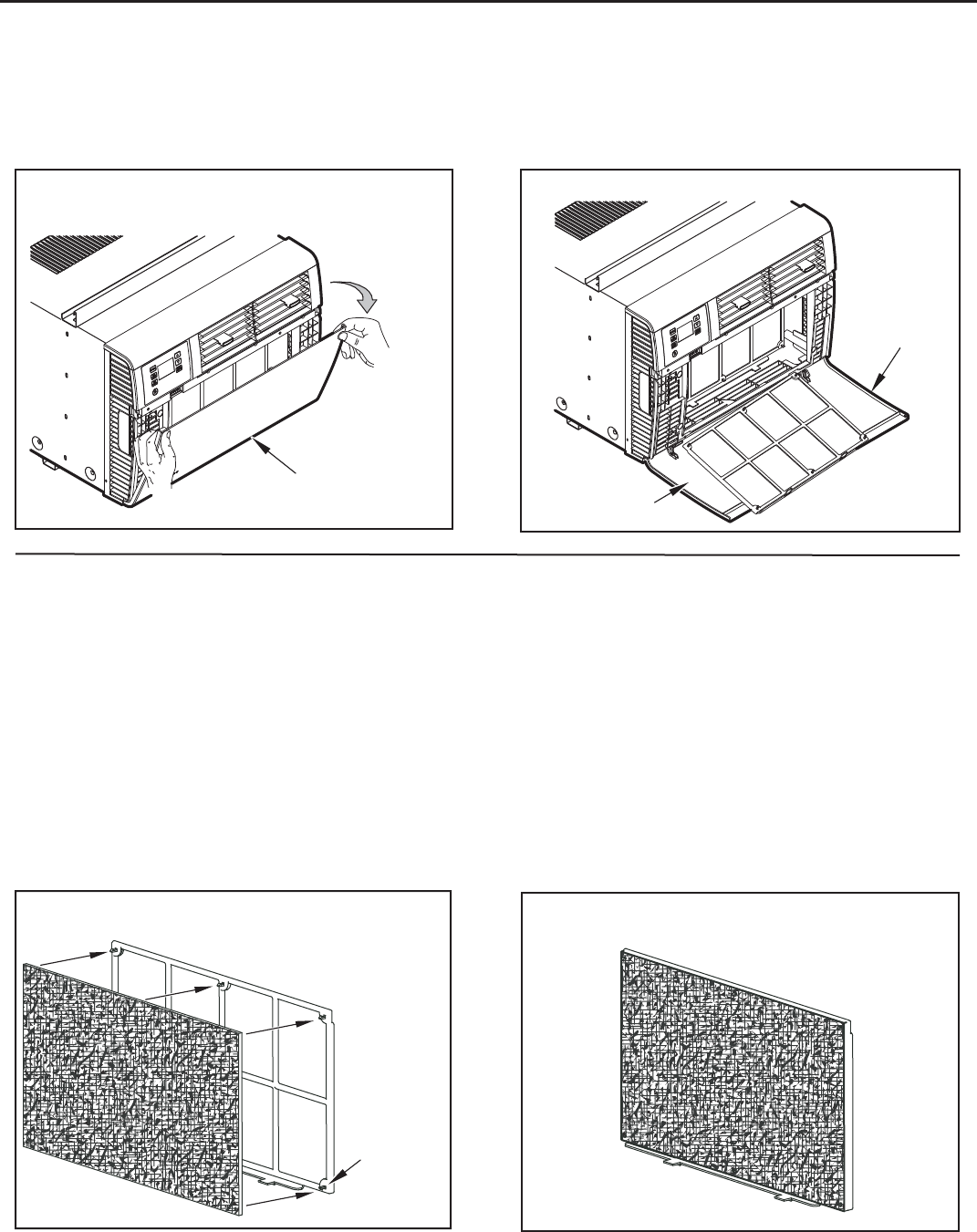
7
Standard Filter Cleaning / Installation Instructions
STEP 1. Swing the door open and remove the fi lter by grasping the
fi lter grip and pushing the fi lter holder upward and outward.
STEP 2. Clean the front frame by washing the dirt from the fi lter. Use a
mild soap solution if necessary. Allow fi lter to dry.
STEP 3. Install the fi lter back into the unit. Follow the Instructions on
the inside of the front door.
Figure 2
Figure 3
STEP 1. Remove the black plastic fi lter frame from the unit following the
instructions on the inside of the fi lter door. (Washable mesh
fi lter is included and is permanently attached to fi lter frame).
STEP 2. Lay the black plastic fi lter frame on a fl at surface, with the 6
fi lter frame hooks facing upward.
Please follow the instructions below to install the Friedrich carbon fi lter. The carbon
fi lter should be replaced after 300 hours of operation, 3 months, or more often if
needed for maximum effectiveness.
When you replace the carbon fi lter, clean the washable mesh fi lter if dirty. Allow
mesh fi lter to dry before reinserting.
Premium Carbon Filter Installation Instructions
Place the carbon fi lter over the fi lter frame so that the carbon
fi lter’s 6 installation holes align with the 6 fi lter frame hooks.
(Figure 4)
Secure the carbon fi lter to the fi lter frame. Make sure that
all 6 fi lter frame hooks are inserted through all 6 installation
holes of the carbon fi lter. The installation hooks will hold the
fi lter securely.
STEP 3. Place the black plastic filter frame with the carbon filter
installed (Figure 5) back into the front of the unit, following
the instructions on the inside of the fi lter door.
Carbon fi lter is now ready for use!
Figure 4
Figure 5
FRR075
FILTER
DOOR
FRR076
FILTER FRAME
INSTRUCTIONS
FILTER
DOOR
FRR077
FILTER FRAME
HOOKS (6)
FRR078


















