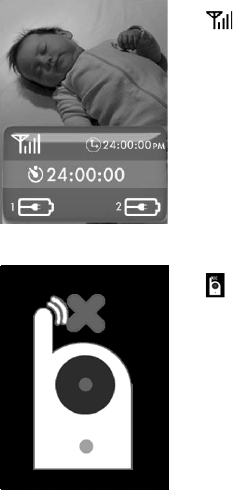
26
On Screen Displays
Range
• The number of bars indicates signal strength.
Note: The range, clock and battery indicators only appear when the
parent unit is in a vertical view.
Out of Range
• The out of range warning will fl ash on the video screen and you will
hear a tone when the parent unit is out of range or the camera is
turned off.


















