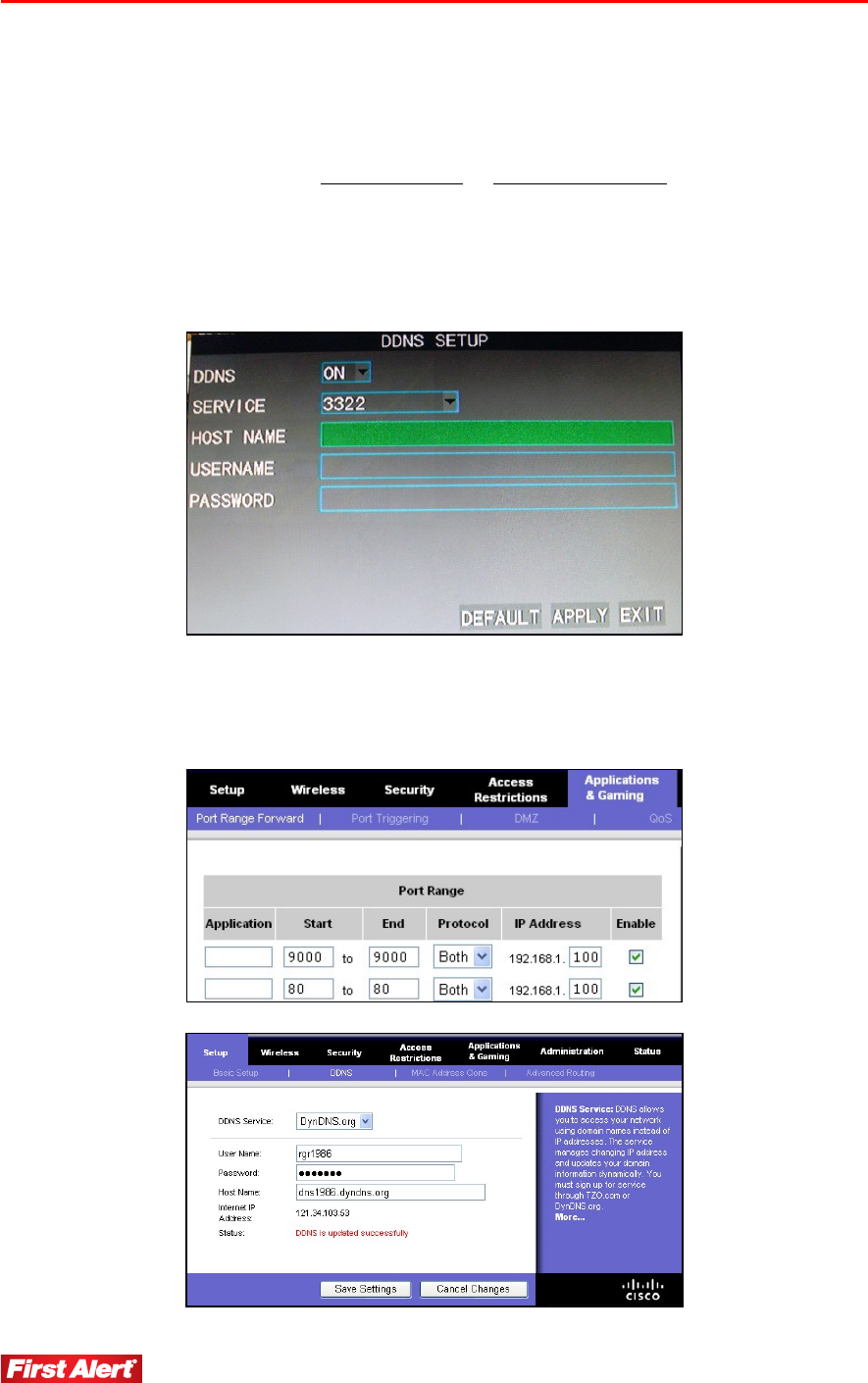
Operating Menus
Model 1501 User's Manual
34
DDNS Setup
DDNS allows access to your network using domain names instead of IP addresses. The
service manages changing IP address and updates your domain information dynamically.
Sign up for the service through www.TZO.com
or www.DynDNS.org.
The DVR can be accessed remotely via a network browser, if DDNS service is used. Set
the DNS network router number in the Network Setup menu and then click DDNS Setup to
turn on and set the required DDNS parameters. Model 1501 DVR supports three DDNS
services: 3322, dyndns, and perfecteyes.
If system accesses the network is through a router, it is necessary to map the client-side
port and web port. The client-side port range is 9000 and the web port range is 80. The
LAN IP is 192.168.1.100. It is also necessary to apply a dynamic domain name, such as:
dyndns.


















