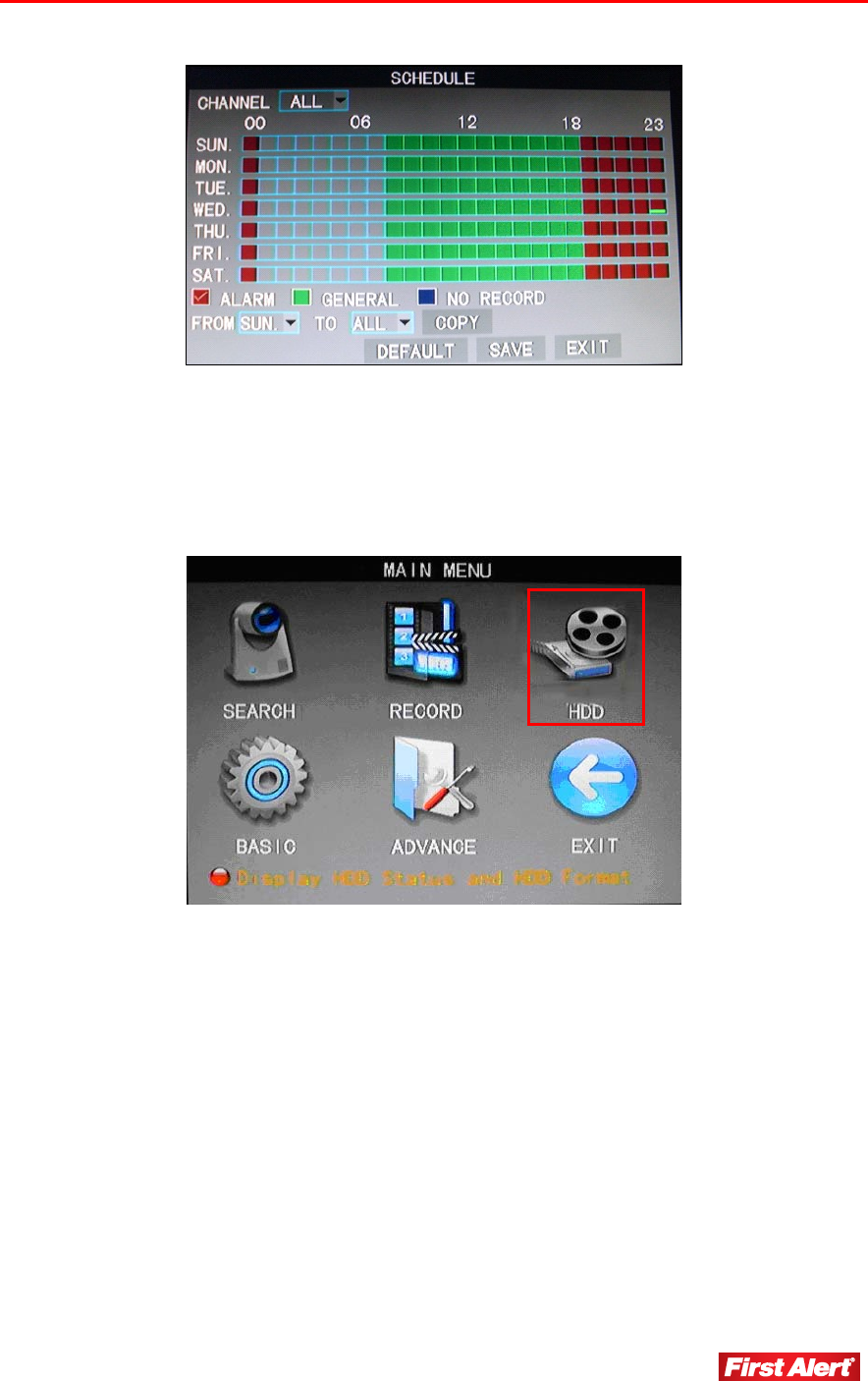
Operating Menus
Model 1501 User's Manual
21
HDD MANAGEMENT
Access the HDD Management menu from the Main Menu.
Use this menu to check hard drive status, capacity, free space, and usage. The system is
equipped with a 500GB hard drive, but can support up to a 1000GB hard drive.
Note: Stop recording before formatting the hard drive. Formatting will erase
all information on the hard drive.


















