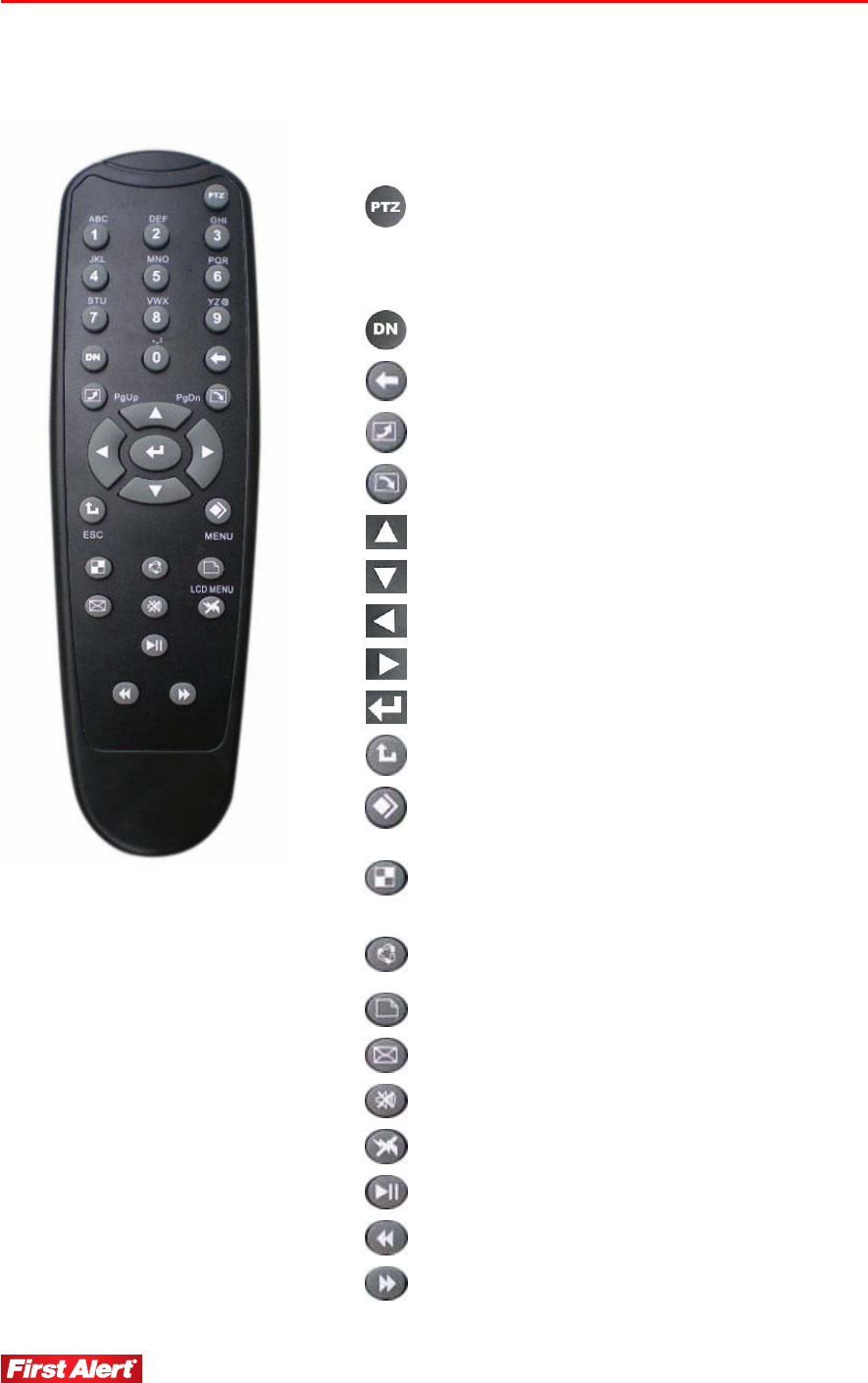
Getting to Know Your 1501 System
Model 1501 User's Manual
6
ABOUT THE REMOTE CONTROL
Open PTZ control window*
Keyboard 0-9
Input numbers and letters; in preview mode
select channels
Open Device Number input dialog box
Back space to delete current input
Page up; turn up
Page down; turn down
Move cursor up
Move cursor down
Move cursor left
Move cursor right
Enter
Return to previous menu; exit operation
Open main menu
Switch display modes (quad/single picture
view); press with direction key to choose
video output (CVBS, VGA, YUV)
Select next channel to view when in full
screen
Open video file management dialog box
Open system information dialog box
Turn system audio output ON/OFF
Clear system alarm history information
Play/Pause
Select rewind speed (1x, 2x, 3x, or 4x)
Select forward speed (1x, 2x, 3x, or 4x)
* Cameras supplied with 1501 system are not equipped with PTZ feature.


















