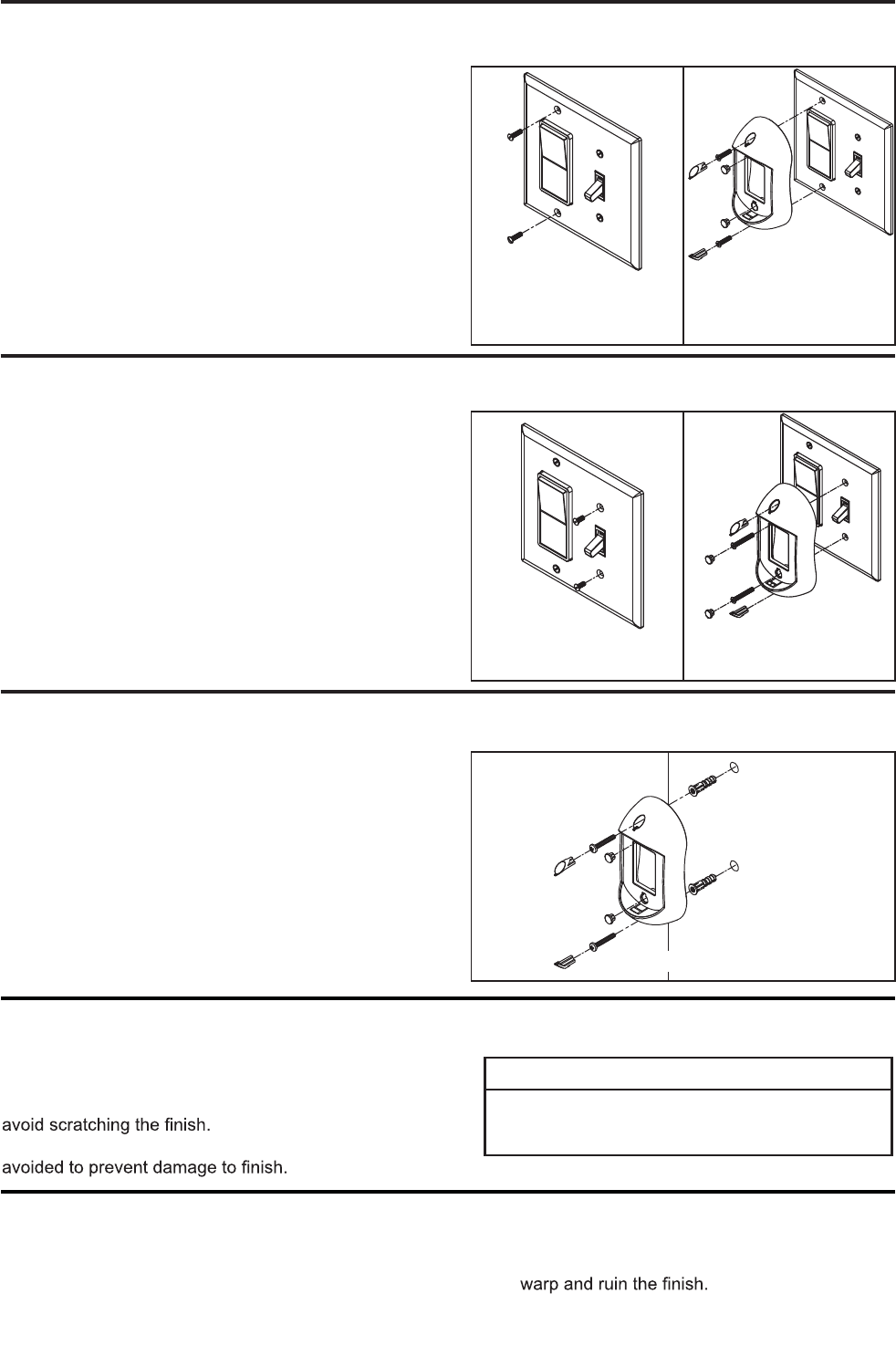
How to Install Your Remote Control (Option #1)
How to Install Your Remote Control (Option #2)
How to Install Your Remote Control (Option #3)
1. Drill the two 1/4” holes in wall and use the M6 plastic
anchor pushed into the holes. Install the control bracket
with two #3- 1” self tap screws. Push the four plastic plug
to cover the screw holes. (Including in the control).
(Figure 1)
1. Unthread two screws from the wall switch plate.
(Figure 1)
2. Install the control bracket with two #6-32x 1” screws.
And push the four plastic plug to cover the screw holes.
(Including in the control).(Figure 2)
1. Unthread two screws from the wall switch plate.
(Figure 1)
2. Install the control bracket with two #6-32x 3/4” screws.
And push the four plastic plug to cover the screw holes.
(Including in the control).(Figure 2)
Figure 1
Figure 1 Figure 2
Figure 1 Figure 2
12
Maintenance
Blade Cleaning
Periodic cleaning of your new ceiling fan is the only
maintenance that is needed.
When cleaning, use only a soft brush or lint free cloth to
Abrasive cleaning agents are not required and should be
Periodic light dusting of the blades is recommended. A
feather duster will work best.
Avoid using water, cleansers, or harsh rags, which
CAUTION
Do not use water when cleaning your ceiling fan. It
could damage the motor or the finish and create the
possibility of electrical shock.
can


















