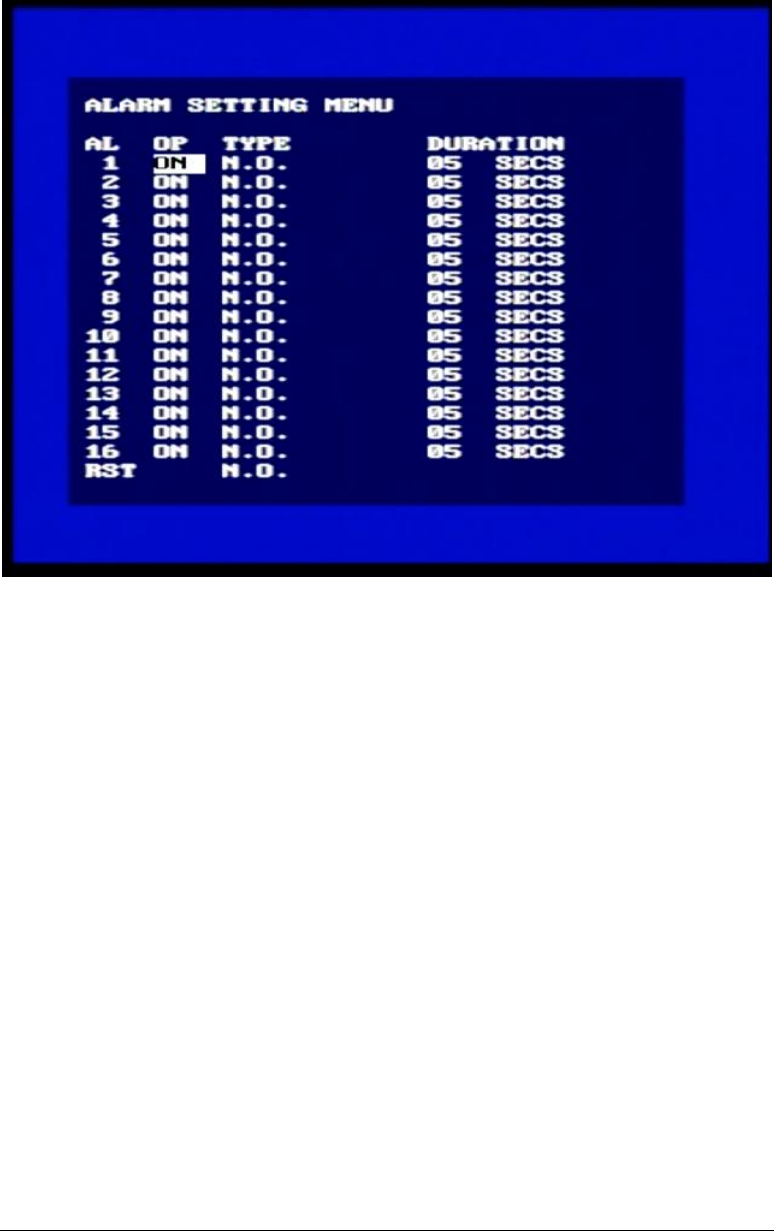
EVERFOCUS ELECTRONICS CORPORATION
Alarm Setting Menu
Diagram 9
Diagram nine is a screen shot of the Alarm Record Setting Menu. This menu contains
all the alarm operations and options needed to successfully complete an alarm
recording. In the Alarm Record Setting Menu the following fields are defined as:
¾ Operations: This field is to turn alarm recording on or off. The Default
from the factory is set to on. To change this, simply use the Jog Dial on the
DVR. Press the Enter key to make your selection.
¾ Alarm Types: These fields represent what to do when a signal is received
from the alarm board connector. There are two types of alarm signals. The
first is N.O. which stands for Normally Open circuit. The Second is N.C.
which stands for Normally Closed circuit. The default setting is N.O. This
option would be set according to the type of alarm input connected to the
alarm board. For example if you connected a door sensor which was a
Normally Open circuit you would set the alarm type to N.O. To change
this, simply use the Jog Dial on the DVR. Press the Enter key to make your
selection.
20


















