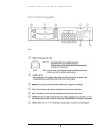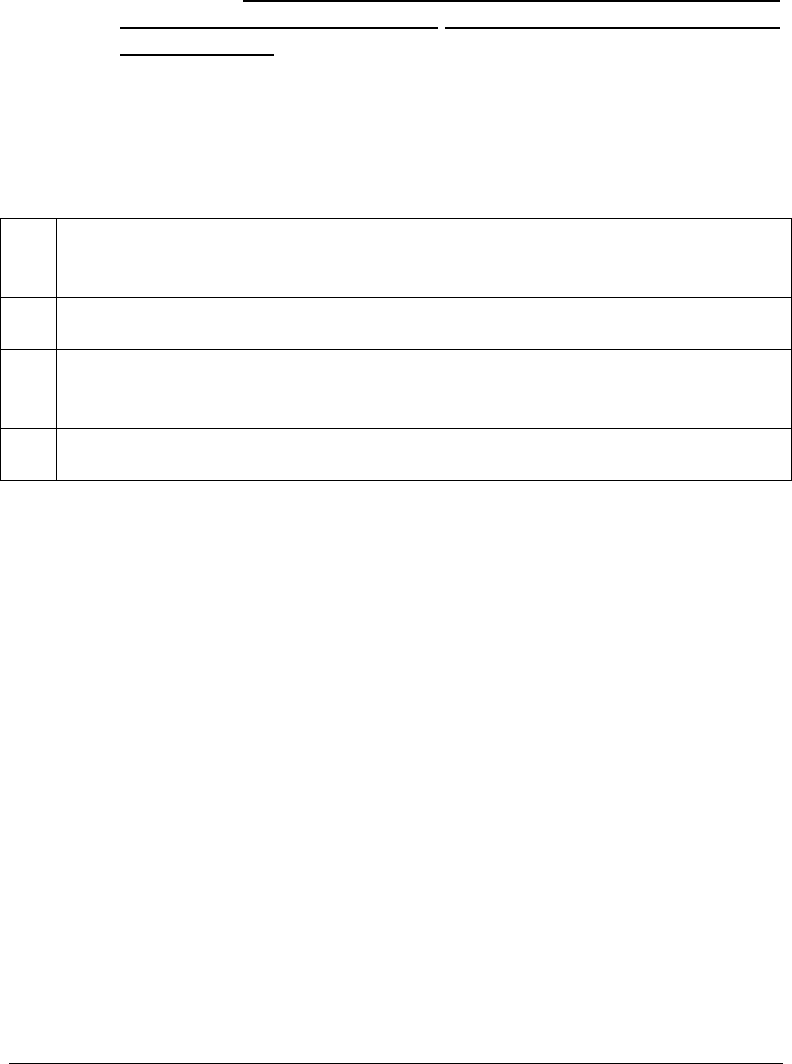
EVERFOCUS ELECTRONICS CORPORATION
Hard Disk Drive Installation
The first step in installing the hard drive is to insert the hard drive sleeve into
the machine. The hard disk drive default setting is initially set to master. The second
step is to insert the key provided and turn the tray key to the lock position. If this
process is ignored the hard disk drive will not be detected. Follow the previous steps
for the second hard drive or second empty sleeve.
Please Note:
If the Hard Disk Drive is not locked in with the key, the
DVR will not go into record mode. This is because the Hard Drive is not
being recognized.
Final Installation Check List
Please verify you have the following connections before proceeding to the
program the DVR.
1. Verify all the cameras are connected to the back of the DVR on the Input
(second row) BNC connections.
2. Verify the monitor is connected to the Main Monitor output
3. Hard Drive(s) are in position and locked with the key. If you only received one
Hard Drive, then it should be in the top HDD Tray.
Final Install Process
Once you have completed the basic wiring installation and the hard disk drive
installation you are read to turn on the DVR. Simply plug the power source you
installed earlier. The POWER LED lights will light up if power is normal. The next
step is to set up the menu options for the DVR.
Now you are ready to proceed to program the DVR.
9