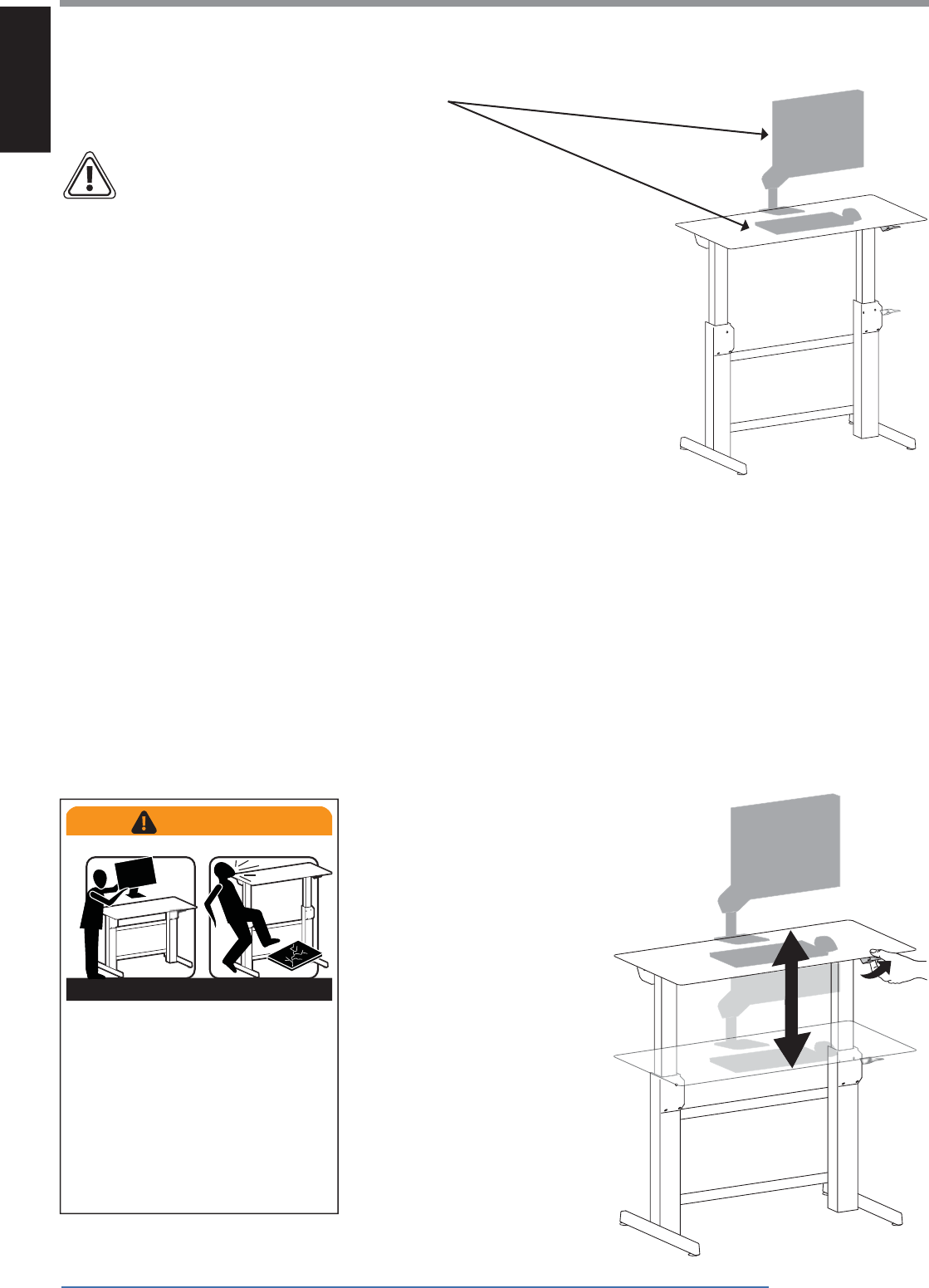
10 of 14
888-24-205-G-03 rev. E • 12/12
14
13
826-901-00
WARNING
Moving Parts Can Crush And Cut
IMPACT HAZARD
Failure to heed this warning may result in
serious personal injury or property damage!
For More information and instructions visit www.ergotron.com
or contact Ergotron Customer Care at 1-800-888-8458
.
Minimize Lift Tension BEFORE:
- Removing Mounted Equipment
and
Insert 4 Stop Screws BEFORE:
- Shipping or Storing (i.e. when Desk is not upright).
To Minimize Lift Tension
Refer to installation manual for instructions on
how to minimize lift tension.
To Insert 4 Stop Screws
Refer to installation manual for instructions on
installing stop screws.
ENGLISH
Adjustment Step
Install all equipment.
CAUTION! Make sure you leave 20” (508mm)
of slack in all equipment cables to allow the
worksurface to raise up it’s full 20” (508mm).
Failure to allow enough slack in equipment
cables may cause cables to get pulled,
equipment to fall o desk and may result in
product damage and or personal injury.
Set-up Steps
IMPORTANT! This product will need tension adjustments once installation is complete. Make sure all equipment is
properly installed on the product before attempting range of motion or tension adjustments. Any time equipment
is added or changed on this product resulting in a di erent mounted weight, you should repeat the adjustment
steps to ensure safe and optimum operation. This product should move smoothly and easily through the full range
of motion. If movement is di cult follow the adjustment instructions to loosen or tighten the tension to create a
smooth, easy motion. Depending on your product and the adjustment, it may take many turns to notice a di erence.
















