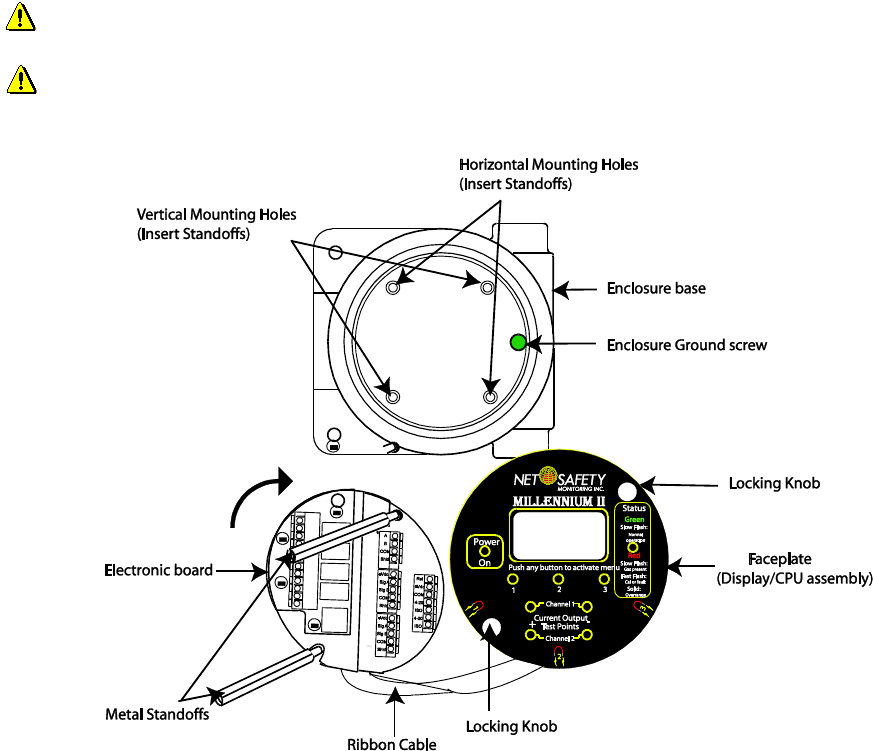
9
MAN-0076 Rev 05 Millennium II
December 07, 2012
Net Safety Monitoring Inc
1.2.3 Rotating electronics module relative to enclosure and conduit entries
The electronics module consists of the relay board and faceplate (Display/CPU assembly) with main terminal board.
To rotate the electronics module, follow these instructions:
1. Turn off power to transmitter and ensure area is de-classified.
2. Remove the enclosure cover.
3. Unscrew both the locking knobs and free from two metal standoffs.
4. Lift transmitter faceplate from enclosure.
5. Disconnect existing wiring.
6. Unscrew the two metal standoffs using a ¼”hex tool.
7. Carefully remove the electronics module.
8. Rotate the electronics module to desired position.
9. Align metal standoffs with the mounting holes of the electronics module and enclosure base.
10. Insert metal standoffs in the appropriate mounting holes.
11. Tighten metal standoffs with ¼” hex tool to secure electronics module.
12. Reconnect wiring.
13. Replace faceplate, then fit and hand tighten locking knobs to metal standoffs by turning clockwise.
14. Replace enclosure cover.
Warning Before wiring or rotating electronics, ensure that the power to transmitter is switched off. Do not
open the transmitter enclosure in a classified area.
Warning Avoid touching electronic components, as they are susceptible to electrostatic discharge (ESD).
Refer to Appendix A, “Electrostatic Sensitive Device (ESD)”.
Figure 4: Rotating Electronics module
Note: To access enclosure grounding screw, remove the electronics module by following steps 1-7 above.


















