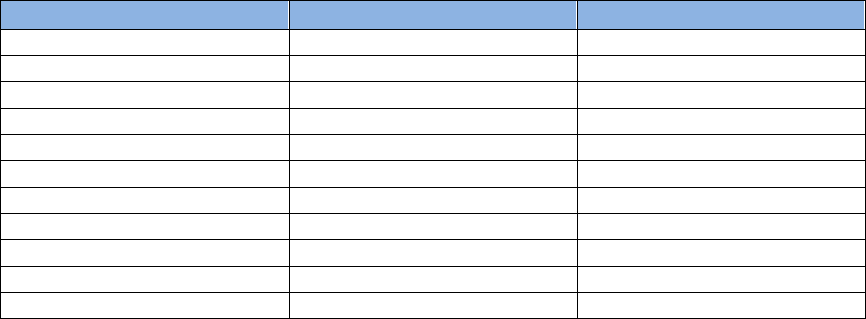
32
MAN-0076 Rev 05 Millennium II
December 07, 2012
Net Safety Monitoring Inc
3. Activate the enter key (switch 3) to display the sub menu: hour’, ‘minute’, ‘seconds’.
4. Activate the up arrow key (switch 1) to change the current hour/minute/second settings, then use switch 2 to
cycle across ‘hour’, ‘minute’, ‘seconds’ values and ‘OK’.
5. After desired settings are made, navigate to ‘OK’ and activate the enter key (switch 3) to confirm. To exit main
menu, select “Exit” at each menu stage (sub menu and main menu).
4.3.2 View Event Log
The Millennium II Transmitter has the ability to store up to 980 events. Events can be viewed by navigating through
this menu option. The most recent events are shown first.
1. Enter the main menu by activating any key to get the “enter main menu” prompt, then activate switch 1 to
select “yes”.
2. Navigate through the main menu using switch1 or switch 2 until “View Event Log?” is displayed.
3. Activate the enter key (switch 3) to display the sub menu. The most recent event will be displayed.
4. Select the up arrow key (switch 1) and the down arrow key (switch 2) to toggle through all past events.
6. After viewing, select “Exit” at each menu stage (sub menu and main menu).
The on-screen Events Format/host includes:
• Channel Number: CH1, CH2, or transmitter: ML2. Events that occurred under these formats will be logged.
• Event Types: There are a total of 11 events that are stored and displayed. See Table 5 for a list of the events, and
how they are displayed on the Millennium II screen.
• Date and Time: Each event is date and time stamped.
Table 5: Event Types
Event Types
Display on Screen
Events Format /host
Power up or Reset
Power UP / RST
ML2
Communication Fault
Communication Err
CH1 or CH2
High Level Alarm
High Alarm
CH1 or CH2
Low Level Alarm
Low Alarm
CH1 or CH2
Calibration Completed
Cal Complete
CH1 or CH2
Calibration Zero Failed
Cal Zero fail
CH1 or CH2
Calibration Span Fail
Cal Span Fail
CH1 or CH2
Calibration Aborted
Cal Abort
CH1 or CH2
Sensor Fail
Sensor Fail
CH1 or CH2
Channel Enabled
Enabled
CH1 or CH2
Channel Disabled
Disabled
CH1 or CH2


















