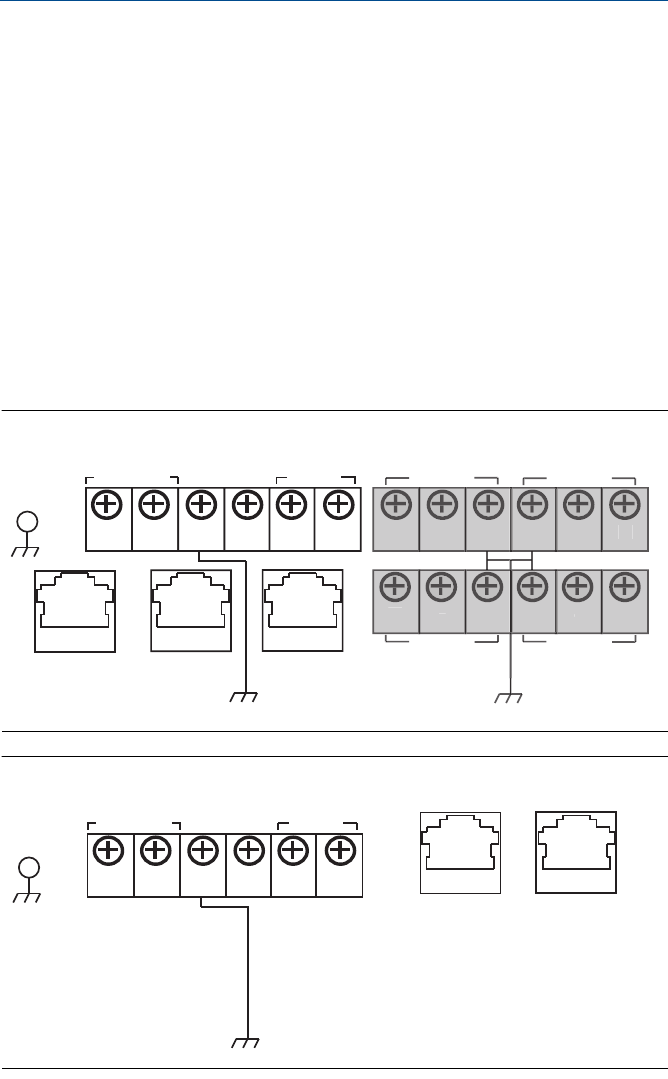
Quick Start Guide
5
August 2015
Step 1: Initial connection and configuration
DeltaV
™
ready
If the Gateway was ordered DeltaV Ready (Data Protocols Code 5), then skip to
Step 2: Physical installation, and connect the Gateway to a DeltaV 10.3 or newer
control network.
Initial connection and configuration
To configure the Smart Wireless Gateway, a local connection between a
PC/laptop and the Gateway needs to be established.
Powering the Gateway
Bench top power will be needed to power the Gateway by wiring a 24 VDC
(nominal) power source, with at least 250 mA, to the power terminals.
Figure 1. Legacy Gateway Terminal Block Diagram
Figure 2. Power over Ethernet (PoE) Terminal Block Diagram
+
+
+
+
+
-
-
-
-
-
AB
S
S
S
S
24 VDC
(nominal)
Power Input
Serial
Modbus
N
ot Used
Not Use
d
N
ot Use
d
Not Use
d
Case
(Covered)
S
Ethernet 2
with Power
Ethernet 2
Ethernet 1
(Secondary) (Primary)
®
+
-AB
24 VDC
(nominal)
Power Input
Serial
Modbus
Case
S
Ethernet 2
Ethernet 1
(Secondary) (Primary)
00825-0200-4420_RevFE.fm Page 5 Monday, August 10, 2015 3:25 AM


















