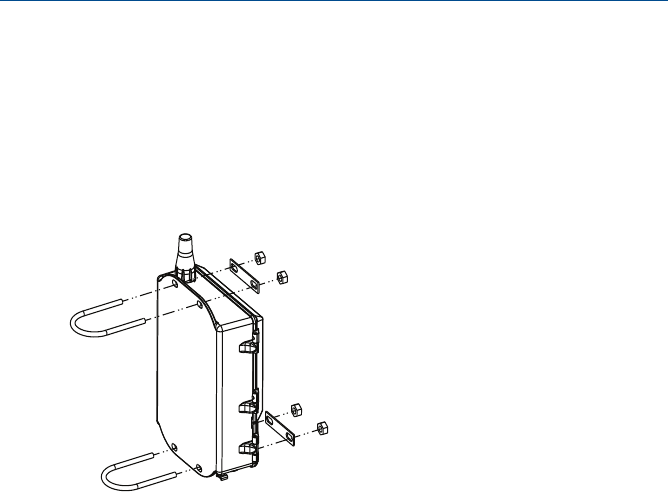
Quick Start Guide
11
August 2015
Step 2: Physical installation
Pipe mount
Tools needed:
2-in. (51 mm) mounting pipe or mast
Two
5
/16-in. (7,9 mm) u-bolts supplied with Gateway
1
/2-in. socket-head wrench
For installing the Gateway with a pipe mount:
1. Insert one u-bolt around the pipe, through the top mounting holes of the
Gateway enclosure, and through the washer plate.
2. Use a
1
/2-in. socket-head wrench to fasten the nuts to the u-bolt.
3. Repeat steps 1 and 2 for the second u-bolt and lower mounting holes.
Best practice
If the Gateway was ordered with output code 2, run a secondary Ethernet cable
when installing cable conduit from the Gateway to a convenient indoor location
to simplify future configuration changes.
00825-0200-4420_RevFE.fm Page 11 Monday, August 10, 2015 3:25 AM


















