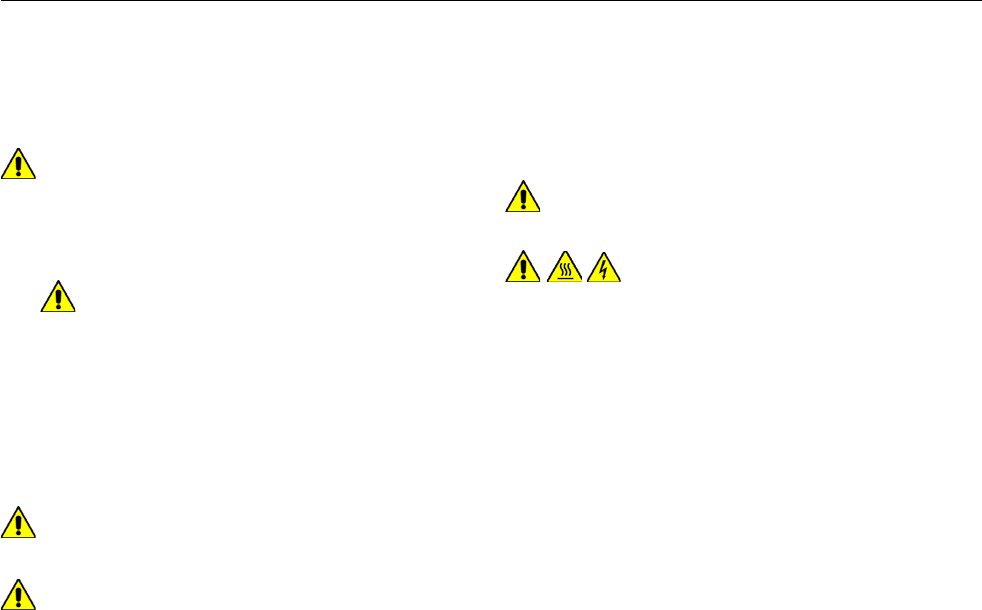
14
6. Maintenance
6.1. Maintenance allowed to the user
WARNING: Before performing any maintenance on the
machine, disconnect from electric power.
6.1.1. Every week
• Clean machine body with a soft non abrasive cloth.
WARNING: Do not use aggressive detergents or sol-
vents that may ruin machine parts
• Verify visually that steam, condensate and compressed air con-
nections do not leak
• Verify that visible electrical cabling and air and steam connec-
tion tubing are in perfect working order
• Verify that pads and covers are in good condition. If they show
any sign of deterioration replace them immediately. Pressing
quality may decrease dramatically if pads and covers are dirty
or damaged.
WARNING: Do not run a machine that does not look in
proper order
INDICATION: always ask for original spare parts. Non
original parts may damage to the machine or decrease
its safety
Mainenance
6.1.2. Every six months
Call the authorised technician to perform the maintenance opera-
tions described in the following chapter.
6.2. Maintenance to be carried out by the
technician every six months
WARNING: The maintenance operations described in this
chapter must only be carried out by qualified personnel.
WARNING for the technician:
Before any kind of maintenance or control intervention:
• Disconnect the machine from electricity, air and steam
• Discharge air pressure from the pneumatic circuit by opening
the valve at the air inlet
• Make sure that all the parts of the machine have cooled down
6.2.1. Electrical circuit maintenance
• Verify that electrical connections are properly tightened and do
not show oxidation;
• Verify tightening of solenoid valve coils;
• Verify state of cable and electrical wiring conditions.
6.2.2. Steam circuit maintenance
• Verify that steam and condensate return connections are prop-
erly tightened and do not leak
• Verify that steam valve is in good working order and does not
present leakage
6.2.3. Air circuit maintenance
• Verify that valves and cylinders do not show any loss of air;
6.2.4. Other controls
• Check that fan blades are free of dirt and lint deposits.
F4VA1-ed3605
F4VA1


















