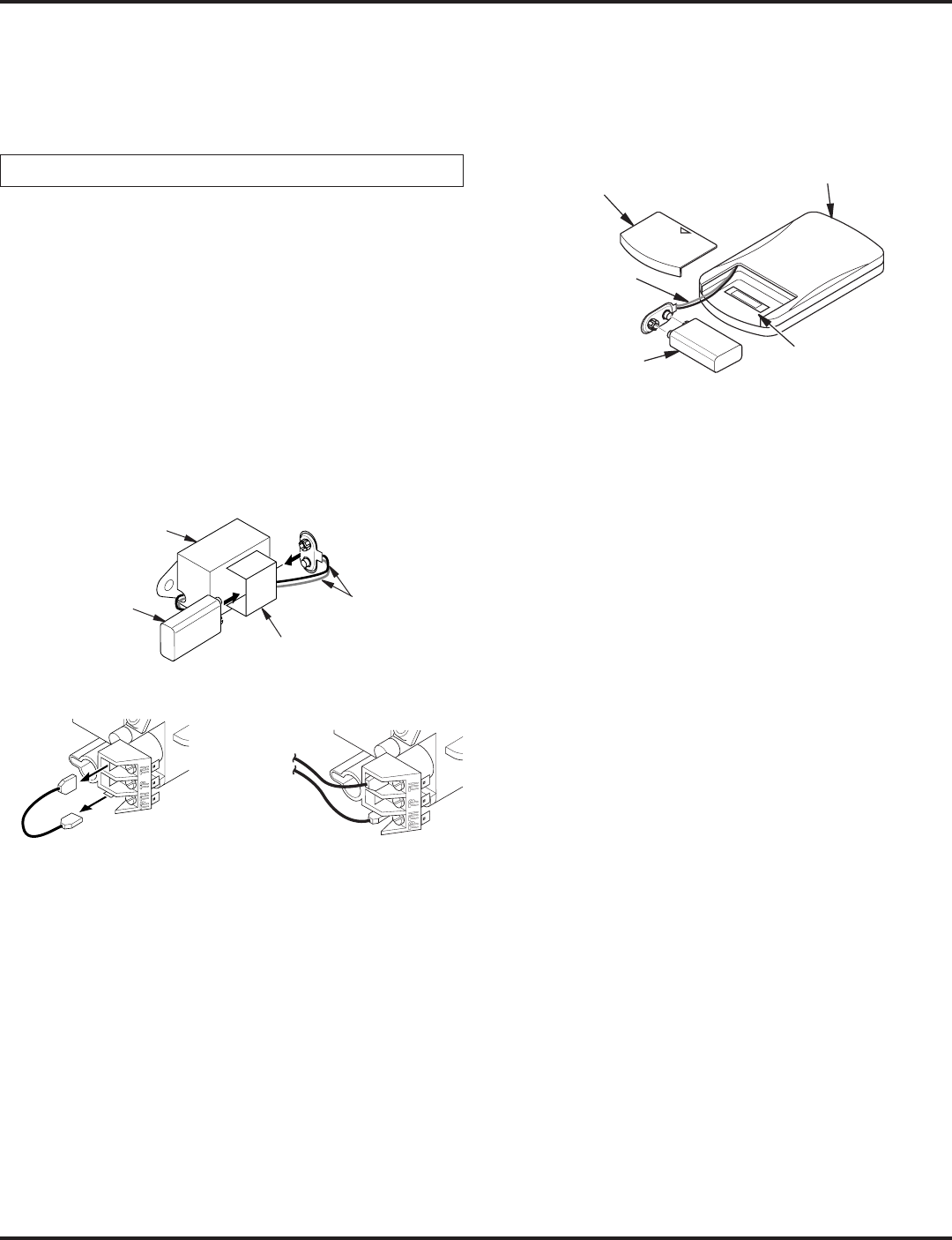
www.desatech.com
108661-01F 19
To Wall
Thermostat
FIREPLACE INSTALLATION
Continued
INSTALLING OPTIONAL WIRELESS HAND-
Installing Remote Receiver
1. Open bottom louver and locate the switch bracket on the left.
2. Unscrew the switch bracket. Lean bracket forward so you are
able to access the back of the remote receiver.
3. Locate the battery clip mounted on the back of the receiver.
Slide a 9-volt alkaline battery (not included) through the clip
(see Figure 36).
4. Attach the terminal wires to the battery.
5. Remove wire from TH to TPTH on control valve (see
Figure 37).
6. Connect wires from receiver to TH and TPTH to control valve
(see Figure 38).
7. Replace the switch bracket.
Figure 36 - Attaching Alkaline Battery to Receiver
Figure 38 - Control Valve
Terminals
To Optional
Remote
Accessory
Figure 37 - Disconnecting TH
to TPTH Wire
9-Volt
Alkaline
Battery
Receiver
Terminal
Wires
Battery Clip
1. Remove battery cover on back of remote control unit.
2. Attach terminal wires to a 9-volt alkaline battery (not included).
Place battery into the battery housing.
3. Replace battery cover onto remote control unit.
Figure 39 - Installing Alkaline Battery in Hand-Held Remote
Control Unit
9-Volt
Battery
Battery
Housing
Battery Cover
Terminal
Wires
Remote Control Unit


















