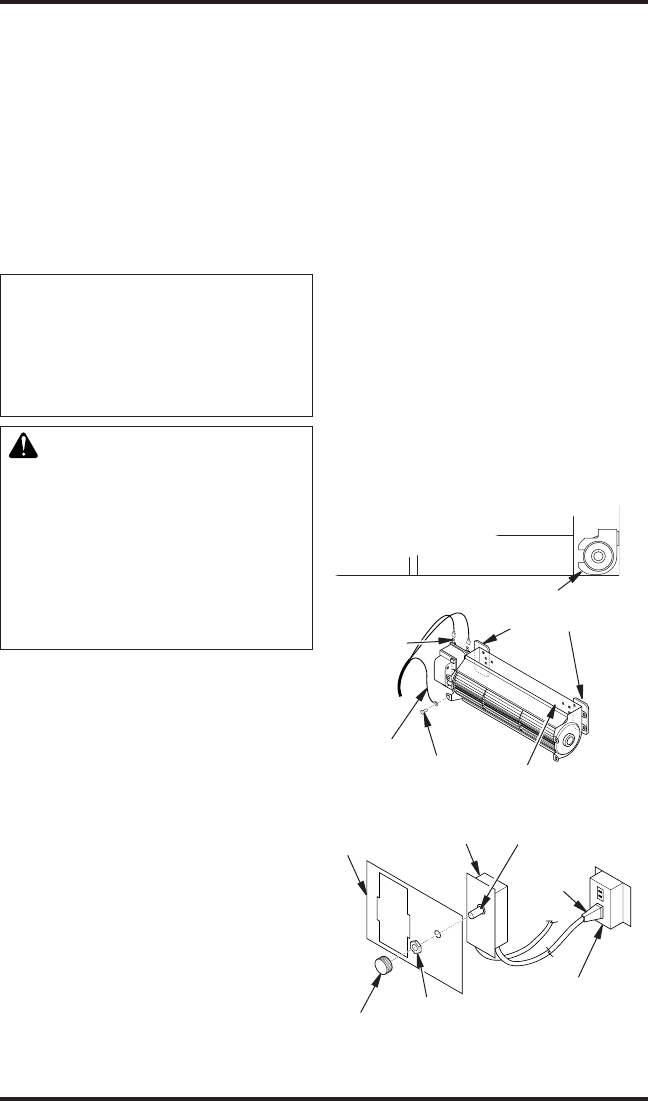
www.desatech.com
116239-01E 19
FIREPLACE
INSTALLATION
Use proper gas type for the replace unit you are
installing. If you have conicting gas types, do not
install replace. See retailer where you purchased
the replace for proper replace according to your
gas type or to purchase gas conversion kit (see
Accessories, page 42).
-
WARNING: If there is a du-
-
Follow all instructions provided in the blower
accessory kit.
1. Attach the power cord to the blower motor by
rmly pushing the two female terminals at the
end of the power cord onto the two spade ter-
minals on the blower motor (see Figure 26).
2. Attach green ground wire from power cord
to blower housing using screw provided (see
Figure 26). Tighten screws securely.
3. Place the blower against the lower rear wall of
the rebox outer wrapper with the exhaust port
directed upward. The blower will t inside the
back opening and be held in position against
the back wall by the magnets (see Figure 26).
4. Be certain that all wire terminals are securely
attached to terminals on blower motor and
that the screw retaining the green ground
wire is tight.
Blower Location
Side View
Figure 26 - Blower Model BK
Magnetic
Strips
Exhaust Port
Screw
Green
Ground
Wire
Spade
Terminals
Lower Firebox
Cavity
5. Mount speed control box to switch bracket
by placing the plastic control shaft forward
through the round opening in the switch
bracket (see Figure 27).
6. While supporting speed control, secure control
shaft with lock nut by pushing and turning
lock nut with pliers clockwise until it is tight
against front panel. Place control knob pro-
vided on shaft.
7. Turn on power to duplex outlet if previously
turned off per the warning in column 1.
8. Plug in blower power cord.
a. If your rebox is installed as a free-
standing unit with an accessory mantel,
determine whether the power cord will exit
the left side or the right side of the rebox.
Route power cord through exit hole and
plug the power cord into a wall receptacle
near the rebox.
b. If your rebox installation is recessed
and/or pre-wired, plug the power cord
into the duplex outlet provided. Refer to
your rebox owner’s manual for instruc-
tions on wiring the duplex outlet.
Figure 27 - Attaching Speed Control to
Firebox
Speed Control
Control Shaft
Locknut
Control
Knob
Switch
Bracket
Blower
Plug-In
Duplex Outlet
(Located underneath
rebox oor against
lower right outside wall)


















