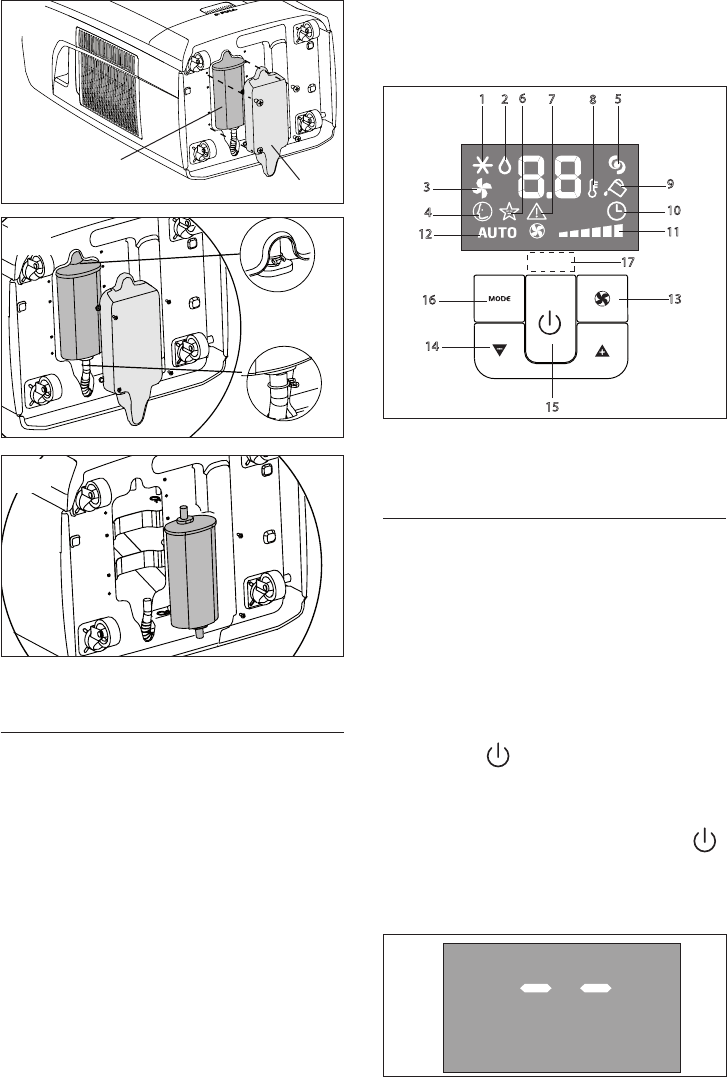
9
DESCRIPTION OF THE CONTROL PA-
NEL WITH ADVANCED LCD DISPLAY
1 Air conditioning symbol
2 Dehumidifying symbol
3 Fan symbol
4 SMART symbol
5 BOOST symbol
6 SLEEP symbol
7 Alarm symbol
8 Temperature indicator
9 “No water” symbol
10 Timer symbol
11 Fan speed indicator
12 AUTOFAN indicator
13 FAN button
14 Increase (+) and decrease (-) temperature
buttons
15 ON/Standby button
16 MODE button (selects the modes)
17 Signal receiver
OPERATING FROM THE CONTROL
PANEL
Thecontrolpanelenablesyoutomanageallthe
main functions of the appliance, however some
functions are only available through the use of
the remote control.
Turning the appliance on
• Plugintotheoutletandchecktheblackcap
is fully inserted.
Two lines appear onthe display indicating
thattheapplianceisinstandby(g.20).
• Pressthebuttonuntiltheapplianceco-
meson.Thelastfunctionactivewhenitwas
turned off will appear.
• Neverturntheairconditioneroffbyunplug-
ging from the outlet. Always press the
button, then wait for a few minutes before
unplugging.Thisallowstheappliancetoper-
form a cycle of checks to verify operation.
1
2
6
7
8
5
9
10
11
3
4
12
16
14
13
17
15
17
18
19
20
Resin filter
Cover


















