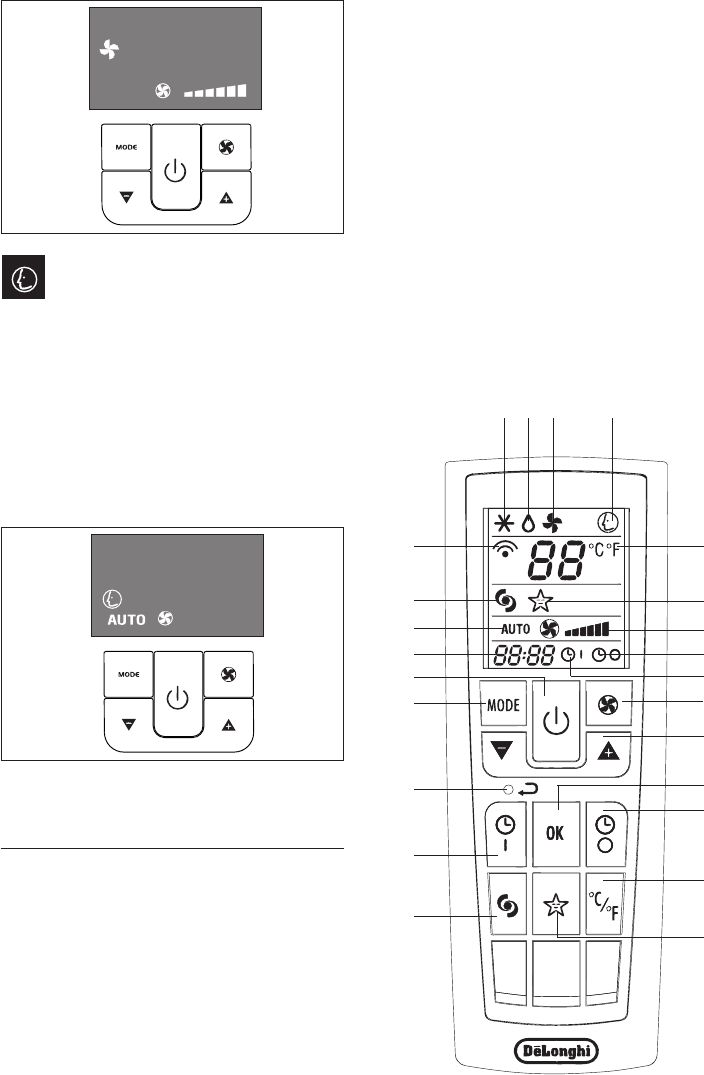
11
SMART mode (fig. 24)
SMARTmode creates idealcomfort conditions
intheroom.Theapplianceautomaticallyestabli-
shes whether to operate in air conditioning, fan
or stand-by mode depending on the environmen-
tal conditions detected.
Tosetthismode:
• Pressthe MODE button a number of times
until the SMART symbol appears.
• Choosetherequiredfanspeed.
DESCRIPTION OF THE REMOTE CON-
TROL
1 Air conditioning symbol
2 Dehumidifyingsymbol
3 Fansymbol
4 SMARTsymbol
5 Selected temperature scale indicator
6 Signal transmission
7 BOOSTsymbol
8 SLEEPsymbol
9 AUTOFANindicator
10Fanspeedindicator
11TIMERONsymbol
12TimerOFFsymbol
13Clock
14ON/Standbybutton
15FANbutton
16 Increase (+) and decrease (-) temperature
buttons
17MODEbutton(selectsthemodes)
18Resetbutton(resetstheappliancetotheori-
ginal settings)
19OKbutton
20TimerOFFbutton
21°Cor°Fselectionbutton
22SLEEPbutton
23BOOSTbutton
24TimerONbutton
1
2
3
4
5
8
10
12
11
15
16
19
20
21
22
23
24
18
17
14
13
9
7
6
23
24


















