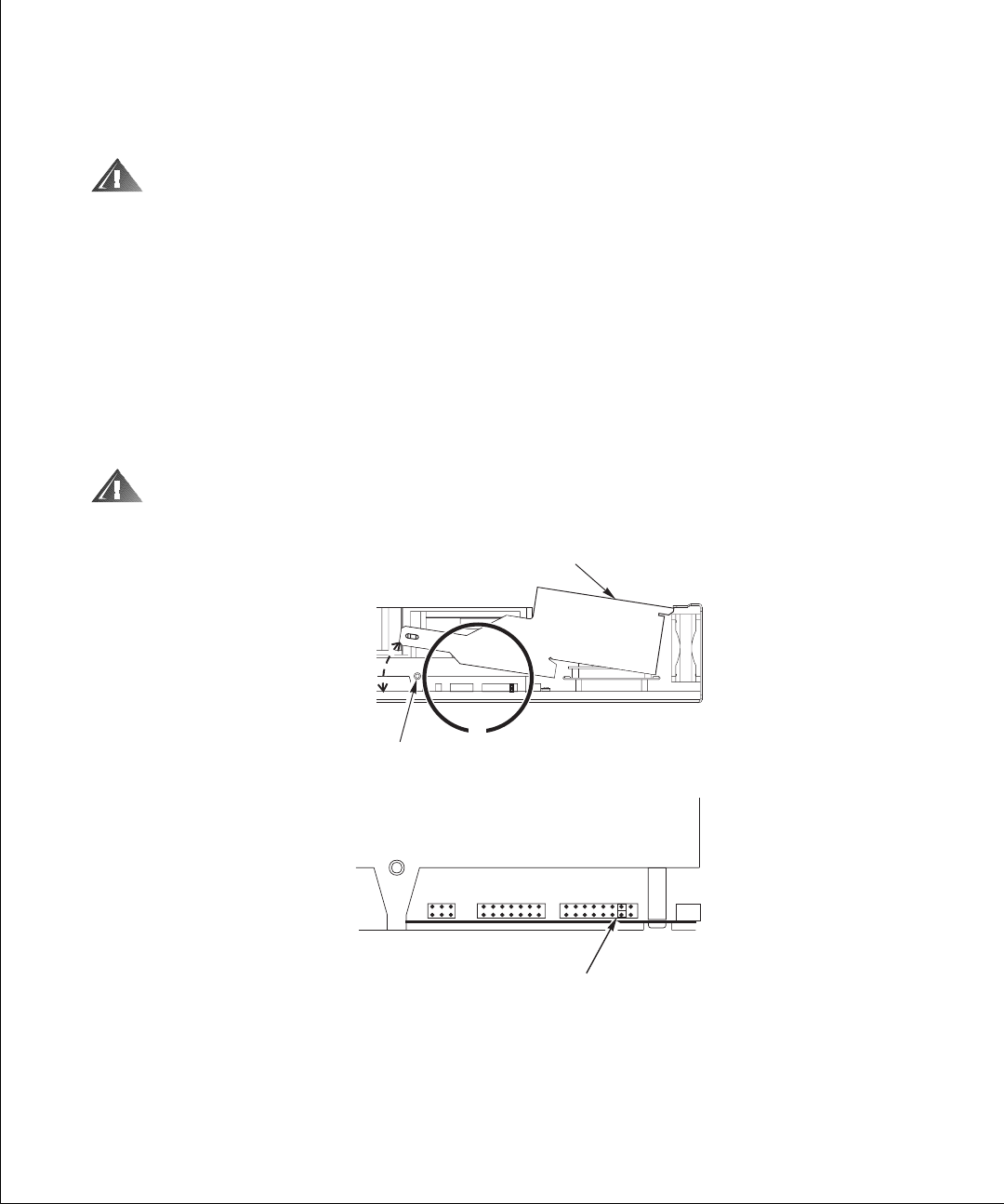
4 Drive Tray Assembly Conversion Instructions
5. Loosen the two thumbscrews at the rear of the drive assembly.
6. Using both hands, remove the drive assembly from the drive slot, placing it on a flat,
stable surface.
WARNING: DO NOT apply power to the tape drive when it is outside of the
drive slot. To avoid damaging the drive, do not operate the load latch manually
while the drive is outside the library.
Replacing the Tape Drive Tray assembly
1. If you are replacing your drive with a new drive, unpack the assembly and inspect it for
damage such as bent, broken, or loose parts.
•
Verify that the tape drive model and serial numbers match those on the shipping
invoice. Labels on top of the drive show either DLT4000 or DLT7000.
•
Verify that required cables are present.
•
Report any damaged or missing items to your Dell representative.
WARNING: Do not touch any components on the power supply. Live voltage
could be present even though the unit is powered off.
Figure 3. Setting TermPwr
3
1
2
A















