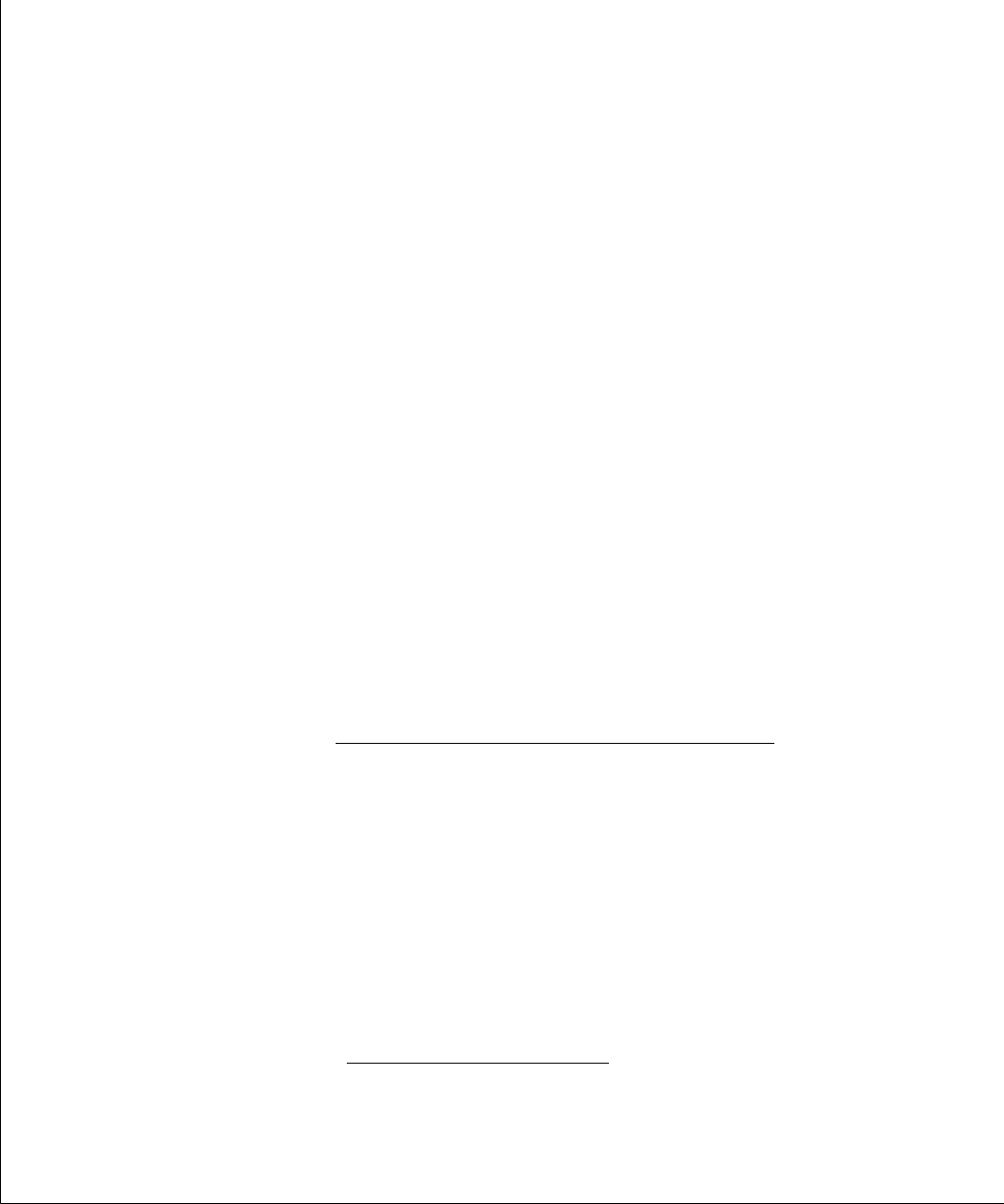
Drive Tray Conversion Instructions 7
9. Close the hinged door at the rear of the library.
10. Tighten the two thumbscrews to secure the door.
11. Connect the SCSI cables and/or terminator to the SCSI connectors on the rear of the
tape drive.
How to Set the Drive SCSI ID
If you are replacing an existing drive, you do not have to configure the SCSI ID. The drive
will retain the same ID as the previous drive.
Moving Through the Menu
Move through the menu by observing the choices and the cursor (>) on the display and
pressing the following function buttons on the operator panel:
•
The up and down arrow buttons move the cursor up and down and cause the display
list to scroll if the list is more than four items long.
•
The ENTER button selects the menu or action indicated by the cursor.
•
The MENU button causes the previous (higher) menu to display.
•
If you are adding a new drive, you must configure the new drive count and SCSI ID in
the library configuration.
Configure the Drive from the Operator Panel
To complete the configuration after installing the new drive or an additional drive do the
following steps:
1. Move the cursor to the item you wish to configure and press ENTER. The operator
panel displays detailed prompts to assist you.
2. Set Drive Count: Enter the new number of tape drives installed in the library.
(Setting this first ensures that the library prompts you to set the SCSI IDs for all the
drives present. If changed, the system prompts for reset before exiting Set
Configuration.
3. Reset the library to enable drive communication to the new drive. If you set the SCSI
ID for a drive added without doing a reset, you will get a message “drive not
communicating or missing”.
4. Press MENU to display the Main menu.
5. On the Main menu, move the cursor to Library Utilities and press ENTER to display
the Library Utilities menu.
6. On the Library Utilities menu, move the cursor to Set Configuration and press ENTER
to display the Set Configuration menu.
7. Set Drive SCSI ID: Set the SCSI ID for each tape drive.















