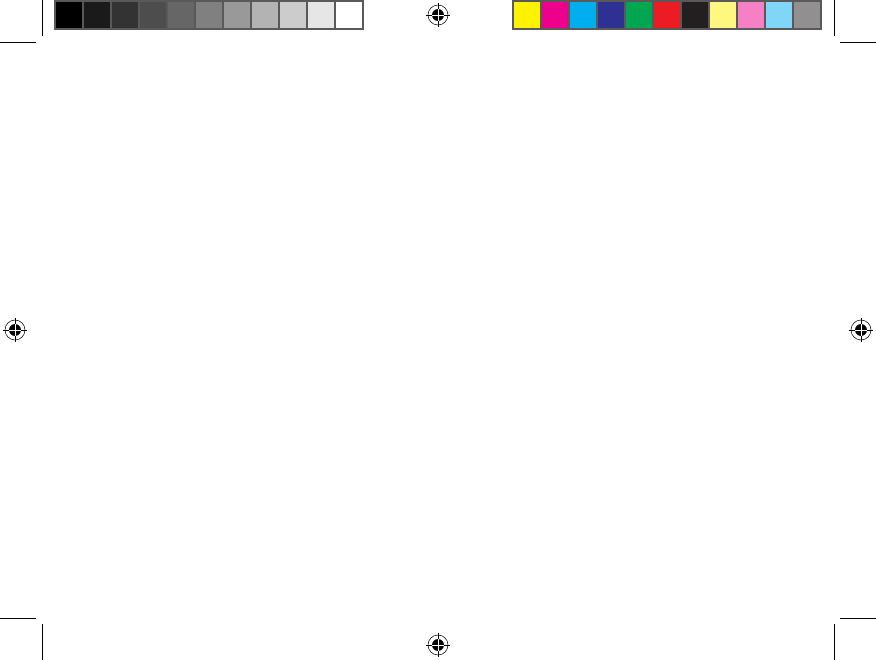
8 9
How to set Entry/Exit Delay times (default both delay set at 30 seconds):
The entry/exit times are the times the Auto Dialer gives you to enter/exit the area covered
by the system before it arms/alarms. These are pre-set to 30 seconds. You can also change
the timing to instant or 60 seconds.
Entry Delay:
1. Key in the four digit user password code (factory default 1234.)
2. Press PROGRAM > 4 > ENTER
3. Press N (N = 0 for instant; 3 for 30 seconds; 6 for 60 seconds). Press ENTER.
Quick guide: Press 1 2 3 4 > PROGRAM > 4 > ENTER > N > ENTER
Exit Delay:
1. Key in the four digit user password code (factory default 1234.)
2. Press PROGRAM > 5 > ENTER
3.
Press N (N = 0 for instant; 3 for 30 seconds; 6 for 60 seconds; 9 for 90 seconds). Press ENTER.
Quick guide: Press 1 2 3 4 > PROGRAM > 5 > ENTER > N > ENTER
How to set an Entry/Exit delay sound (factory setting Entry/Exit delay with sound):
1. Key in the four digit user password code (factory default 1234.)
2. Press PROGRAM > 7 > ENTER
3. Press N (N = 0 without sound; 1 with sound). Press ENTER.
Quick guide: Press 1 2 3 4 > PROGRAM > 7 > ENTER > N > ENTER
CAD-05 Kit Manual.indd 9 10/15/2009 9:40:53 AM


















