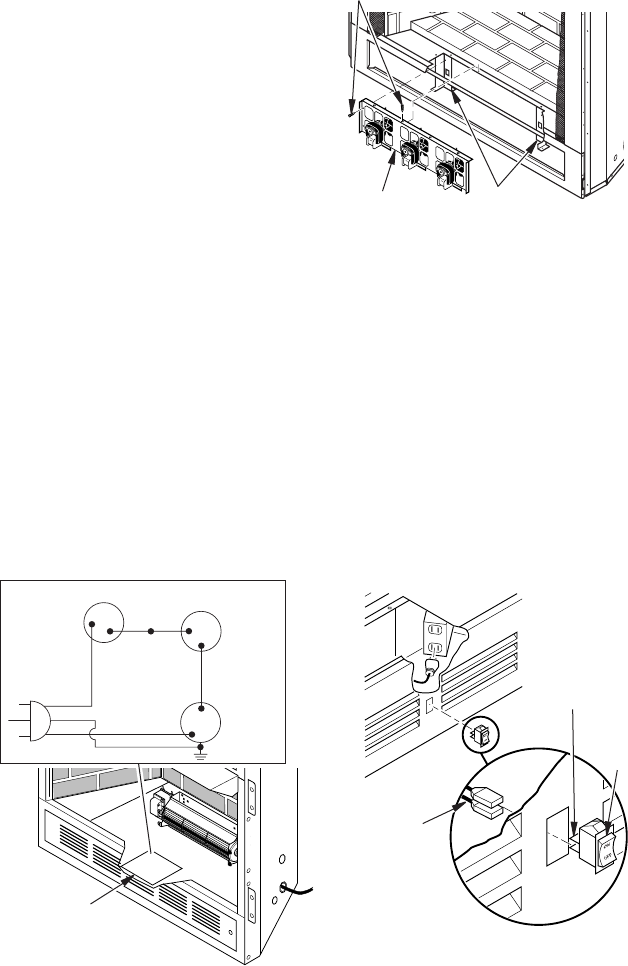
www.fmiproducts.com
124970-01A14
INSTALLATION
Continued
12. Turn on power to duplex outlet if previ-
ously turned off per warning in column 2,
page 12.
13. Plug in blower power cord to duplex outlet
(see Figure 10, page 12).
14. Turn blower on and check for operation.
Turn blower off by turning knob fully coun-
terclockwise before continuing.
15. Peel off backing paper and stick supplied
wiring diagram decal on rebox bottom
approximately 12" in from of blower (see
Figure 13).
16. Replace all panels and/or brick bottom
panel if previously removed.
Model BK3 Installation
1. Remove knockout plug from louver panel
by pressing top and bottom retaining
clips.
2. Place BK3 fan assembly between two leg
stands with fan blades pointing toward
rear of replace (see Figure 14).
3. Using screws provided, fasten upper
ange of blower bracket to hearth pan and
end anges to leg stands (see Figure 16,
page 15).
Note: The wire assembly must be ar-
ranged in front of and away from fan
blades to reach power receptacle plug.
Figure 13 - Location of Wiring Diagram
Decal (Model May Vary From Illustration)
Wiring Diagram
Decal 12" in
Front of Blower
Red
Variable
Fan Switch
Fan Switch
(N.O.)
Green
White
On
110/115
V.A.C.
Blower
Motor
Black
Off
1
2
Black
Blue
(BKT Model
Only)
4. Remove 2 connectors from ON/OFF
rocker switch located on wiring harness
(see Figure 15).
5. Insert rocker switch into lower lover panel
with switch lever pointing outward.
6. Reconnect previously removed wire con-
nectors onto switch terminals.
7. Check to make sure power cord is com-
pletely clear of blower and that there are
no foreign objects in blower. Also, double
check all wire leads and make sure wire
routing is not pinched or in a precarious
position. Correct accordingly.
8. Turn on power to duplex outlet if previ-
ously turned off per warning in column 1,
page 12.
Figure 14 - Mounting BK3 Blower
Screws
BK3 Blower
Leg
Stands
Figure 15 - Connecting Rocker Switch
ON/OFF
Rocker
Switch
Wire Harness
Connectors
Switch
Terminals


















