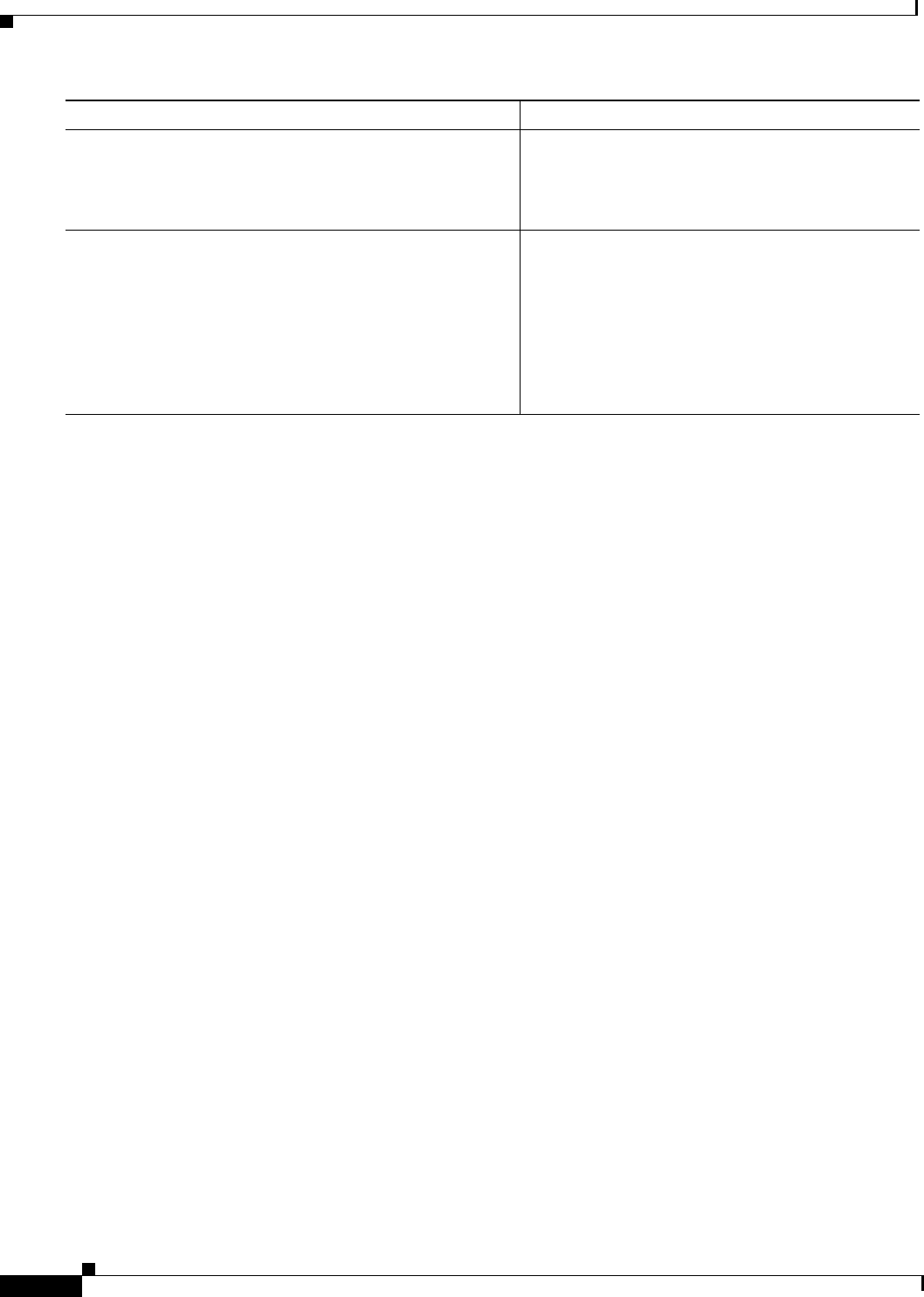
Configuring H.323 Gatekeepers and Proxies
H.323 Gatekeeper Configuration Task List
VC-322
Cisco IOS Voice, Video, and Fax Configuration Guide
Configuring H.323 Version 2 Features
To configure H.323 Version 2 features using the Cisco gatekeeper, perform the following configuration
tasks. The first two tasks are required; the others are optional. Make sure that you include a priority value
for selecting between multiple gateways when you configure the gatekeeper.
• Configuring a Dialing Prefix for Each Gateway, page 323 (Required)
• Configuring a Gatekeeper for Interaction with External Applications, page 325 (Required)
• Configuring a Prefix to a Gatekeeper Zone List, page 326 (Optional)
• Configuring Gatekeeper Triggers for Interaction with External Applications, page 327 (Optional)
• Configuring Inbound or Outbound Gatekeeper Proxied Access, page 330 (Optional)
• Configuring a Forced Disconnect on a Gatekeeper, page 332 (Optional)
See the “H.323 Applications” chapter for further information on H.323 Version 2 features supported by
Cisco IOS software.
Step 4
Router(config-gk)# zone prefix gatekeeper-name
e164-prefix [blast | seq] [gw-priority priority
gw-alias [gw-alias, ...]]
Adds a prefix to the gatekeeper zone list.
For an explanation of the keywords and arguments,
see Step 3 of the configuration task table in the
“Starting a Gatekeeper” section on page 304.
Step 5
Router(config-gk)# gw-type-prefix type-prefix
[[hopoff gkid1] [hopoff gkid2] [hopoff gkidn] [seq |
blast]] [default-technology] [[gw ipaddr ipaddr
[port]]...]
Configures the gatekeepers to service a technology
zone and specifies whether location requests (LRQs)
should be sent in blast or sequential fashion. The
default is sequential.
For an explanation of the keywords and arguments,
see Step 2 of the configuration task table in the
“Configuring Redundant Gatekeepers for a
Technology Prefix” section on page 311.
Command Purpose


















