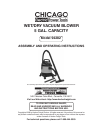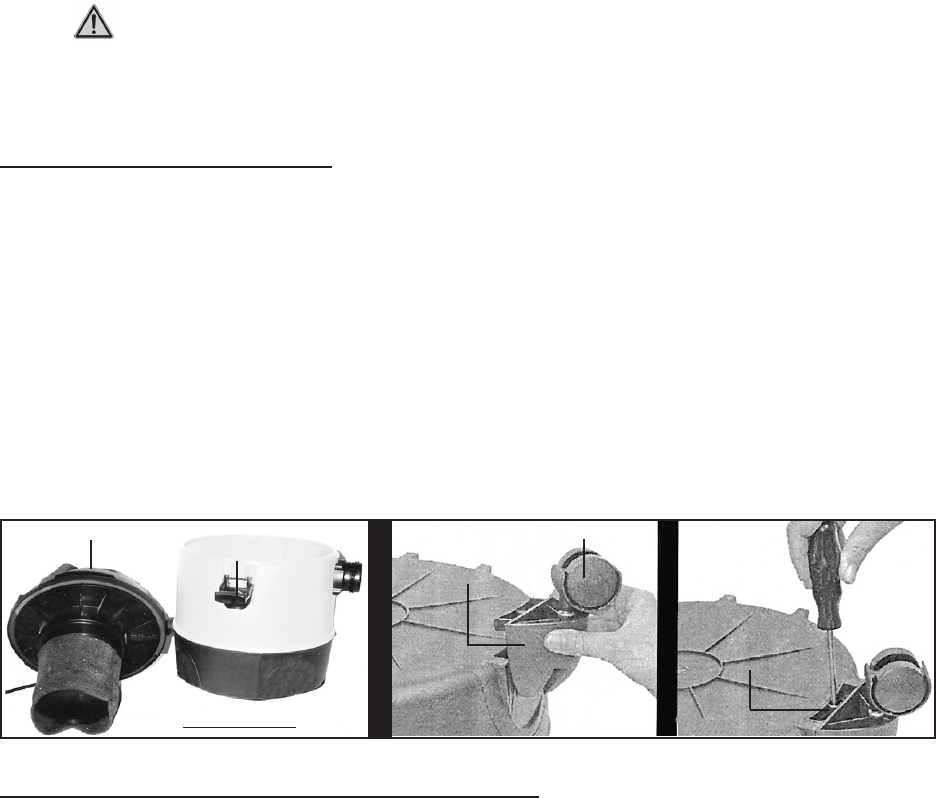
SKU 94282 For technical questions, please call 1-800-444-3353 PAGE 10
ASSEMBLY INSTRUCTIONS
CAUTION! Always make sure the Power Switch (2) of the Vacuum Blower is
in its “OFF” position and the tool is unplugged from its electrical outlet prior to as-
sembling the tool, adding any accessories, or making adjustments to the tool.
To Attach The Wheel Casters:
Open the Upper Clasps (11) located on each side of the Tank (15). Then lift and
remove the Upper Cover (3) from the Vacuum Blower. Then, turn the Tank upside
down. (See Figure E.)
Firmly insert one Caster (16) into each of the four Caster Supports (17).
(See Figure E.)
Insert the four Caster Supports (17) into the slots located at the bottom of the Tank
Base (18). Then secure the Caster Supports to the Tank Base, using one Screw
(103) for each Caster Support. (See Figure E.)
Turn the Tank (15) right side up so that it rests upon its four Casters (16).
FIGURE E
UPPER CLASP (11)
UPPER COVER (3) CASTER (16)
CASTER SUPPORT
(17)
SCREW (103)
To Install A Foam Filter, Dust Bag, Or Dry Filter:
Open the Upper Clasps (11) located on each side of the Tank (15). Then lift and
remove the Upper Cover (3) from the Vacuum Blower. (See Figure F.)
The Foam Filter (107) is used only for wet vacuuming. To install the Foam Filter,
insert the Foam Filter over the Filter Basket (21). Then, replace the Upper Cover
(3) onto the Vacuum Blower. (See Figure F.)
1.
2.
3.
4.
1.
2.
UNPACKING
When unpacking, check to make sure all the parts shown on the Parts List on page
14 are included. If any parts are missing or broken, please call Harbor Freight Tools at
the number shown on the cover of this manual as soon as possible.