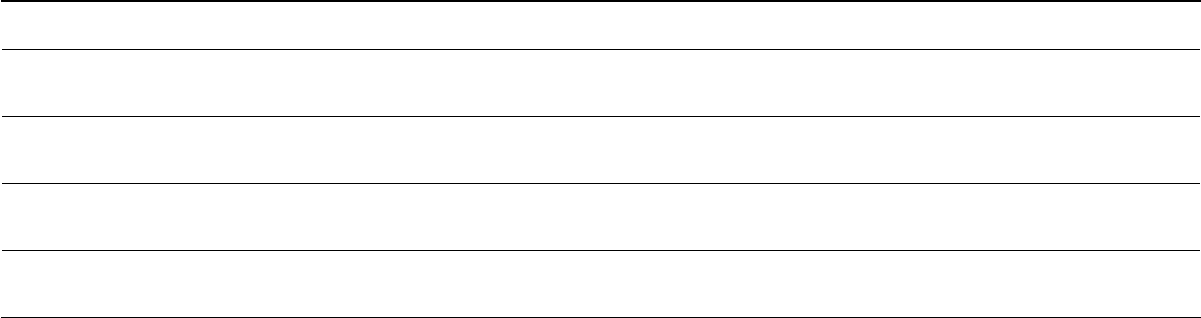
44
My garage door opener beeps every 30 seconds:
Refer to the Battery Status LED section on page 33.
My remote control will not activate the door:
• Verify the Lock feature is not activated on the door control.
• Reprogram the remote control.
• If the remote control will still not activate the door check the diagnostic codes to ensure
the garage door opener is working properly.
• Ensure both antenna wires are hanging down from the garage door opener.
These are additional troubleshooting issues that will not show up in the diagnostic codes:
My garage door opener light(s) will not turn off when the door is open:
The garage door opener is equipped with a feature that turns the light on when the safety
reversing sensors have been obstructed or when the motion sensor on the door control
detects movement in the garage. These features can be disabled using the door control, refer
to the Door Control section.
My neighbor’s remote control opens my garage door:
Erase the memory from your garage door opener and reprogram the remote control(s).
Your garage door opener is programmed with self-diagnostic capabilities. The UP and DOWN arrows on the garage door opener fl ash the diagnostic codes.
Diagnostic Chart
DIAGNOSTIC
CODE
UP ARROW DOWN
ARROW
SYMPTOM CAUSE RESOLUTION
4-1 4 FLASHES 1 FLASH
Door is closing, stops and
reverses
Obstruction, binding or
sticking door
If your door is binding or sticking, contact a trained door systems technician. If
your door is okay, reprogram the travel, refer to page 30.
4-2 4 FLASHES 2 FLASHES
The door stops while
opening for no apparent
reason
Obstruction, binding or
sticking door
Manually open and close the door. Check for binding or obstructions. For further
information refer to page 2.
4-3 4 FLASHES 3 FLASHES
The door reverses for no
apparent reason or after
touching the fl oor
Obstruction, binding or
sticking door
If your door is binding or sticking, contact a trained door systems technician. If
your door is okay, reprogram the travel, refer to page 30.
4-4 4 FLASHES 4 FLASHES
My door reverses for no
apparent reason or after
touching the fl oor
Obstruction, binding or
sticking door
Manually open and close the door. Check for binding or obstructions. For further
information refer to page 2.
4-5 4 FLASHES 5 FLASHES
The opener runs
approximately 6-8" and stops
and/or reverses
Communication error to
travel module
Disconnect all power, remove cover, and locate the travel module. Ensure the
wires for travel module are connected, if wires are connected, then replace the
travel module.
4-6 4 FLASHES 6 FLASHES
The door reverses for no
apparent reason while
traveling down
Safety sensors were
temporarily obstructed or
misaligned
Review Diagnostic Codes 1-1, 1-2, and 1-4 correct as necessary. If problem
persists remove the sensors from the brackets and realign the sensors ensuring
the LED’s are steady and not fl ickering. Check for a temporary obstruction such
as a rope attached to the door. Excessive vibration on the door rails may cause
the sensors to be misaligned while the door is closing, secure rails or re-install
the sensor brackets to the wall or fl oor, refer to page 24.


















