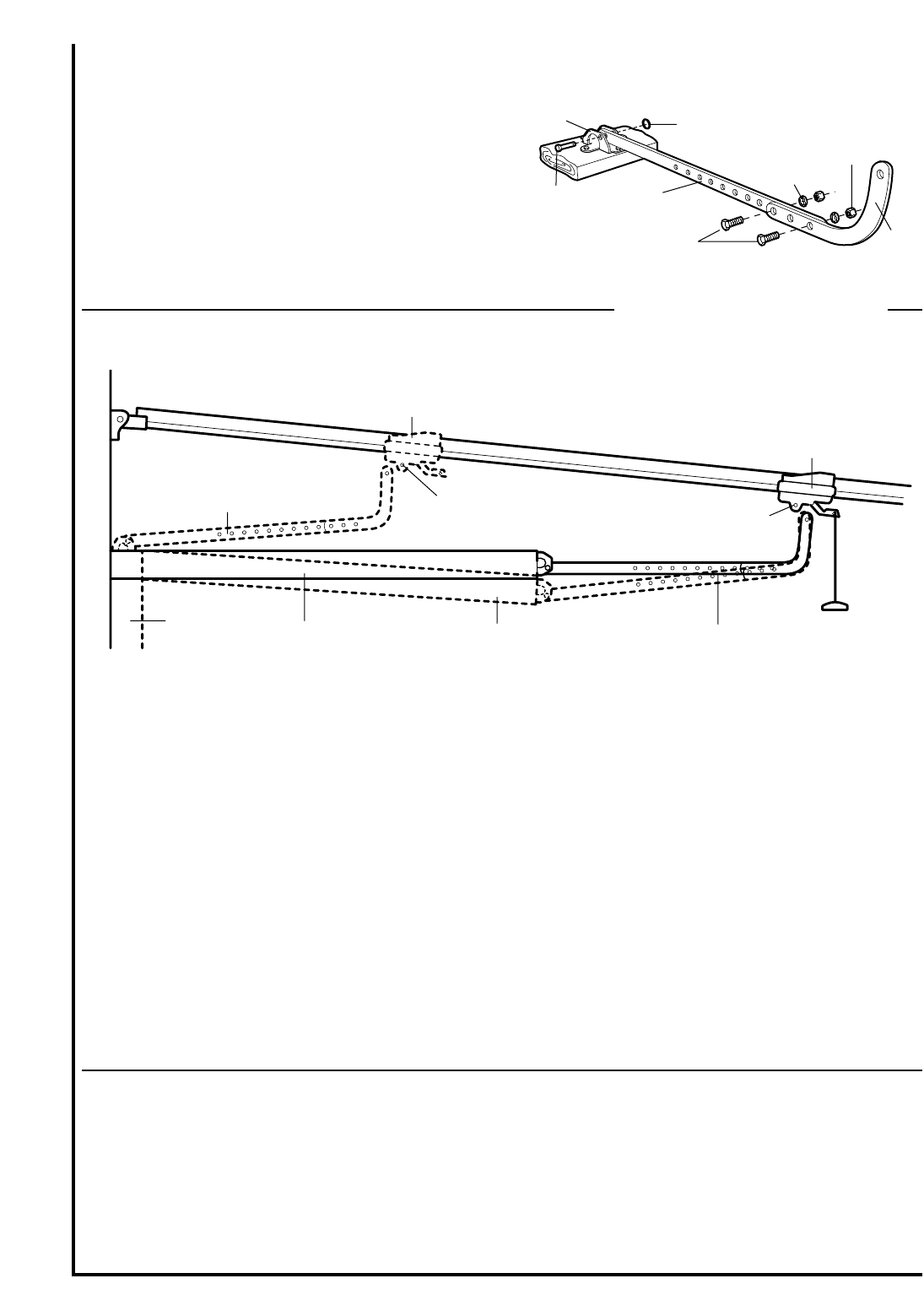
Nuts
5/16"-18
Lock
Washers
5/16"
Ring
Fastener
Straight
Arm
Screws
5/16"-18x7/8
Door
Bracket
Clevis Pin
5/16"x1-1/4"
Curved
Door Arm
Door Arm
Fully Open
Trolley
Door Arm
Connector Hole
Closed
Door
Open Door
Door with
Backward Slant
Door Arm
Connector Hole
Fully Closed
Trolley
Door Arm
ONE-PIECE DOORS
ASSEMBLE DOOR ARM: Fasten straight and
curved door arm sections together to their longest
possible length. With door closed, connect straight
door arm section to door bracket with the
5/16"x1-1/4" clevis pin. Secure with a ring fastener.
ADJUSTMENT PROCEDURES
OPEN DOOR ADJUSTMENT
Decrease UP limit. Turn UP limit adjustment screw
counterclockwise 5-1/2 turns.
Press door control button. Trolley will travel to full
open position.
Manually raise door arm to open position (parallel to
floor) and lift door arm to trolley. The arm should
touch trolley just in back of door arm connector hole
as shown in solid line drawing. If arm does not
extend far enough, adjust limit further. One full turn
equals 5cm of door travel.
CLOSED DOOR ADJUSTMENT
Decrease DOWN limit. Turn DOWN limit adjustment
screw clockwise 5 complete turns.
Press door control button. Trolley will travel to full
closed position.
Manually close door and lift door arm to trolley. The
arm should touch trolley just ahead of door arm
connector hole as shown in dotted line drawing. If
arm is behind the connector hole, adjust limit further.
One full turn equals 5cm of door travel.
CONNECT DOOR ARM TO TROLLEY: With door closed, join curved arm to connector hole in trolley with
remaining clevis pin. Secure with ring fastener. NOTE: It may be necessary to lift door slightly to make
connection.
Run opener through a complete travel cycle. If door has a slight ‘backward’ slant in full open position, decrease
UP limits until door is parallel to floor.
19
13mm Socket Wrench
Before connecting door arm to trolley, limits of travel must be adjusted on one-piece doors. Limit adjustment
screws are located on left side panel as shown in illustration on page 20. Follow procedures below.


















