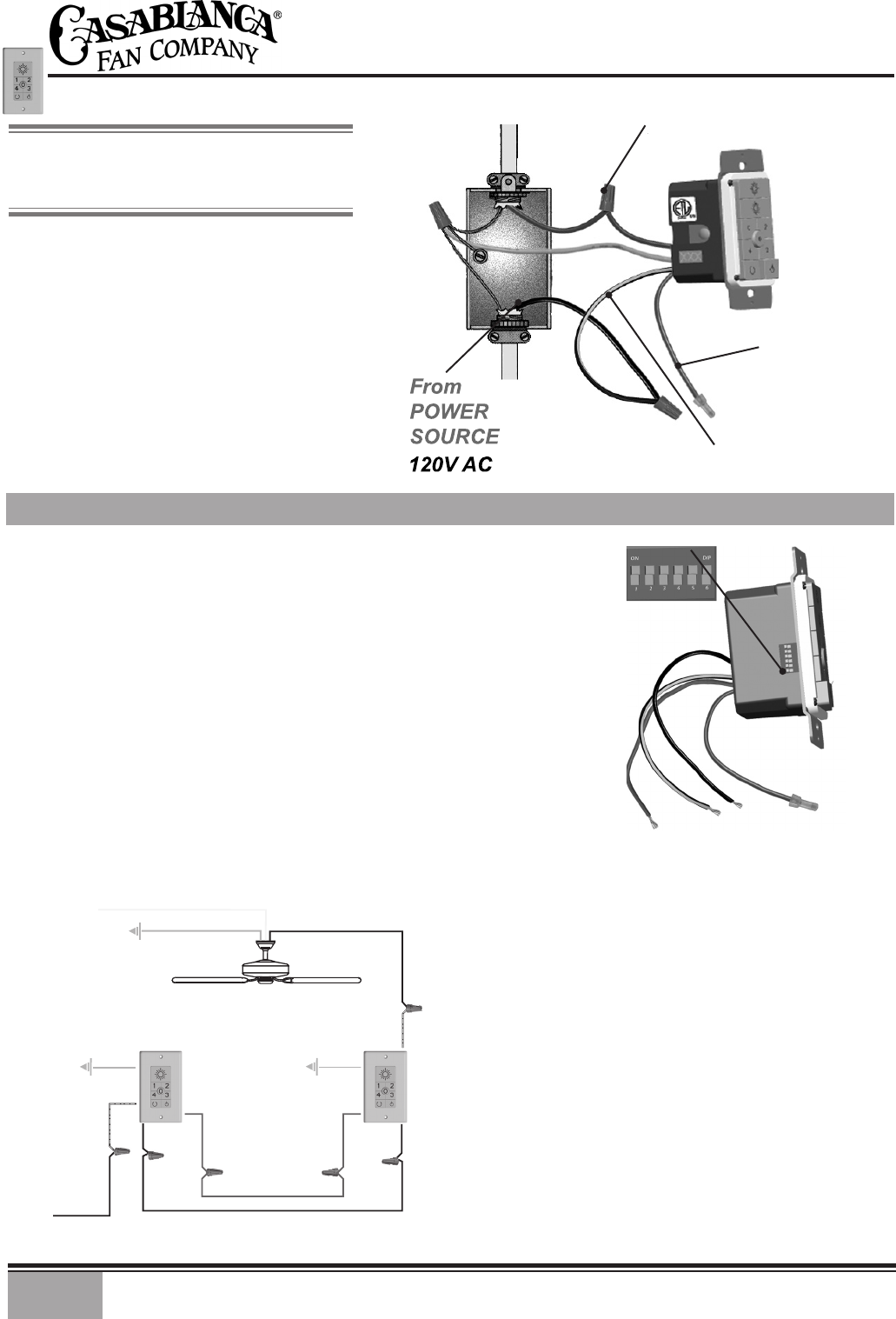
16
1. To control the fan and lights from two
locations (a three-way circuit), use two W-74
wall controls.
2. Remove the screws and switch plate from the
existing switch box and the screws holding
the switch in the switch box. Figure #5
3. Pull the existing switch from the switch box to
expose the wire connections.
4. Determine which wire is connected to the
common terminal from the power source
(120V AC) of the three-way switch. (The
terminal will be marked on switch).
5. Remove the wire from the common terminal
of the three-way switch. Connect this wire to
the remaining black/white striped wire on the
W-74 control. Secure this splice with a wire
nut. Figure 4
CAUTION!
Ensure power is turned OFF at the breaker or fuse panel before starting installation.
DUAL W74 INSTALLATION
BLACK
BLACK
RED
GREEN
120V AC
BLACK
BLACK WITH
WHITE STRIPE
W-74
RED
RED
RED
BLACK WITH
WHITE STRIPE
GREEN
W-74
BLACK
BLACK
BLACK
BLACK
BLACK
NETRAL
WHITE
GREEN
To control the fan and lights from two locations (a three-way
circuit), use two W-74 wall controls as shown in the wiring diagram
in Figure #4. Before installing the two switches into the wall, place
both switches side by side, then locate the 6 dip switches on the
side of the two switches as shown in Figure #3. Then make sure that
the dip switches are set to the same address on both switches as
shown in Figure #3. When setting these dip switches you are setting
the channel number that is required to control both your fan and
lights from both sides of the room. If you are installing other Direct-
Touch
TM
3 fans within your home you may need to reset the dip
switches on these other fans to a different channel before installing
your W-74 wall control into the wall. Please review the section on
channel changing within this part of the operation manual as shown
on page #22.
DIP SWITCHES
Figure 3
Figure 4
NOTE: The RED wire is not used in this
application. DO NOT remove the crimped
cap from the wire.
W-74
Wall Control
RED WIRE
NOT USED
8. Connect the green ground wire coming
from the back of the W-74 control to the
ground wire in the switch box. Secure
the splice with a wire nut.
9. Check your work by using the wiring
diagrams as shown in Figures # 1 and #2.
10. Install the W-74 in the wall box with the
two long screws provided.
11. Install the wall plate with the two white
screws.
Figure 2
BLACK AND WHITE
STRIPED WIRE
2 BLACK
WIRES
NEUTRAL


















