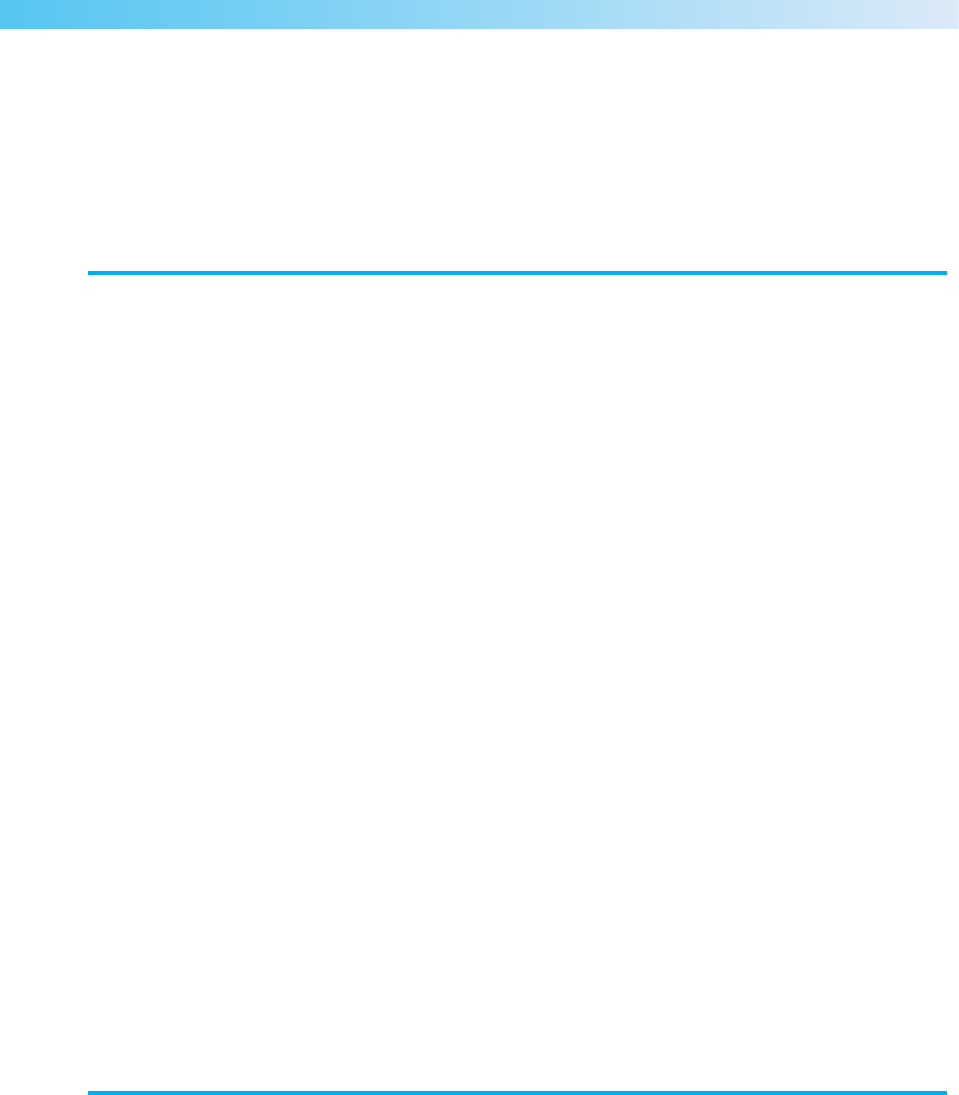
7
— — — — — — — — — — — — — — — — — — — — — — — — — — — — — — — — — — — — — — — — — — — — — — — — — — — —
Adjusting the character spacing..................................................................................................................... 124
Realigning the pattern ................................................................................................................................... 125
Combining patterns....................................................................................................................................... 126
Saving patterns.............................................................................................................................................. 129
Designing a Pattern (My Custom Stitch).......................................................................... 131
Drawing a sketch of the pattern..................................................................................................................... 131
Entering the pattern data ............................................................................................................................... 132
Editing the pattern data ................................................................................................................................. 133
Examples of designs ...................................................................................................................................... 134
EMBROIDERY 135
Embroidering Neatly ....................................................................................................... 136
What to prepare ............................................................................................................................................ 136
Embroidery step by step ................................................................................................................................ 137
Attaching the Embroidery Foot....................................................................................... 138
Attaching the embroidery foot...................................................................................................................... 138
Removing the embroidery foot ..................................................................................................................... 140
Attaching the Embroidery Unit........................................................................................ 141
Embroidery unit precautions ......................................................................................................................... 141
Attaching the embroidery unit....................................................................................................................... 141
Removing the embroidery unit ...................................................................................................................... 143
Preparing the Fabric ........................................................................................................ 144
Attaching a stabilizer material to the fabric ................................................................................................... 144
Setting the fabric in the embroidery frame..................................................................................................... 145
Attaching the Embroidery Frame..................................................................................... 148
Attaching the embroidery frame .................................................................................................................... 148
Removing the embroidery frame ................................................................................................................... 149
Selecting Embroidery Patterns......................................................................................... 150
Copyright information ................................................................................................................................... 150
Embroidery pattern types............................................................................................................................... 150
LCD (liquid crystal display) operation ........................................................................................................... 151
Selecting alphanumeric characters ................................................................................................................ 154
Selecting an embroidery pattern.................................................................................................................... 155
Selecting a frame pattern............................................................................................................................... 155
Using an embroidery card............................................................................................................................. 156
Embroidering................................................................................................................... 157
Embroidering a pattern.................................................................................................................................. 157
Appliquéing ................................................................................................................................................. 159
Editing and Saving Patterns ............................................................................................. 161
Adjusting the layout and the size................................................................................................................... 161
Adjusting the thread tension.......................................................................................................................... 163
Connecting character patterns....................................................................................................................... 164
Resewing ...................................................................................................................................................... 165
Thread runs out partway through a design..................................................................................................... 166
Stopping while embroidering ........................................................................................................................ 166
Using the Memory Function ............................................................................................ 168
Embroidery data precautions......................................................................................................................... 168
Saving patterns.............................................................................................................................................. 169
Retrieving embroidery patterns from the computer........................................................................................ 170
APPENDIX 173
Care and Maintenance .................................................................................................... 174
Cleaning the machine surface ....................................................................................................................... 174
Cleaning the race.......................................................................................................................................... 174
Troubleshooting .............................................................................................................. 176
Error messages .............................................................................................................................................. 181
Adjusting the LCD......................................................................................................................................... 185
Operation beep............................................................................................................................................. 185
Upgrading Your Machine's Software ............................................................................... 186
Index ............................................................................................................................... 187


















