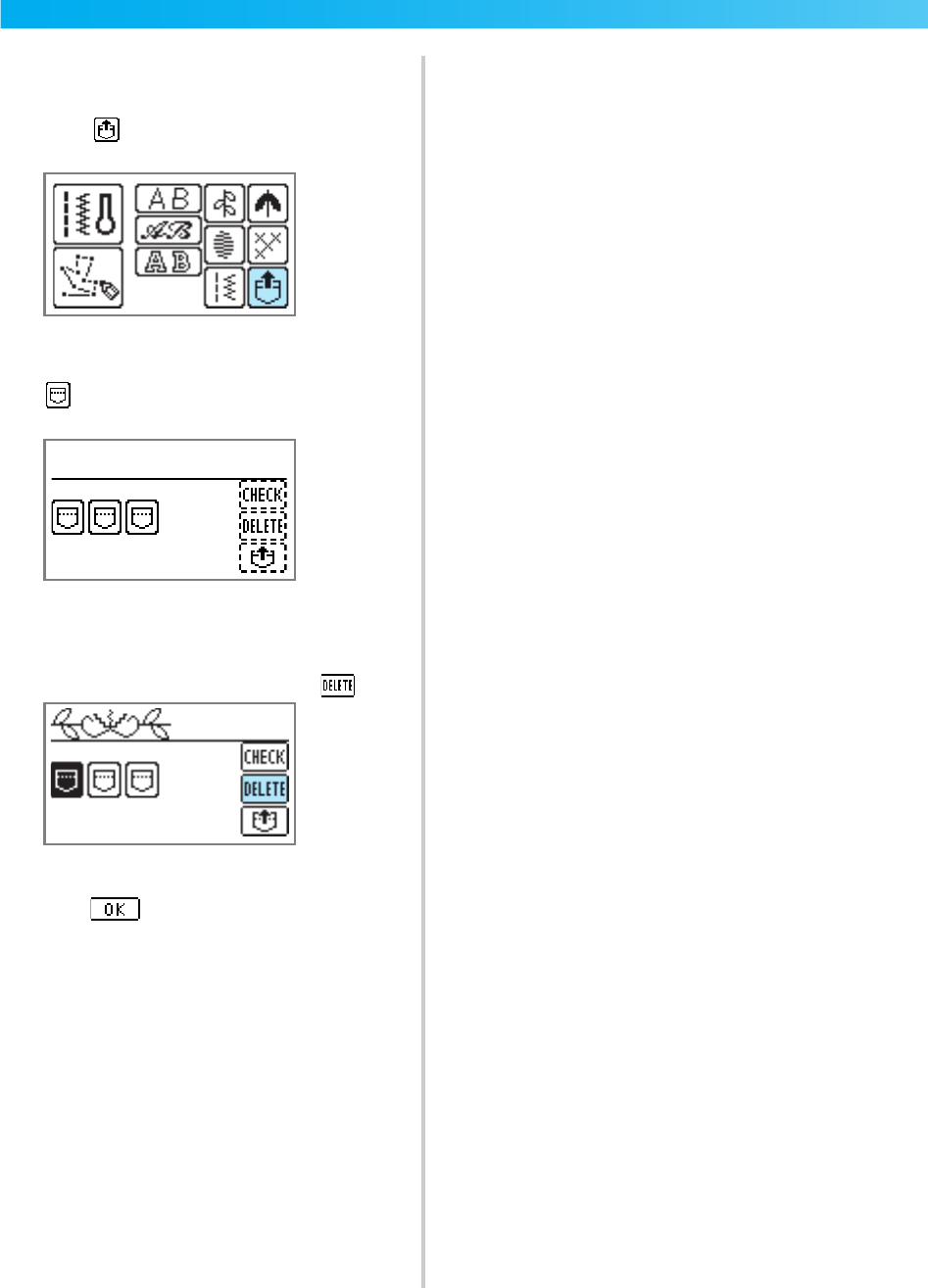
130
UTILITY STITCHES — — — — — — — — — — — — — — — — — — — — — — — — — — — — — — — — — — — — — — — — — — —
■ Deleting a saved pattern
A saved pattern in a pocket can be deleted.
a
Press .
b
Select the pocket where the pattern you wish
to delete is saved.
indicates pockets where patterns are
already saved.
X The selected pocket is shown in reverse
highlighting, and the saved pattern is
displayed.
c
Check the contents, and then press .
X The confirmation message is displayed.
d
Press .
X The saved pattern and the pocket are
deleted.


















